| Announced on | Rollout starts | Rolllout ends |
| November 11, 2025 | November 11, 2025 | November 12, 2025 (Setup guides) December 8, 2025 (Product trials) |
We’re excited to announce Launchpad, a new page in Zendesk designed to guide you through setting up the features included in your subscription and introducing you to products you can try out that aren't part of your plan, yet.
Launchpad helps you get started quickly by providing clear, step-by-step instructions on how to set up Zendesk features available to you. It also offers a curated list of additional Zendesk products you can explore and test, so you can discover new ways to enhance your customer support.
This article contains these topics:
- What’s changing and why?
- What set up workflows are available on Launchpad?
- What product trials does Launchpad support?
- What’s coming next?
- What do I need to do?
What’s changing and why?
Launchpad provides you with tailored guidance to help you get the most out of your Zendesk subscription and significantly reduce setup time. It serves as a one-stop shop where you can easily access in-product setup guides specific to the features included in your plan.
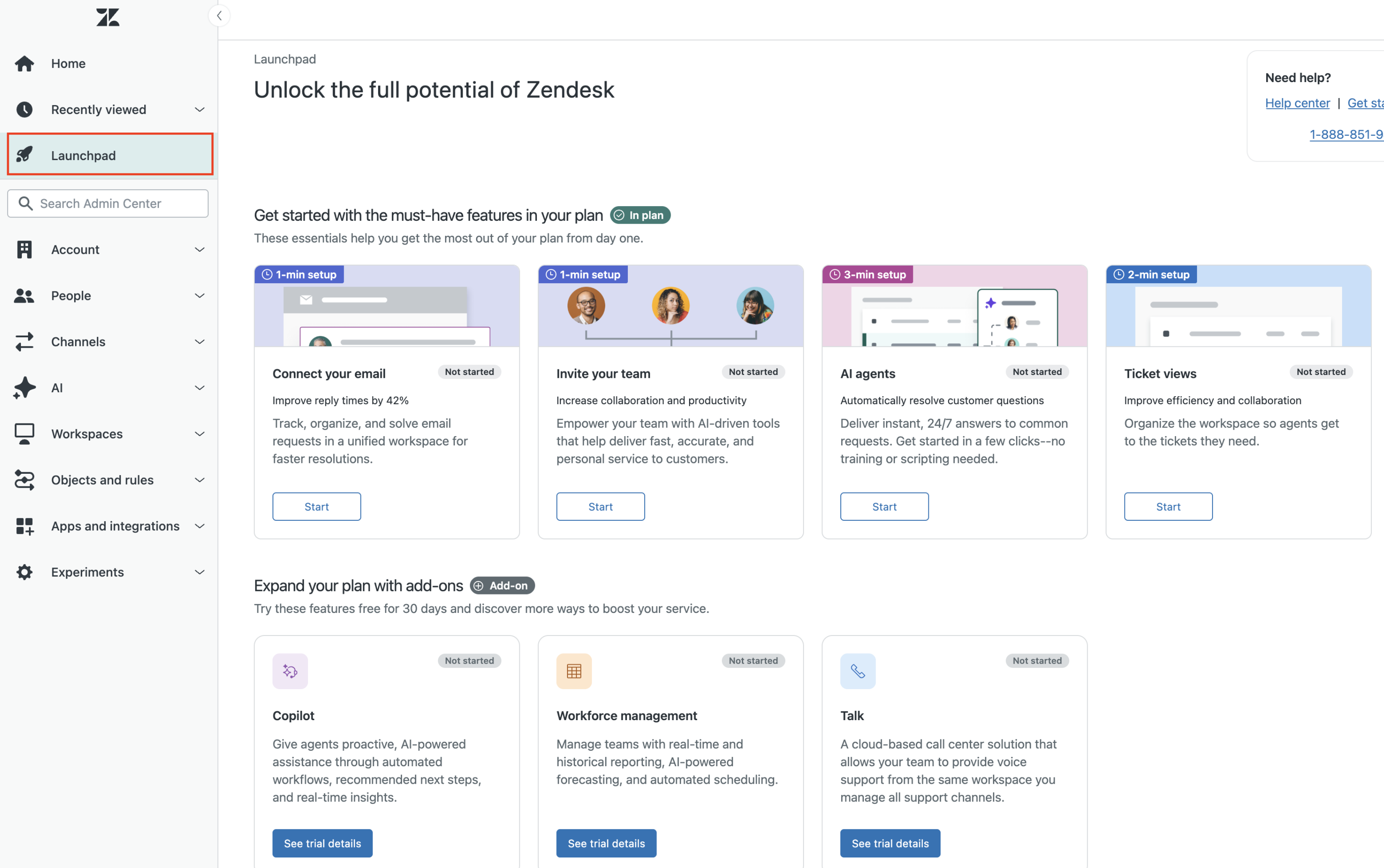
At the same time, Launchpad lets you discover and try new Zendesk products through convenient 30-day test-drives, expanding your account capabilities.
Launchpad is available to both paid and trial customers on any Zendesk plan.
What set up workflows are available on Launchpad?
To help you quickly get the most from your Zendesk account, Launchpad guides you through several simple setup workflows:
- Email Basic Setup
- AI Agents Setup
- Get Started on Messaging
- Basic tools setup including:
- Triggers
- Macros
- Views
- Custom Ticket Fields
What product trials does Launchpad support?
Launchpad also shows product trials available based on your subscription and eligibility. You can activate a free 30-day trial for these products:
- Voice
- Copilot
- Workforce management (WFM)
- Zendesk Suite plan upgrades
What’s coming next?
We will continuously be iterating on Launchpad by launching new setup guides. We’re also working to refine the setup experience so that it is customized to optimize your individual Zendesk account.
What do I need to do?
Launchpad is available in your Zendesk account. Click the Launchpad icon ![]() in Admin Center. See Using Launchpad to unlock the full potential of Zendesk
in Admin Center. See Using Launchpad to unlock the full potential of Zendesk
If you have questions or feedback about Launchpad, visit our community forum to share your thoughts. For general support, contact Zendesk Customer Support.