Recent searches
No recent searches
Clearing Regex custom field via trigger
Posted Oct 23, 2020
Hello,
I have such a situation:
- I have a checkbox, that when is tick then two mandatory fields appearing (conditional fields o the form)
- The agent is fulfilling them as he must do it to Solve a ticket
- later on, the agent decides that this checkbox doesn't need to be checked at all so he un-tick the checkbox
- the ticket can be set to solved
- extraction of this data is made via our API and pulling information also from those two mandatory fields
- it turns out that the data in that fields are still there, and the whole file that is after extraction cannot be used further for other (outside Zendesk) automation, as the data are incorrect
I was thinking that:
- as the fields are not visible, it shouldn't be pulled out at all
- Trigger would be great to clear both fields when a checkbox is cleared by agent, but it turned out that I cannot clear this data as one of the fields is a Regex type field
As a workaround, I built a trigger that is not allowing to uncheck the box until data in those two fields are not present. But it is not an ideal solution, cause the agent has to clear data, submit then can uncheck the box.
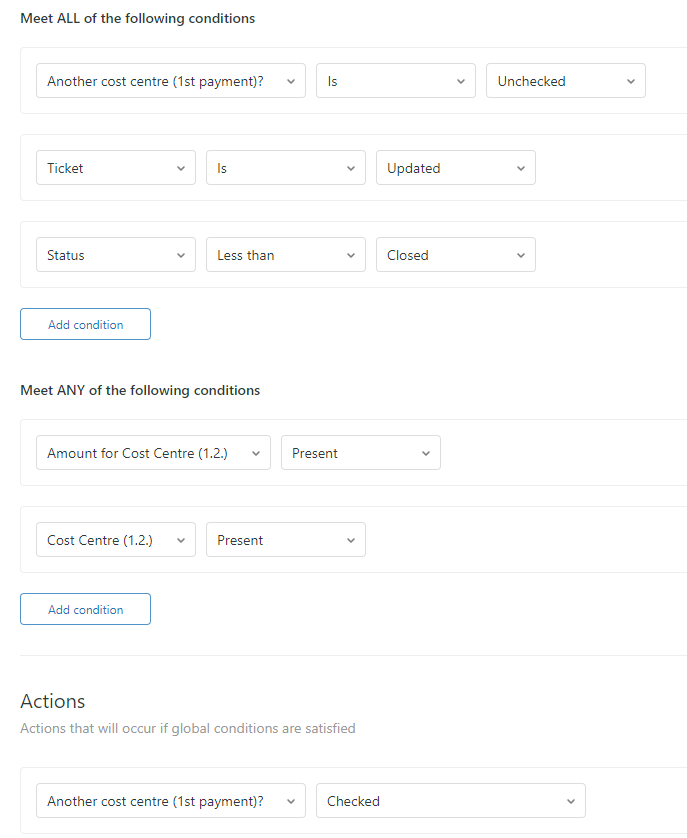
It would be nice if all fields on any type could be cleared by the trigger/automation. I know, that other actions cannot be done on a text field or Regex, but clearing them should be available.
3
1 comment
achoi
I support this kind of feature. I too have this need. My current workaround is to go through and manually clear the other conditional field's value when they were previous set but now hidden.
Perhaps Zendesk can notice (or infer) a Ticket Form's conditional fields are linked to a common field or parent field. Therefore when that parent value changes the previous child/conditional field will be:
1. reset. Probably to the default value if one is set, otherwise the blank/empty/null (whatever was used or makes sense).
2. remove the child field's associated tag value.
This would be cool feature, improve the end user's experience, and provide a correct set of Ticket Form values for integration, reporting, etc.
0
Sign in to leave a comment.