Recent searches
No recent searches
Support tip: Highlight added and removed tags in Ticket Events view
Posted Jul 03, 2019
If you rely heavily on tags in your workflow like us at Cloudinary, you may find it difficult to investigate which tags were added and removed on each step in the ticket's life.
To overcome this, we created a script that will highlight those added and removed tags.
A Zendesk app can't access the DOM elements so we had to rely on a browser script.
The script is available here and can be used Tampermonkey - an addon that allows you to install enhancement scripts on any major browser.
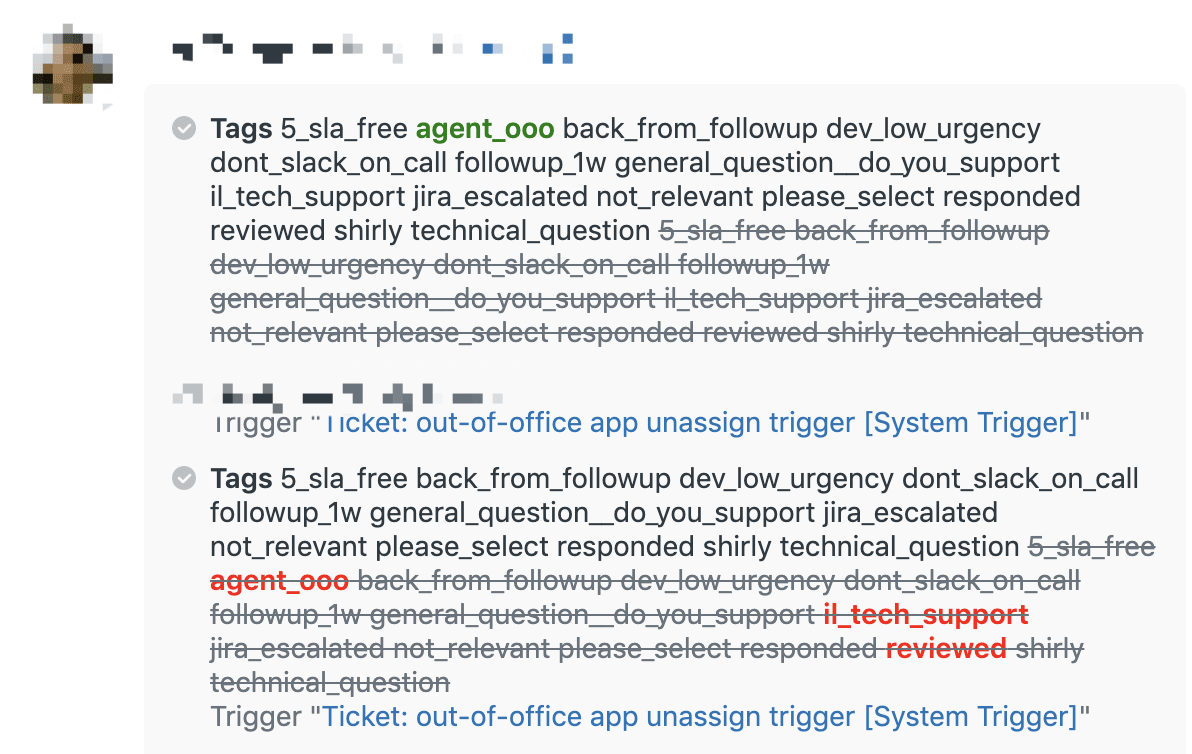
0
4

4 comments
Sign in to leave a comment.