Recent searches
No recent searches
"Does this article answer your question?" pop-up covers the language drop-down menu
Posted Jun 13, 2022
In the footer section. As per the title - see screenshots: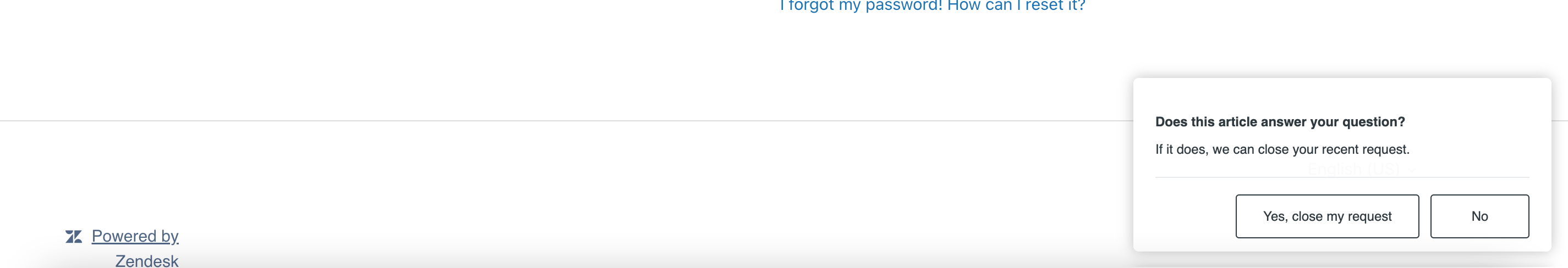
When linking an article via support.
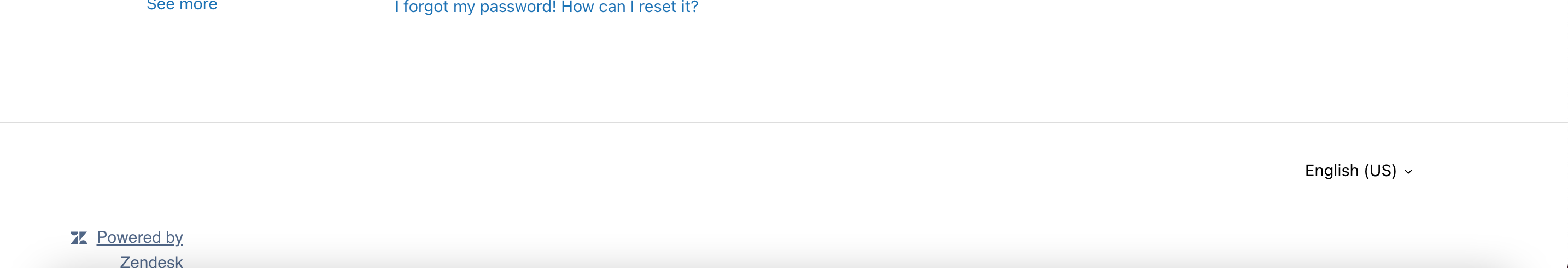
With no pop-up appearing.
End-users should still be able to see the language drop-down even in the first case.
2
2

2 comments
Adriana Byrne
I have been looking for a way to modify the behaviour of this pop-up. It covers the content of articles, asking if the problem is solved before the customer has a chance to read the instructions!
Can the trigger be changed so that it only appears after someone scrolls to the bottom of an article?
Also, it isn't displaying a link to the customer's most recent open ticket as shown in the article about this function, and gives the same message even if they have no ticket open. Can this be changed?
Honestly, I've seen too many people click "yes" and accidentally close their tickets without realizing it's happening. It would be much more helpful to record their vote but leave the ticket open and let our Customer Care agents confirm that the issue is resolved before closing.
0
Dane
It seems this inquiry has already been answered by my colleague on your other post. Unfortunately, the feature to modify it is not available.
0