Using a custom form to add fields to the web widget
Answered
Posted Jan 31, 2023
I follow the advice of the following article: https://support.zendesk.com/hc/en-us/articles/4408846520858#topic_c5x_l3b_lk
but the custom fields I created do not appear in the web widget. As far as I can tell everything that needs to be enabled is. I provided some screenshots of what I do have enabled and the form I am trying to add to the web widget below.
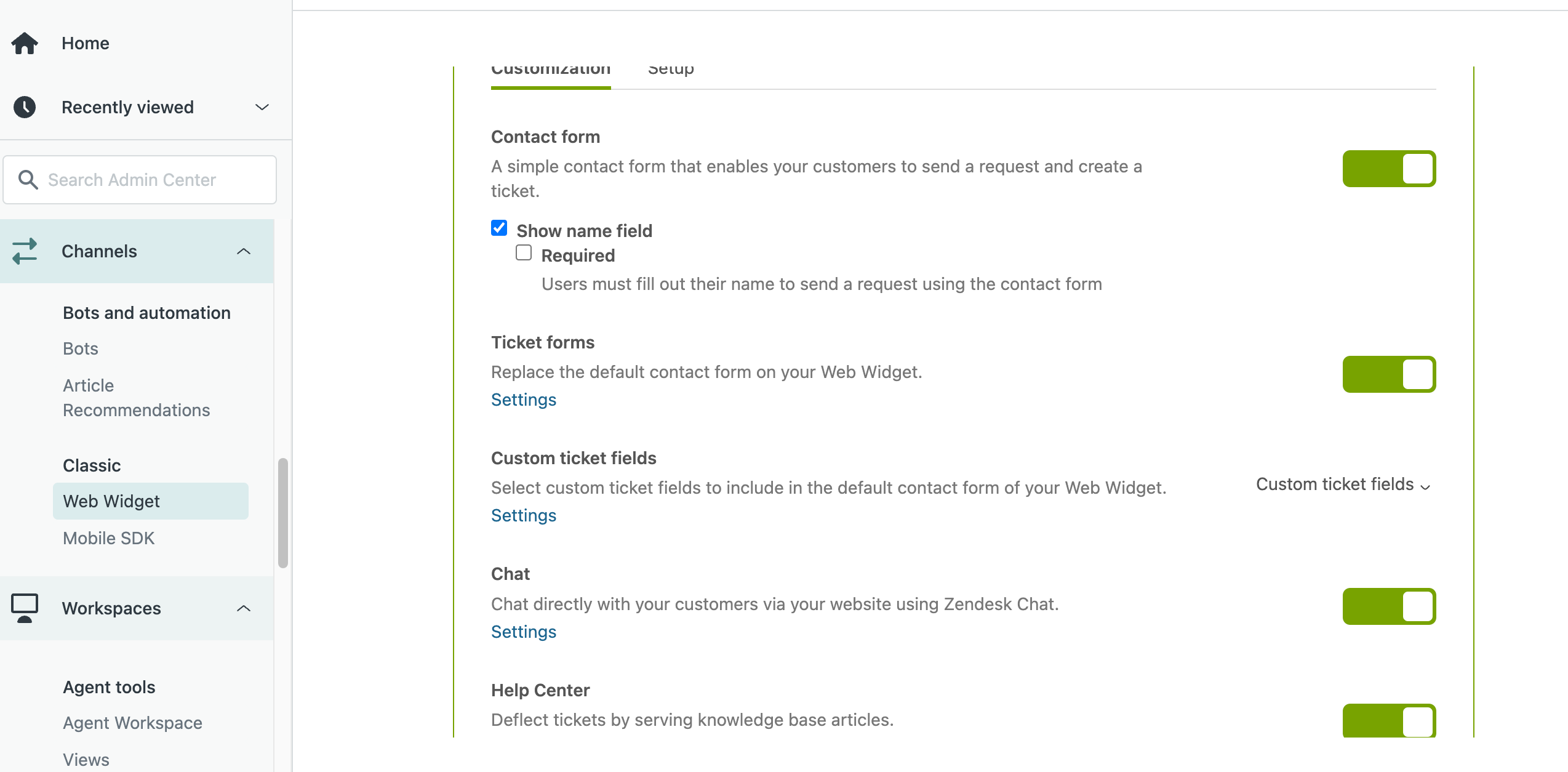
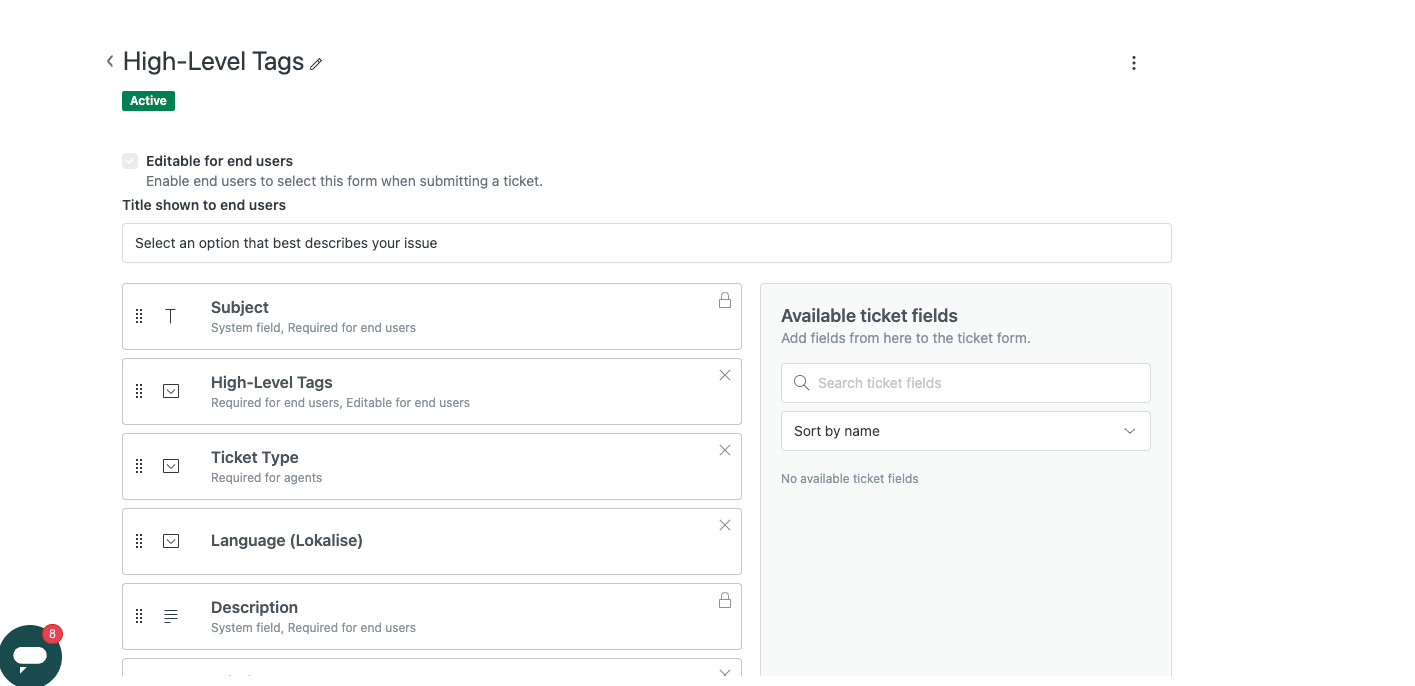
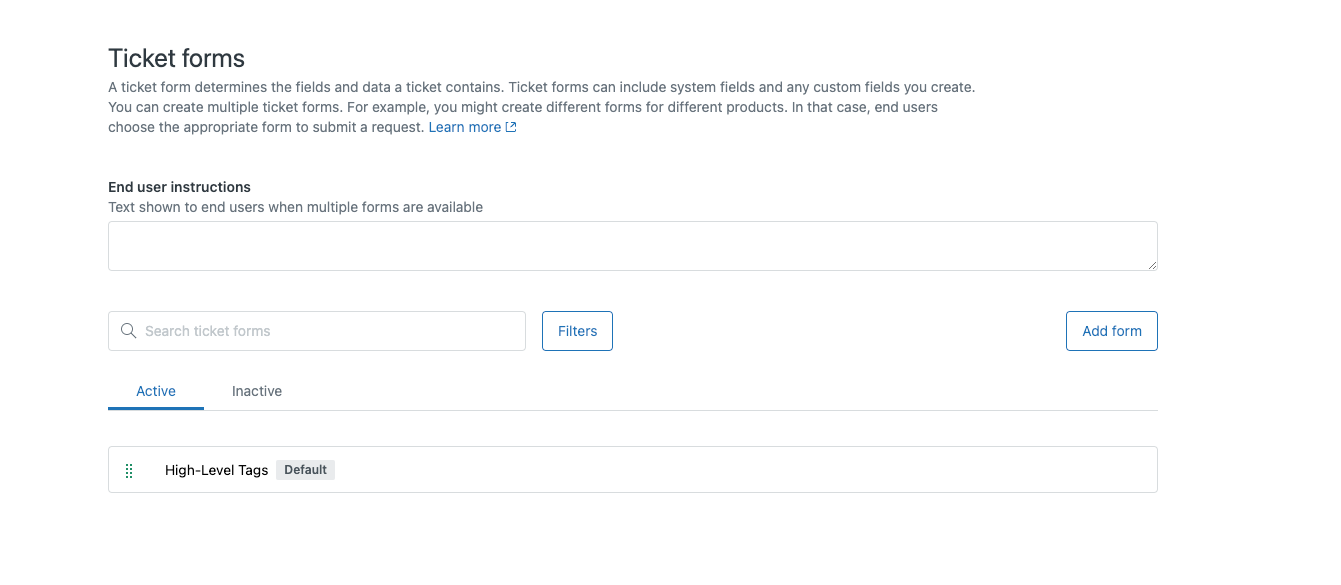
0
6
6 comments
Amie Brennan
Hey Sean Collins
- Have you confirmed that the fields you would like the end-user to see in the web widget are visible to the end-user inside the field setting itself?
- Confirmed that you are not using any fields which don't work inside the web widget such as a Regex or multi select field?
The web widget settings themselves look correct.
Let us know how you go. :)
0
Sean Collins
I believe that I have. I'll provide a screenshot of the field settings below. If the screenshot isnt helpful, please let me know where I should be looking.
0
Sean Collins
Any insight on this?
0
Sarah Darmawan
Hi Sean,
Directing you to this article where our Developer Advocacy team has answered your query: https://support.zendesk.com/hc/en-us/articles/4408834218522-Using-custom-ticket-fields-and-ticket-forms-with-the-Web-Widget-Classic-#topic_j4t_ppp_jz
Hope this helps!
- Sarah D.
0
Amie Brennan
Hey Sean Collins
Sorry for the delay there. The custom field looks set correctly, as well as your web widget settings. Fortunately, I think the link Sarah has provided you will send you around in a circle here and feel like she hasn't read your entire issue that it's a field on a form inside the web widget which isn't appearing for you.
Have you published the web widget somewhere that we could take a look at?
I would recommend the following from here:
1. Either raise this issue directly with Zendesk Support so they can look into your account and help you.
2. Search for me on Linkedin and we can chat further from there and I can hopefully help you resolve this one. :)
0
Gabriel Manlapig
Allow 10 minutes for changes to the Web Widget (Classic) to propagate and appear in the Web Widget. This to confirm, that the ticket forms are now displaying correctly when viewing your web widget contact form.
I hope this helps. Thank you!
0
Sign in to leave a comment.