
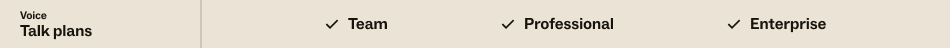
You can make outbound calls from either your browser or your phone. Keep in mind that while you can initiate outbound calls using your own phone, the call will be passed to, and made from the Talk console. You can make outbound calls regardless of whether your state is online, offline, away, or transfers only. You must be a Talk agent or team lead to make outbound calls. See Talk roles.
This article contains the following topics:
Making an outbound call from the Talk console
When you make a call from the Talk console, the call details are added to a new ticket. If you use multiple lines, you can filter outbound calls to quickly find the specific outbound line you want to call from.
To make an outbound call from the Talk console
- Click the Talk icon (
 ) in the Support toolbar.
) in the Support toolbar. - In the Talk console, click the dial pad icon (
 ) to enter the phone number you want to call.
) to enter the phone number you want to call.

The default number that will be used is displayed in the outbound call number drop-down (
 ). The default number is usually the last one you used. If your browser cache has been cleared, the outgoing line resets to the default number for the account.
). The default number is usually the last one you used. If your browser cache has been cleared, the outgoing line resets to the default number for the account.If you’ve set up brands, it doesn’t matter which brand is associated with the number.
Tip: A brand is a customer-facing identity, represented by a collection of contact points for your customers. These can include email, help center, messaging Web Widget, and social media. Brands are available in most versions of the Zendesk Suite and the Enterprise version of Support standalone. See Multibrand resources. - Choose a phone line to make the call.
You can use the default number displayed in the outbound call number drop-down or select another number from the drop-down.
If you call from multiple lines, you can filter the options by starting to type in the dropdown and then selecting the line you want from the filtered list. You can filter by name, number, or brand.
Finally, you can enter a phone number on the keypad or in the phone number field.
- When you're ready, click Call.
If you're using your own phone, Talk will call your number and then dial the requester after you pick up.
Making an outbound call from an existing ticket
When you make a call from a ticket, the call details are added to that ticket. An outbound call can be initiated from any ticket that isn’t closed, even if it was not created by an incoming call.
To make an outbound call from an existing ticket
- Open the ticket you want to use to call the requester.
- In the channel switcher menu of the message composer, click Call <number> or Call Enter a number, then select the displayed number or select Enter a number to manually enter a new number to dial.
Note: If you select the displayed number, the Talk console opens and calls the selected number regardless of the outgoing line selected in the call console. If you select Enter a number, you must enter a number in the Talk console and you can change the outbound line used.

More information about making outbound calls from a number in a ticket
The following list gives you more information about how Talk behaves when you make an outbound call from a phone number in a ticket:
- Talk always uses a line associated with the ticket brand, usually the one called by the caller. If the line called by the caller is not available or enabled for outbound calls (for example if it has been deleted or disabled) or it no longer belongs to the ticket brand, Talk uses the next available line of the same brand (the first line of the same brand in the lines list).

If the brand has no available or enabled lines for outbound calls, Talk uses the first available line of any brand (the uppermost line in the lines pick-list).
If you disable a line, it will still be shown as available in the Talk console until you refresh your browser window.
- If the brand of the ticket has been updated and it's now different from the one called by the user, Talk uses the first available line of the new brand for the call.
More information about making a call from a ticket by entering a number
When you choose Enter a number from a ticket, the Talk console opens where you can configure details about the call. For more information, see Making an outbound call from the Talk console in this article.
Making an outbound call from a user's profile
When you make a call from a user's profile, the call details are added to a new ticket.
To make an outbound call from a user's profile
- Open a user's profile.
- Click their number in the Phone field.
- In the drop-down list, select Call this number.
The Talk console opens and calls the selected number. The default number used is the last one used by the agent.