Pesquisas recentes
Sem pesquisas recentes
Increasing visibility of CC/BCC functionality
Publicado 14 de mar. de 2025
OVERVIEW:
We have actively chosen not to enable the cc/bcc feature because it is not obvious in the Agent Workspace. In the past, agents were unaware of its presence and unintentionally gave public replies that were inappropriate, impacting our branding.
The functionality is tucked away in the far-right corner, out of sight.
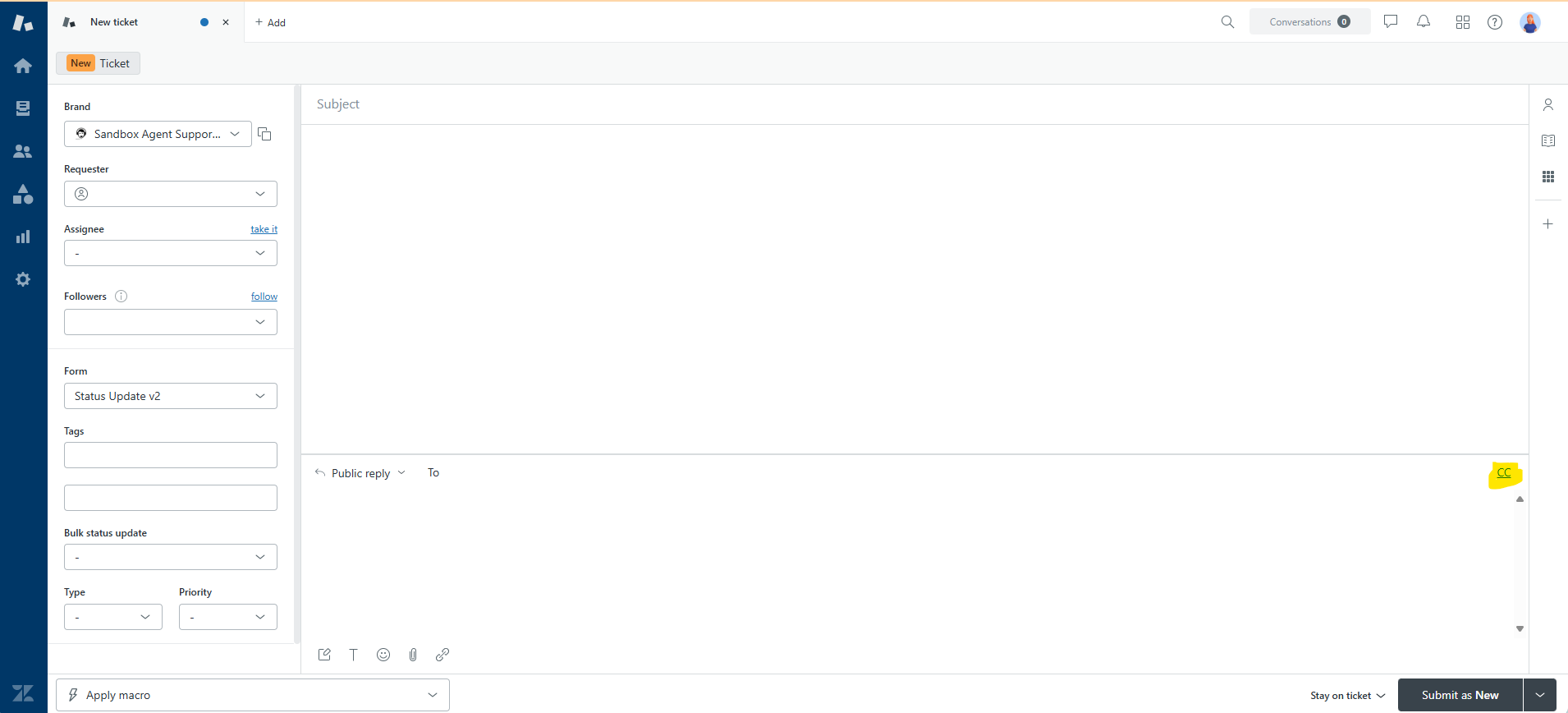
PROBLEM WE SEE THIS SOLVING:
Currently, because we have not enabled this functionality, our agents are straddling two platforms: Zendesk and Outlook. In Outlook, they can clearly see who is being cc'ed.
This results in tickets turning up in Zendesk that are not responded to and solved straight away, so communication can be clearly monitored in Outlook. We lose out on efficiency and proper record keeping.
LAST TIME IMPACTED
Our work is similar to that of a Human Resource team, and we have both internal and external customers. For our external customers, we manage their private and confidential information. For our internal customers, we support them with their work and management of our external customers.
Often, each customer cc's the other when communicating with us. However, our replies are not always intended to be seen by both customers.
We have had experiences in the past where an agent did not notice a cc'ed customer and wrote a reply that was inappropriate. This resulted in us losing the customer.
CURRENT WORKROUND
We have disabled the cc'ing functionality, and now our agents work across two platforms. This has led to a significant lack of efficiency.
IDEAL SOLUTION
Find a more prominent place for the cc/bcc feature to be seen, perhaps under the Requester field. In Outlook, it is quite clear.
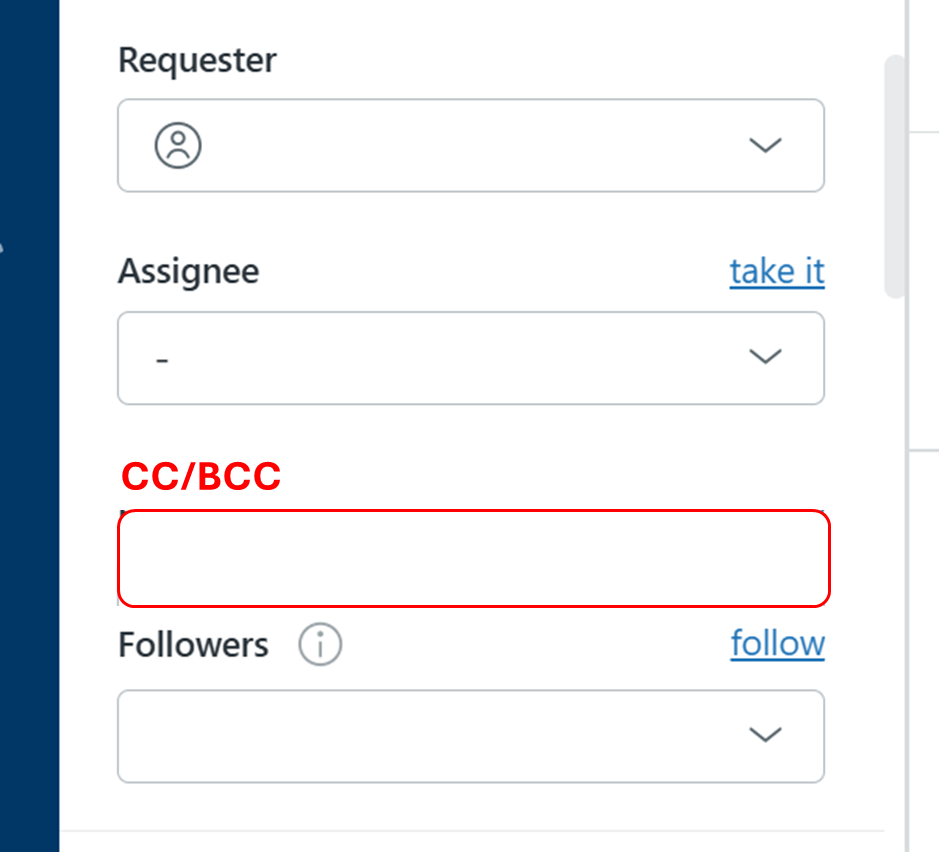
1
3 comentários
Scott Tynan
We have a very similar scenario to yourselves Shona, however due to the large volume of tickets that we handle it was not feasible to run two systems at once. We are now 9 months into using Zendesk and have had no issues with the visibility or use of this feature.
What we did was communicate to all of our external customers before implementing the system to educate them on how the system works. We also ran a number of dedicated training sessions for our own people (agents, light agents and non-users) to ensure that they all had a good understanding of how things work.
We also added to our ticket notification emails the placeholders to make it clear who was CC'd or following a ticket, to ensure full transparency.
We had huge apprehension about this for the reasons that you mentioned but the measures we put in place have pretty much eliminated the risk.
It's important to note, that when the CC feature is on, if there are people CC'd on the ticket it is quite clearly shown next to the “To” who is receiving the public update. The only time you need to click the button off to the side is if you need to add a recipient.
1
Shawna James
Thank you for taking the time to provide us with your feedback. This has been logged for our PM team to review. For others who may be interested in this feature request, please add your support by upvoting this post and/or adding your use case to the comments below. Thank you again!
0
Sydney Neubauer
+1 for this functionality. The closer we can get to regular email interaction, the better. Less parity
0