“外出”应用是一个用于在Zendesk Support中管理专员的空闲状态的工具,并确保分配给没空专员的工单在客户进行更新后得到正确处理。
本文章涵盖以下主题,可帮助您安装、使用和扩展此应用:
应用的工作方式
外出应用显示被分配到Zendesk Support中工单的专员的空闲状态。
对于管理员,它还显示专员列表及其空闲状态。
该应用可避免工单被意外分配给没空的专员。发生这种情况时,系统会向专员显示弹出通知。
安装应用
安装“外出”应用
- 在 Zendesk 应用市场 搜索栏中,搜索 外出,然后从结果列表中选择应用。
- 单击右上角的安装。
- 选择或取消选择确认状态更改 复选框。取消选择此选项将禁用状态更改确认消息。因此,当标为不可用时,您无法选择取消分配专员的已开启工单。
- 选择或取消选择强制取消分配工单 复选框。 启用此设置会在专员的已开启工单状态变为没空时自动取消分配。处于待回应或暂停状态的工单仍会分配给没空专员,直到状态改回已开启(通常是在终端用户回复工单时)。
此选项默认禁用,取消分配操作需视具体情况而定。 - 选择或取消选择 阻止分配 复选框。禁用此选项将保存已分配给没空专员的工单。系统仍会显示一条警告,提示受托人没空,但专员可以将工单分配给自己,无论其状态如何。
- 选择或取消选择 Surface 遇到错误
什么时候批量更新工单? 复选框。启用此选项会导致取消分配流程需要更长时间。即使此设置已启用,部分工单仍可能无法因外出而更新。此设置仅验证工单更新,并显示工单更新时遇到的任何错误。 - 如果需要,选择并配置用户角色限制和组限制。
- 单击 安装 以完成设置。
更改应用设置
您可以通过更改应用设置来更改应用的默认行为。
更改应用设置
- 在管理中心中,选择 应用和整合> Zendesk Support应用。
-
在“外出”应用图标中,从下拉选项菜单中选择更改设置 更新。
- 修改您的设置,然后单击 更新。
使用应用
专员可使用工单侧栏中的应用或访问其用户个人资料修改其状态。
修改空闲状态
- 在Zendesk Support中打开工单。或者,选择右上角的用户个人资料图标,然后单击 查看个人资料。
- 在工单应用侧栏中的外出应用下,选择 空闲状态 切换按钮。 将打开一个确认对话框,供您确认更改。
- 单击 设置为有空以启用空闲状态,或 单击设置为没空 以将您的状态设置为没空更新。
管理员可访问“外出”面板,查看专员的空闲状态并修改专员状态。
查看和修改专员的空闲状态
- 在Support中,选择左侧导航栏中的外出图标。面板随即打开。
- 单击专员旁边的 空闲状态 切换按钮。将打开一个确认对话框,供您确认更改。
- 单击 设置为有空以启用空闲状态,或 单击设置为没空 将专员的状态设置为没空。
更改空闲状态会在工单中添加或移除 agent_ooo 标签。如需更多信息,请参阅 了解 agent_ooo 标签 以下。
如果终端用户重新开启待回应或暂停工单,而受托人没空,则会触发触发器,使工单返回到未分配工单队列。
每次保存工单时,应用都会检查受托人的状态。如果受托人没空,应用会警告更新者此人没空。如果 阻止分配 如果新的受托人没空,这也会阻止保存工单。
当使用Zendesk Support中的“外出”应用时,可能会发生以下函数和行为:
-
专员没空时可以分配工单给自己更新。 保存工单后将显示以下警告:
- 在以下情况下,专员无法更新工单: 他们不是受托人 ,且受托人没空。 显示一条警告通知,提示当前受托人没空:
- 如果工单分配给没空专员,且状态为 “待回应” 和 “暂停”,但状态更新为 “已开启”, 将被重新分配给相应工单的父组。但是, 受托人 字段将变为空白。当终端用户回复电邮通知时,状态会从 “待回应” 或 “暂停”更改。
了解 agent_ooo 标签
“外出”应用安装后会自动在Zendesk Support中创建以下项目:
- 应用 的用户字段 agent_ooo 为标为没空的用户添加工单标签
- 一个触发器,用于根据 agent_ooo 工单标签
- 用于移除 的触发器 agent_ooo 当工单分配给另一名专员时,从工单上删除工单标签
注意:这些是应用正常工作所必需的。不要删除或修改它们。
更改空闲状态会添加或移除 agent_ooo 基于以下规则对工单添加标签:
- 当专员将自己标记为没空时, agent_ooo 工单标签会添加到专员的用户个人资料中的 专员外出? 用户字段。
- 添加或移除 agent_ooo 标签,或选择/取消选择 专员外出? 字段不会更改专员的空闲状态。空闲状态只能使用 空闲状态 切换按钮进行更改。
- 当专员状态更改为没空时,分配给该专员的所有工单(状态为 “待回应”、“暂停”或 “已解决”) 上都会添加该标签。
- 当专员将其状态更改为有空时,工单标签将从这些工单中移除。
- 任何带有 标签的已开启工单在更新时都会取消分配。
- 如果工单受托人已更改,则该标签将被移除。
- 如果从工单中移除 标签,则不会移除其它标签。
限制
外出应用有以下限制:
- 专员需要获得编辑工单标签的权限,以便将自己标记为外出。如果没有此权限,专员可以使用 空闲状态 切换按钮修改其空闲状态,但其工单不会使用该标签进行更新。如果无法为需要外出功能的专员启用工单标签编辑权限,则管理员必须代表其管理其外出状态。
- 如果专员的外出状态在外出应用之外更改,应用不会重新分配工单。
- 此应用无法用于协作 快捷对话。
- 除非工单已通过 Zendesk 界面单独更新,否则此应用不会阻止分配工单。触发器、邮件 API、REST API 和批量编辑将可以绕过分配限制。
- 专员外出时仍可以自行分配/获取工单的所有权。应用不会阻止此操作。此外,此应用无法阻止将工单分配给专员,同时专员离开办公室,并通过 Zendesk 界面外的工单完成工单。
- 没有管理员权限的专员无法使用专员界面左侧导航栏中的应用面板更改其状态。
- 专员状态不影响“离开办公室”应用功能。
- 如果 阻止分配 设置已禁用,并且工单从一个没空专员分配给另一个没空专员, agent_ooo 标签将会丢失。这意味着工单如果重新开启,也不会处于未分配状态。
- 只有一名专员的组:
- 专员可以将工单分配给只有一名专员的组,即使该组中唯一专员没空也是如此。
- 如果一个可分配工单的组中只有一名专员,则分配给该组的所有工单都将自动分配给该名专员。组中的某些专员(例如低权限专员)没有被分配工单的权限。
- 如果某个专员是组中唯一的专员,且其外出,则已分配工单不会重新分配给该组。这是因为固有系统工单规则。
- 的 agent_ooo 工单标签已添加到已解决工单。但如果工单在应用该标签时已关闭,则该标签不可移除,因为处于已关闭状态的工单无法更新。出于报告的目的,这可能是不可取的。如果是这样,应修改关闭已解决工单的系统自行程序,以移除 agent_ooo 关闭工单之前添加 标签。
- 当分配给外出专员的工单更新时,工单将被分配回父组,且受托人值为空。在此操作期间在后台运行的触发器当前不会向组中专员发送电邮通知
- 在某些情况下,如果专员在没空时被降级为终端用户,他们将保留 agent_ooo 标签,直到该标签被手动移除。终端用户创建的任何工单也将继承 agent_ooo 标签。
- 当 复制原始组和受托人到跟进工单 和 强制取消分配工单 设置开启时,跟进工单不会取消分配,且专员没空;他们将添加到原受托人的队列中。
- API 限制:
- 更新大量工单时,可能会遇到 API 速率限制,导致更新过程比平时耗时更长。请耐心等待,等待应用完成更新过程。当应用不再显示“正在更新……”而不是专员的 OOO 状态时,更新过程已完成
- 与专员关联的工单量会影响应用性能,更新大量已分配工单可能会失败,从而导致 agent_ooo 未添加工单标签到所有工单,导致工单未被分配回父组
- 将专员标为 OOO 并取消分配所有已开启工单时,只有部分工单会实际变为未分配
- 如果专员在更新过程中关闭浏览器标签页,或出现网络问题,OOO 更新可能会丢失,导致工单更新不完整。
- 内置外出应用的框架在解决错误和重试方面有固有的限制。万一在更新工单时遇到错误,或 API 限制可能导致以下问题:部分或所有已分配工单缺失 agent_ooo 当专员将其状态更改为“没空”时,用工单标签处理。可尝试使用以下解决方法来解决此类问题。
- 启用 批量更新工单应用时遇到错误设置。如果在更新已分配工单时(移除或添加工单)遇到任何错误,则会收到通知 agent_ooo 标签。此设置默认已禁用。
- 将应用中的状态切换为“有空”,并(再次)切换为“没空”,反之亦然。
- 批量更新所有工单 ,如果专员变为“没空”, 则添加agent_ooo 标签,如果专员变为“有空”,则移除 agent_ooo 标签
故障排除
如果您 无法安装“离开办公室”应用,并收到错误消息“agent_ooo is not created”,请查看以下步骤:
- 移除带有字段密钥agent_ooo- 很可能名为“[Out of Office] Agent Out”的用户字段 ,或用户字段处于非活跃状态
- 如果您在移除用户字段时遇到错误,请检查您的触发器或自行程序,并移除对此用户字段的所有引用
翻译免责声明:本文章使用自动翻译软件翻译,以便您了解基本内容。 我们已采取合理措施提供准确翻译,但不保证翻译准确性
如对翻译准确性有任何疑问,请以文章的英语版本为准。
47 条评论
Nick Lamb
We've recently had an issue (I think it's new at least) where the
agent-ooois not being removed from tickets when an agent sets their status back to available. This causes all sorts of issues (as you'd imagine) when someone takes a single day of PTO and their pending ticket that they've been working on for a few days suddenly ends up in someone else's queue after it's randomly unassigned because the tag is still there.I don't see a trigger to add this back anywhere so I'm not sure how to fix this. Is anyone else having this problem? Has anyone else seen this and been able to resolve it?
0
Steven Granner
I am also here to express my interest in allowing non-Admins to toggle the status of other agents on the behalf. It would be great to be able to specify which Roles have this ability!
1
Henrik Eijsink
My team is having many of the same issues that I can see has been complained about many times for many years. Is it possible to share the github of this project, that way we are able to fork the projects, and implement our own version of the app. I found the github for the old version already, but I have not managed to find the new version
0
Jay Pliskow
Our organization does not want Open tickets to be unassigned as our Agents are highly focused and specialized. However, we use the agent_ooo tag to keep track of customer responses and reply as needed to tickets on behalf of the assigned Agent while they are OOO.
The app however, only applies the agent_ooo tag to tickets that are pending, on-hold, and solved. It does not apply them to open tickets. Why is this? Is this the expected behavior?
@John DiGregorio seems to have submitted this issue back in May, 2023. Was there some resolution?
0
Morten Frisch
Will this decade old problem be solved with the release of unified statuses? Add a custom status called Out of Office, and let the agent custom status be included as options in triggers and automations. Problem solved.
1
Hannah Lucid
Checking in on this.
0
Hannah Lucid
Also! I feature request: It would be amazing to be able to add a Available/Unavailable (out of office, in office) column to views. This way, Team Leads and quickly identify tickets and agents that are out of office. :) I know there is a setting the unassign tickets when a person goes out of office but we don't want to utilize that feature.
0
Hannah Lucid
Hello,
We've encountered an issue that contradicts this segment of the documentation:
Tickets that are assigned to an unavailable agent with a Pending and On-Hold status, but are updated to Open, are reassigned to the respective ticket's parent group. However, the Assignee field becomes empty. Status changes from Pending or On-Hold occurs when an end-user replies to an email notification.
While doing testing, we found that when an Agent takes a ticket in a Pending/On-Hold status and updates the Assignee to an Agent who is unavailable (out of office) and submits as Open (changing the status from Pending/On-Hold to Open), the ticket will not update. We DO have Prevent Assignment flagged. Is this causing the conflict? If not, can someone help resolve the issue? :)
0
Jürgen Wagenbach
Hi Ivan
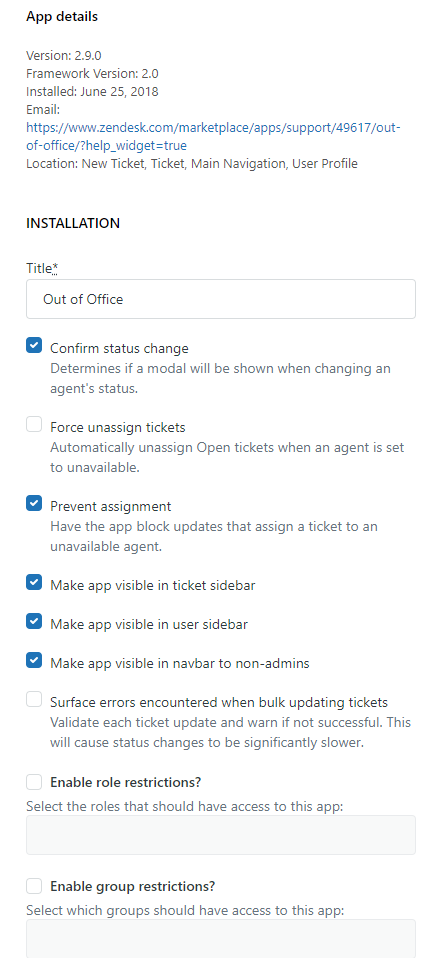
Thanks for creating a ticket.
There had been no(!) role or group restrictions enabled in the "Out of office" app configuration:
0
Ivan Miquiabas
Apologies for the confusion what I meant was on the on the restriction on the app itself, explained on this article. I was about to ask what is the current set up on the app itself not specifcally the defined general term in Zendesk which you are correct it was explained thoroughly, but there are also what we called "Role restriction" and "Group restriction" settngs on the app settings. I wanted to ask if this s enabled on your Out of office app or not?
But anyway, I created a ticket on your behalf so that this can be checked further, this is the ticket number: 12437690
Cheers!
0
登录再写评论。