问题
如何使用 SAML 设置 Google SSO?
答案
确保帮助中心已激活并启用,然后从 Google 那里审阅已根据以下说明完成的以下步骤:
- 请安装 Zendesk SSO 应用。然后,请打开 Zendesk 应用,设置 SSO 选项(确保此选项未在 Google 的安全界面中设置)。
- 如果您需要译码证书并取回证书指纹,您可使用以下在线工具:https://ctlogik.com/debug/。
- 请确保 Zendesk 详情定义为所附的屏幕截图中的内容,并且 Zendesk 已"对每个人都可用"。
- 请使用您的子域名中的 https:// 设置实体 ID 字段。
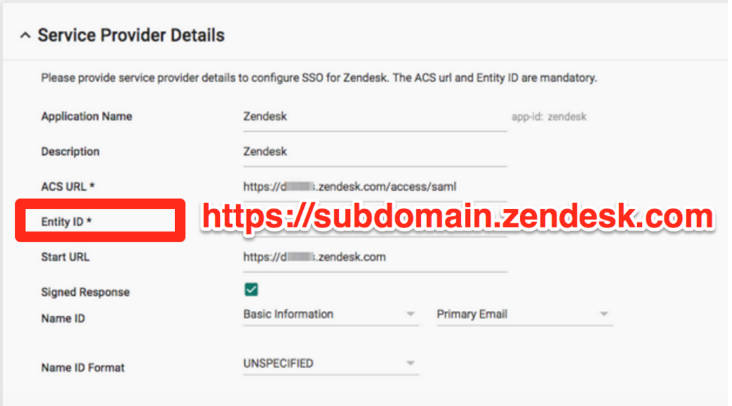
您可在这个简短的视频中找到更多关于 如何设置 Google SAML SSO 的详情。
重要:如果您使用第三方 SSO 方法在 Zendesk 中创建用户并对其进行身份验证,然后切换到 Zendesk 身份验证,这些用户将没有可用于登录的密码。要获得访问权限,请这些用户从 Zendesk 登录页面重置其密码。
如需更多信息,请查阅文章:Zendesk 中的单点登录(SSO)选项。
翻译免责声明:本文章使用自动翻译软件翻译,以便您了解基本内容。 我们已采取合理措施提供准确翻译,但不保证翻译准确性
如对翻译准确性有任何疑问,请以文章的英语版本为准。
2 条评论
Paolo
Make sure to enable the SSO for end users as well and all the values in the service provider details are correct. Users will be automatically created in Zendesk when they log in for the first time using their Google account.
Best,
Paolo | Technical Support Engineer | Zendesk
0
Kirubakaran Vethamoorthi
Hi Alexander,
Thanks for sharing!
I'm trying to setup Google SSO with SAML. I'm the Google workspace admin and also the Zendesk. I configured SAML App in both Google workspace and Zendesk as well, when I tried Test SAML from google workspace it works for me but When new users trying to sign in to my Zendesk site - users getting “SAML Authentication failure” error, so my question here,
1. Do we need to create users in the Zendesk first? I even Tried create a user in Zendesk and ask him to reset the password and try to login using Google workspace SAML - Getting same error
Please help me with this
0
登录再写评论。