How do I alter column widths please?
已回答
已于 2020年1月11日 发布
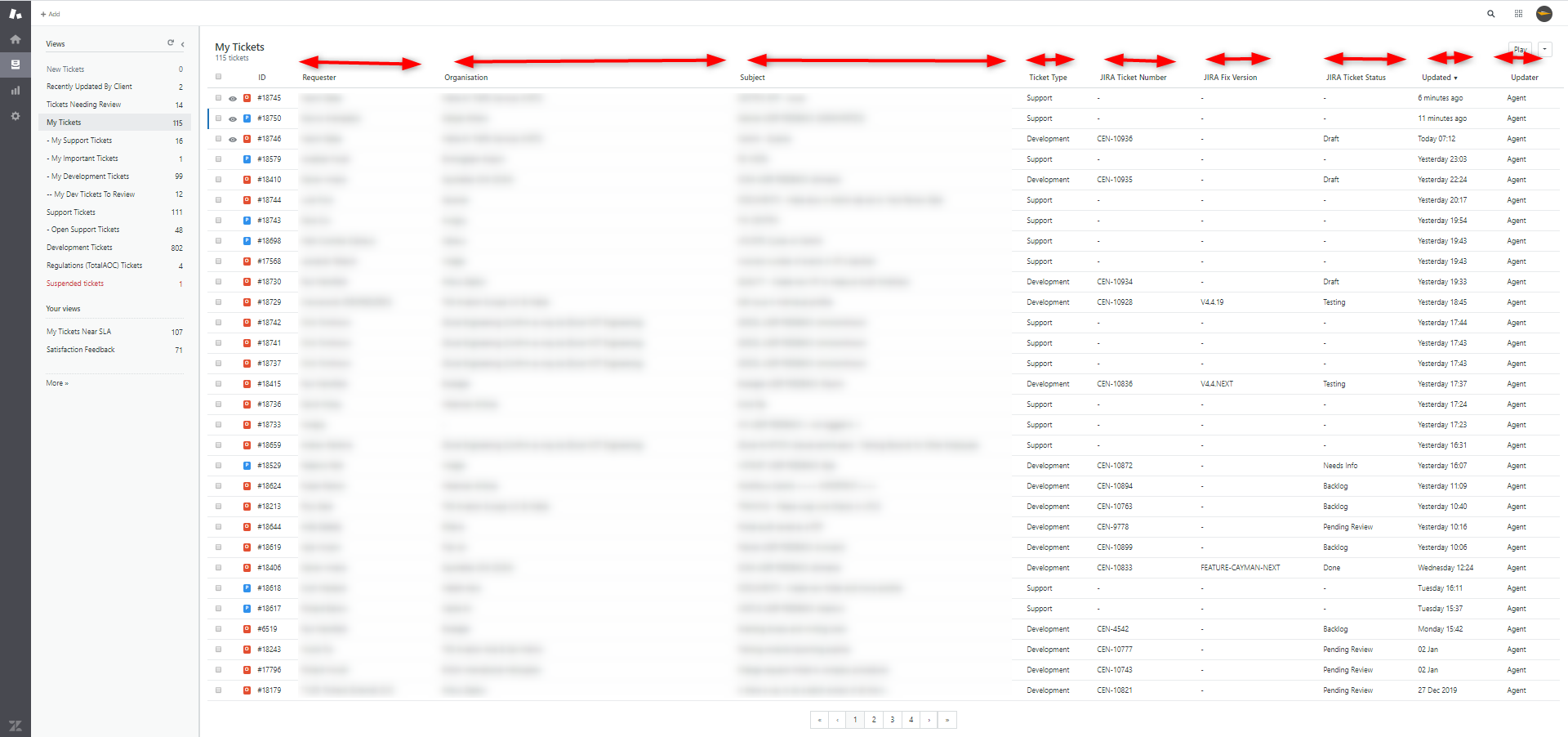
Hi
How do I change the column widths please? I need all of these columns. I need to see all of them at the same time, so having a scroll along the bottom of the screen is not acceptable. When viewing this on my laptop screen, the text is only about 3mm tall!
Thanks in advance ;)
14
14
14 条评论
Hannah Lucid
Hello! Is this going to be a planned update in the future?
0
Fabien BONHOMME
Hi, here we need "organization" field wider.
0
TAX - ADM Suporte
Fixed field width made some fields useless because they won't show all the content. This is a very basic feature and needs to be implemented. Several other extremely basic platforms I've worked with have this option.
1
Simileoluwa Afolabi Jombo
Agree with all the feedback above. This really seems like a basic feature and it'll be very helpful in ensuring insights are cleaner/easier to read.
1
Harper Dane
We would really like to be able to adjust our column widths as well, or at least be able to define a max character limit for each column in a View.
We receive some automated emails with End User names from random-generated email addresses. This results in Requester names such as: Question-6ge186889861bc2add27a4c37c929ed230d15533
With just 1 requester like this in our queue, it pushes over all of the other content we need to see in the View for all 30 tickets on the page, and makes triage a headache. Talk about one bad apple spoiling the bunch.
We receive several of these emails daily and any given encrypted address is only ever used for 1 email thread, so editing the End User names is not practical. We would rather simply limit columns in Views to displaying just the first 20 characters or so, to prevent them from automatically re-sizing to outrageous lengths.
If defining a max character length, we would want to be able to do that per column — for example, I may only want to see a max of 15 characters for Requester, but I may need to see 25 or so for the Subject line column.
3
Mathias Lakshøj-Hansen
We've run into this "issue" a couple of times as well.
About once a month we recieve several hundred automated tickets.
They only differ in the end of the subject and we can't see it in our personal views.
We can make another view but that would only solve the part of the automated tickets.
When we run into tickets with a somewhat long but descriptive subject, or when the automated tickets becomes real tickets, it can be hard to see which is which.
For us it would be fine if it was the specific view that you choose the column width in via the Admin center. But it would be nice to be able to choose as an agent as well.
5
Markus Schulz
My Agents have the same issue. Sometimes we have customers with quite long company names and this causes to the fact that in some cases Important information is not immediately apparent. This is really annoying when you have to work quickly.
Please implement such a feature based on percentage values in relation to the screen width and allow the Agent to manupulate the width of the column in the view itself.
5
Permanently deleted user
Hello,
Is this feature request still on the radar?
Thanks
6
Marina
Found this article on the same topic, but it's been closed. https://support.zendesk.com/hc/en-us/community/posts/4409217055770-Adjust-Column-Width-Using-Drag-and-Drop
As a manager coming to Zendesk from sheets, there are some simple, basic functionality that I'm surprised to see isn't available.
4
Amy Martindale
Sadly, the link above is dead. I came here hoping to find that it was possible to change column widths as well.
Changing the width of a column based on the contents, and not allowing that to be overridden, is really obnoxious behavior. If we get a ticket with a very long description, or have one organization with a very long name, it pushes the rest of the fields off the screen. I have a 27" monitor, and even resizing my browser window to the entire width of the screen, I'm not able to see all of the fields.
I also really dislike that it means the information available in the new ticket view is constantly changing. Sometimes it's easy to see the SLAs. Sometimes it's a chore.
I'm really surprised that this isn't already a standard feature; it seems like it's just basic good UI principles.
8
登录再写评论。