
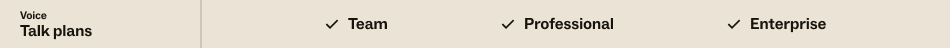
Note: Talk customers who are not on a Suite plan must also have Support Enterprise to use
this feature.
If you support multiple brands, you can add and assign phone numbers for each brand. Calls
to and from those numbers will have the associated brand value on the resulting
tickets.Note: You can't add additional Talk numbers while you are using a trial plan.
To add a new phone number for a brand
- In Admin Center, click
 Channels in the sidebar, then select Talk and email > Talk.
Channels in the sidebar, then select Talk and email > Talk.Alternatively, if you are on the Brands settings page, click open one of your brands, then click Add a phone number.
- Click the Lines tab.
You might have to scroll up to see the tab.
- Click Add line, then select Purchase a new number.

- Select a phone number, then click Next.
- Review the number you selected and it's monthly cost, then click Next to add the number.
- Click the number you just added to open it's edit page.

- On the Settings tab, enter a Nickname for the number, then select a
Brand.
The phone number's brand will only be identifiable on the phone numbers page if you include it in the nickname. For example, Omniwear Organics Support.

- Modify any of the settings as needed, then click Save changes.
To change brands for an existing phone number
- In Admin Center, click
 Channels in the sidebar, then select Talk and email > Talk.
Channels in the sidebar, then select Talk and email > Talk. - Click the Lines tab.
You might have to scroll up to see it.
- Click the phone number where you want to change the associated brand.
- On the Settings tab, select a different brand from the Brand drop-down menu.
- Click Save changes.