Question
The language of my account isn't English. I copied an English metric or attribute formula from an Explore recipe but Explore doesn't recognize the formula and returns a syntax error.
Answer
The formula editor in Explore is language-specific and does not recognize English formulas when the user profile is set to a non-English language. As a workaround, generate a language-specific version of the formula by following the steps below.
- Temporarily switch your user profile language to English.
- Create the custom metric or attribute formula. The system will no longer return a syntax error.
- Switch back to the original language on your user profile.
The formula is now automatically translated to your original language.
Find below a visual demo for English to Spanish:
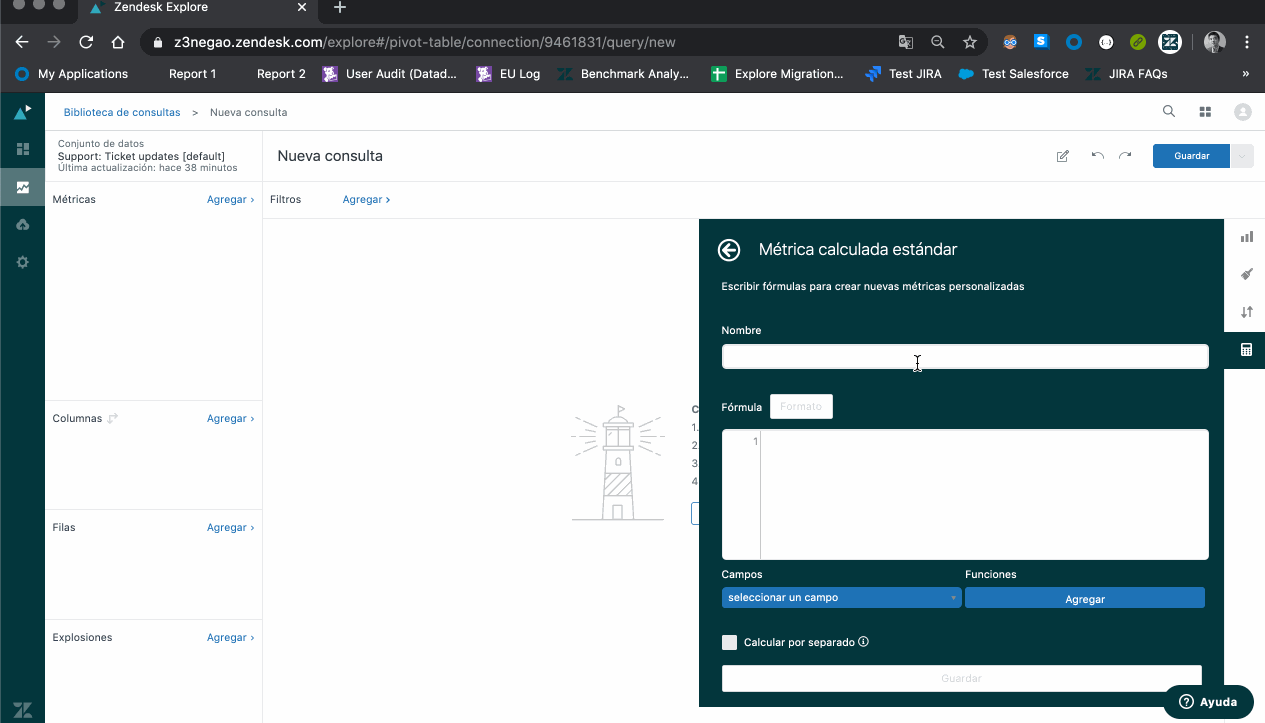
For more information, see the article: Creating standard calculated metrics and attributes.