Question
How should I format the dates in my file before I import the data into my account? How should I format the year in a date field?
Answer
Date fields can be updated manually and through the importer. The import format of these fields is very important in order for your reports to be correct. Once the dates are successfully imported into your account, you can adjust the format of how the dates are displayed.
Update date fields manually
When manually editing the date field on a record, follow the prompted date format in the field or select a date from the calendar. The date format will either be MM/DD/YYYY or DD/MM/YYYY depending on the Timezone selected in Account settings.
For more information, see Changing your Sell account timezone and date format.
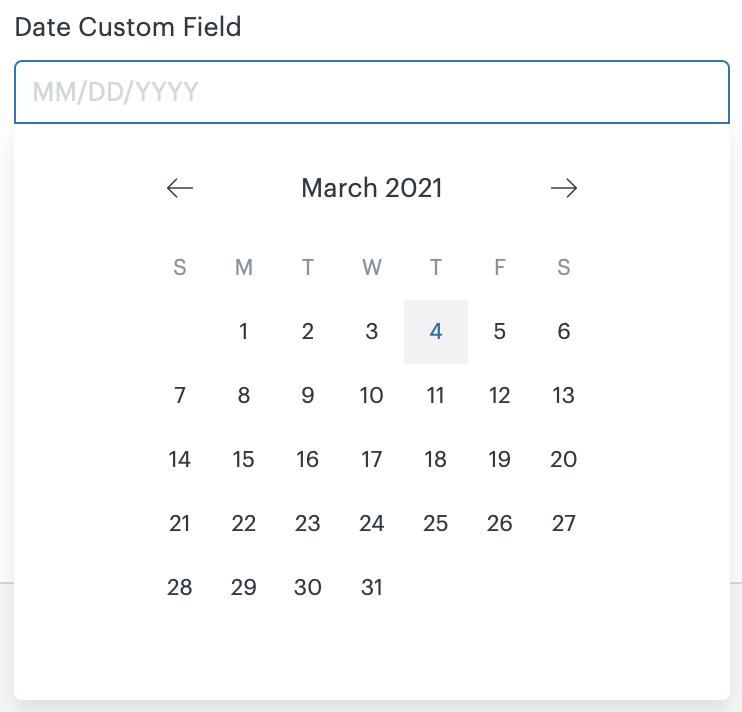
Update date fields by importing
If you are importing data into a date field, the recommended format is YYYY-MM-DD. The importer will also accept dates in the format DD/MM/YYYY and MM/DD/YYYY, but you must make sure the date format in your file matches the account format selected in your Timezone settings.
If you imported a file and the dates were formatted incorrectly, you can always correct the data in the date field. Export a smart list of the records with the date field that needs updating and use the bulk importer to make a change to many items at once.
For more information on preparing your import file with the appropriate date formats, see the article: Creating a CSV file to import leads, contacts, or deals.