Question
When I try to sign in to the Sell mobile app, I see this error: Mobile access has been blocked when I try to sign in to the mobile version of Sell. How do I fix my login issue for the mobile app?
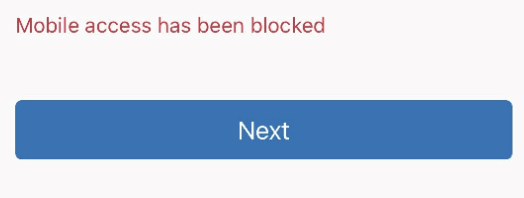
Answer
An admin on your account may have disabled mobile access. Reach out to an admin on your account and have them check if the Mobile app setting is enabled. For more information, see this article: I can't sign into the Zendesk Support mobile app.