This article describes how to allow secure chat attachments in the Zendesk Agent Workspace.
You can configure Support settings to require authentication to access attachments in a ticket. If you allow secure attachments, attachments are accessible while a chat is ongoing, but once the chat ends, agents and end users who have access to a ticket must sign in before they can view or download ticket attachments. For more information, see Allowing private attachments.
Note: This setting does not apply to attachments sent by agents to social or web messaging
tickets. To secure attachments to messaging conversations, see About private attachments in messaging.
To secure attachments
- In Admin Center, click
 Objects and rules in the sidebar, then select Tickets > Settings.
Objects and rules in the sidebar, then select Tickets > Settings. - Click Downloads and attachments to expand it.
- Under the Settings tab, select Enable secure downloads in messaging.
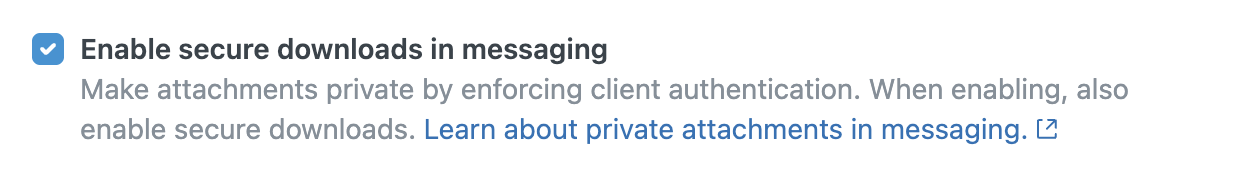
- Click Save.