THE PROBLEM: It's hard to ensure your sales people are organized and follow up lists and activities are centralized in one place.
WHY YOU SHOULD CARE: Building out specific lists for different purposes helps keeps sales laser focused on their goals.
HOW TO START:
STEP 1: VISUALIZE - Use the Smart List functionality to create the perfect view of your lead data.
- Navigate to your Lead list and begin adding fields and filtering your data.
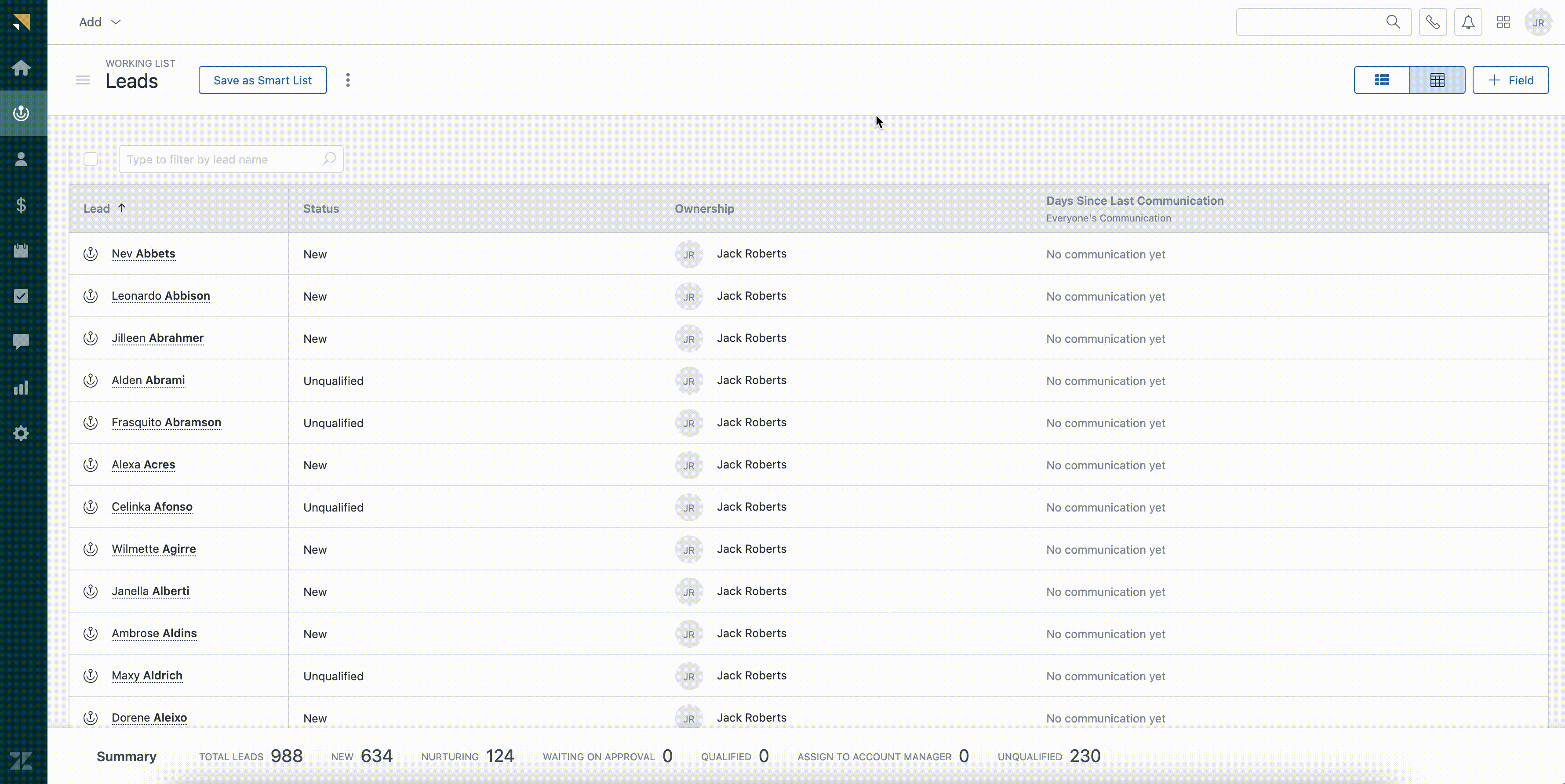
STEP 2: CUSTOMIZE - Once you’ve done this, you can save and title your smart list and create multiple smart lists for different purposes
- Here's how you can toggle between smart lists in your Lead Working Center
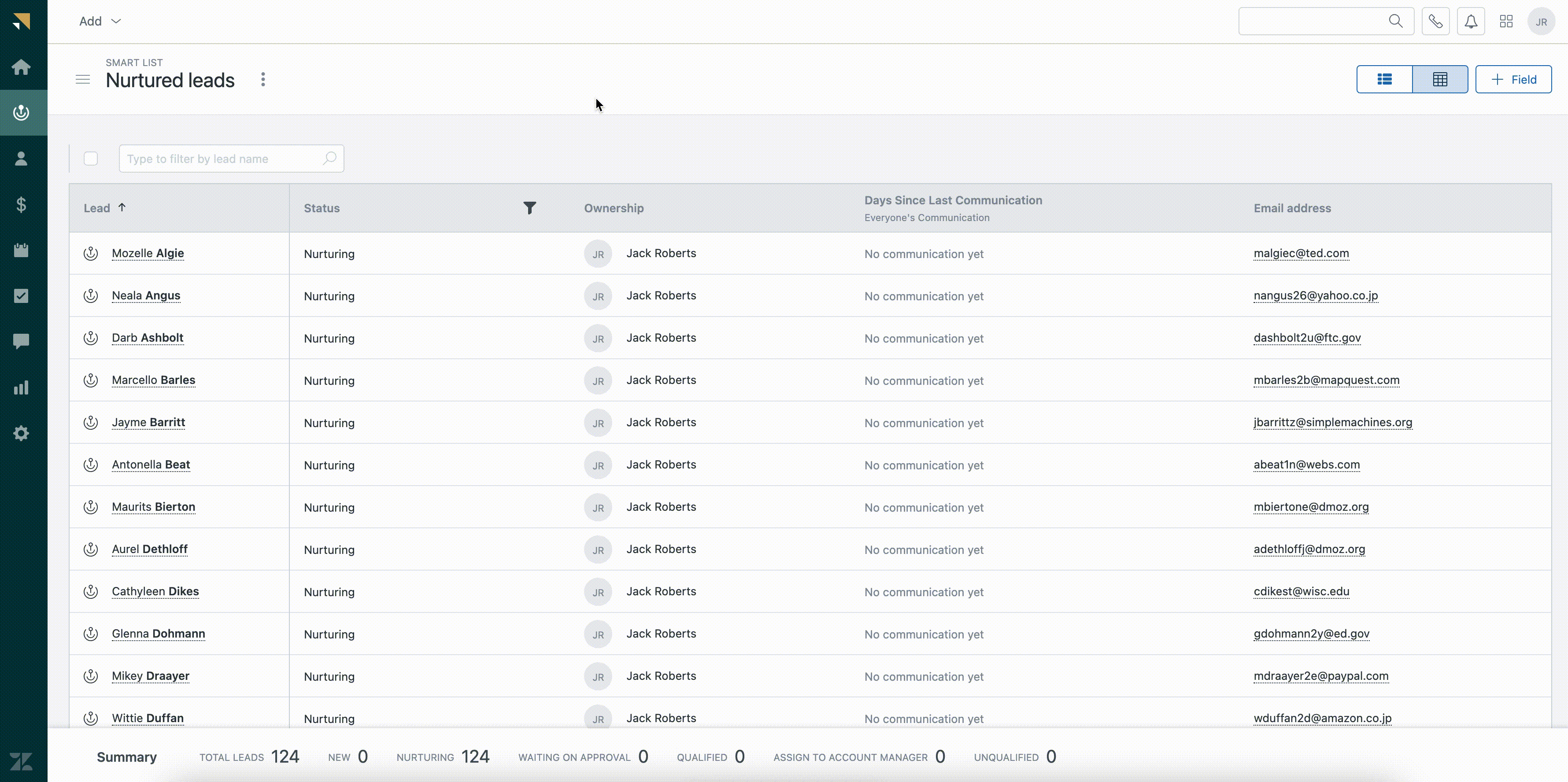
Impact: Track follow up progress so you can see how many leads are converting to real opportunities to determine if adjustments need to be made for customer acquisition.