Question
When is the Support ticket backlog data available in Explore?
Answer
Explore collects backlog information every time your data synchronizes with Explore. If you are on the Explore Lite plan, data synchronizes once every 24 hours. If you are on the Explore Professional or Enterprise or Legacy plan, data synchronizes one hour after the most recent sync ended.
Although backlog data may be synced hourly, there is always only one backlog record per day and it reflects the state of the account for the day in the default account's time zone.
When you consume backlog data in reports or dashboards, Explore displays the data in your user profile time zone but the hour at which it was recorded is 12 am in your account time zone. 
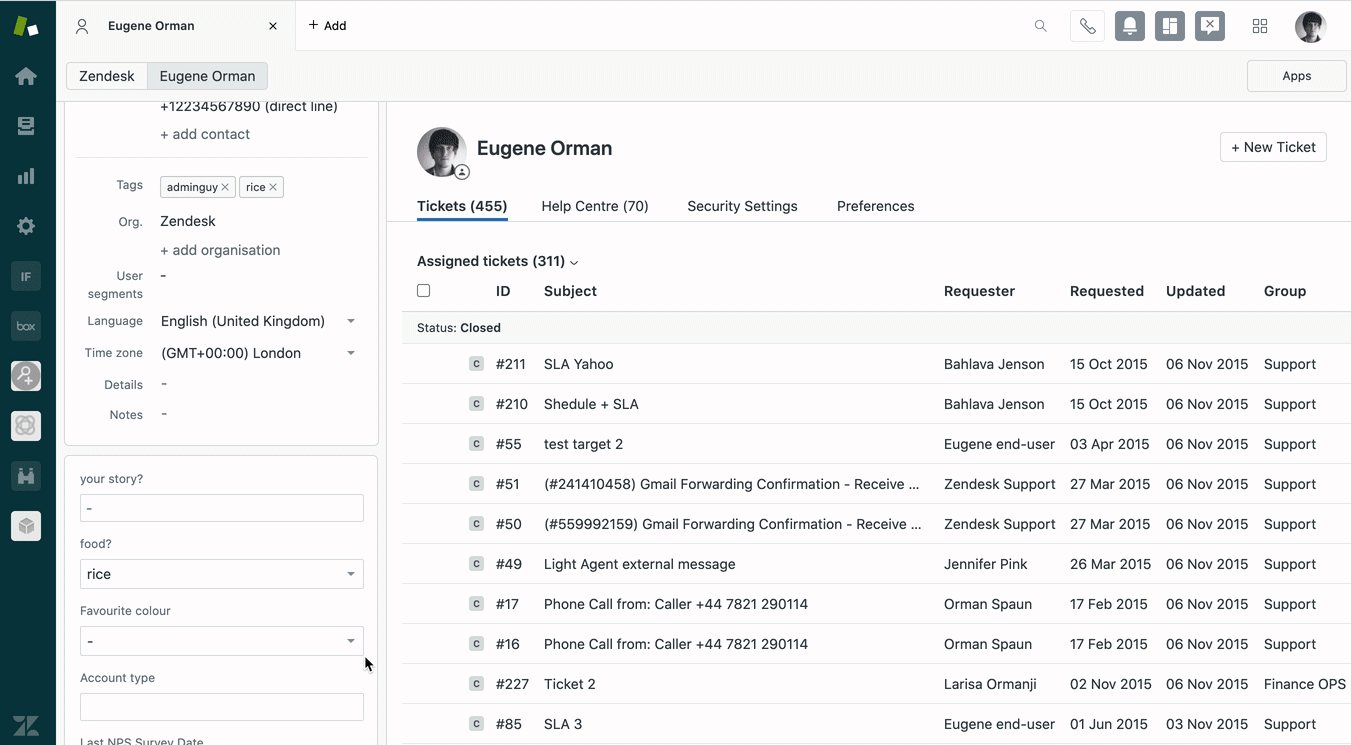
To see your current backlog, create a report based on the metric # Tickets from the Backlog history dataset at any given date in the past other than today.
For more details about the backlog, see the article: Backlog history dataset.