
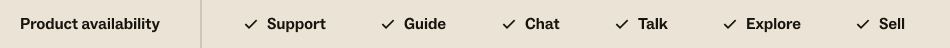
Zendesk Admin Center provides a central location for managing global, cross-product settings such as account ownership, subscriptions, security settings, integrations, and custom objects. It also includes settings to manage the Support ticketing interface, including views, macros, triggers, automations, and more.
Admin Center is available for Support, Guide, Chat, Talk, Explore, and Sell. Customers with Legacy Sell accounts do not have access to Admin Center.
The features you can access in Admin Center varies depending on whether you’re an account owner, admin, or agent.
Opening Admin Center
You can open Admin Center directly from the product tray or from links on Zendesk Settings pages.
To open Admin Center
- Open any Zendesk product.
- Click the Zendesk Products icon (
 ) in the top bar, then select Admin Center.
) in the top bar, then select Admin Center.

The Admin Center home page appears. Use this page as a starting point for managing your Admin Center tasks.
Navigating Admin Center
Use Admin Center home page as a starting point for managing your Admin Center settings. For details, see Admin Center settings.
| Icon | Name | Description |
|---|---|---|
| Account | Billing, security, audit log, and other account essentials | |
| People | Team management, user and organization fields, bulk actions, and tags | |
| Channels | Ways to connect with customers, from email and voice to messaging and self-serve automation | |
| Workspaces | Managing how team members use Zendesk, from views and macros to the Agent Workspace | |
| Objects and rules | Ticket fields, triggers, automations, and more | |
| Apps and integrations | Apps, APIs, targets, webhooks, and other ways to get data in and out of Zendesk |
Searching for settings in Admin Center
You can search for settings in Admin Center to find where they are located. Search results are limited to Admin Center pages. For example, you can search for Triggers, but not the name of an individual trigger on the Triggers page.
You can also use a curated set of search keywords and synonyms to find pages. For example, when you search for account owner, the search result is the Account > Billing > Contacts page where the account owner is set. When you search for staff, the search results include any page that has settings for team members.
To search for Admin Center settings
- In any product, click the Zendesk Products icon (
 ) in the top bar, then select Admin Center
) in the top bar, then select Admin Center
- Locate the search field (
 ) at the top of the navigation list.
) at the top of the navigation list. - Enter your search term.
As you start to type, you'll see a list of results that match the term you entered.

- Click a search result to open that page.
Accessing recently viewed settings
As you navigate between settings, Admin Center automatically saves the last five settings pages you viewed. You can use this as a shortcut to switch between settings.
- Click to open the Recently viewed menu.
- Select a setting.

Closing and reopening the navigation panel
| Close the panel | Reopen the panel | |
|---|---|---|
 |
 |
To close the navigation panel
- Hover your mouse over the top of the navigation pane until you see a close icon (<).
- Click the close icon (<) to close the panel.
When the panel is closed, you can continue to select settings.
- Click a settings icon to view settings, then select a setting.
After the settings you picked appear, the panel closes automatically.
To reopen the navigation panel
-
Click the open icon (>) at the top of the navigation panel.
Open and close changes to the navigation panel are saved per user and persist across browser sessions.
Viewing the Support Admin home page (Legacy)
- Your account domain name, including your subdomain
- The number and status of the Pod that hosts your account
- System updates that impact your account
- A quick link to Admin Center where you can manage account settings
- A snapshot of your current feature usage, including macros, triggers, automations, and views

Agents have access to a version of the Admin page that's tailored to their permissions and needs.
To access the Admin home page
-
In Support, click the Admin (
 ) icon in the sidebar.
) icon in the sidebar.
Tip: Bookmark the page for quick one-click access. The URL is https://yoursubdomain.zendesk.com/agent/admin/overview.