| Announced on | Rollout on |
| October 1, 2025 | October 1, 2025 |
We’re excited to share that you can now reuse your existing custom ticket fields with entity detection, a part of intelligent triage. This means that you can capture and extract key details from tickets without creating new fields or rebuilding workflows.
With this update, Zendesk Copilot helps you:
- Save time by reducing set up steps when configuring entities
- Automate actions like routing, prioritization, or escalation based on existing custom field data, leading to faster resolutions
- Power reporting with richer ticket context
This announcement includes the following topics:
What is changing?
Until now, entity detection worked only with newly created custom fields. With this release, you can reuse your existing drop-down, multi-select, or regex custom fields for entity detection. This allows you to immediately capture and act on important ticket details already stored in your system.
We’ve also simplified the setup. If you already have custom fields, the process of creating entities is shorter and more simplified.
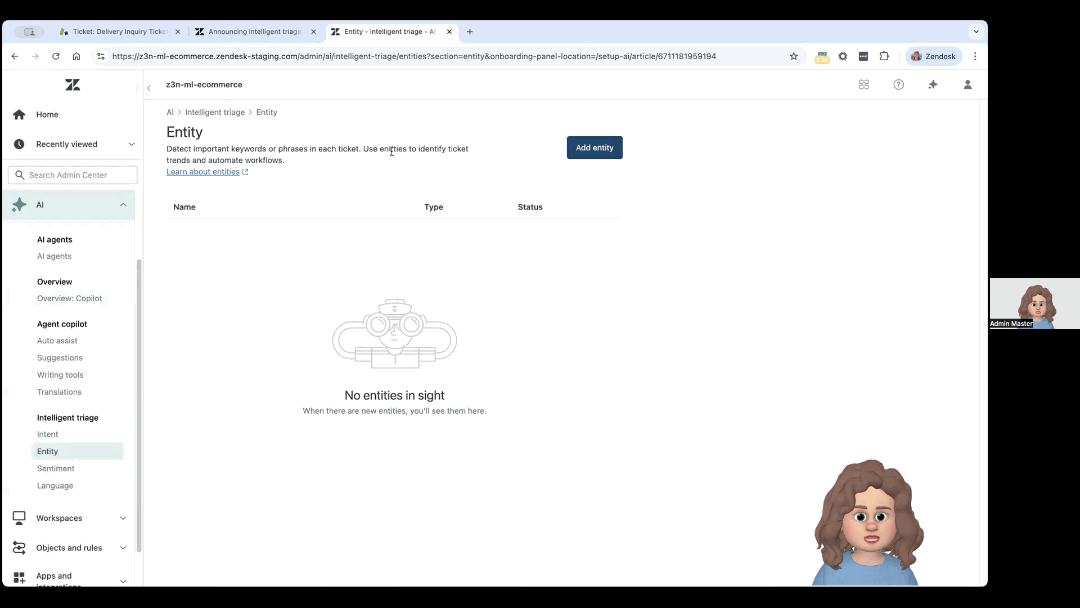
Why is Zendesk making this change?
We know many of you have invested in building and maintaining custom fields over time. By reusing these fields, you don’t have to duplicate work, create new dependencies, or adjust existing reporting and integrations. It’s about minimizing disruption while unlocking more value from what you’ve already built.
What's next?
In a few weeks, we’ll introduce the Entity report in the Intelligent triage dashboard to give you better visibility and control over all your entities in one place.
What do I need to do?
This new experience is available from October 1st, 2025 to all Zendesk customers with the Copilot add-on, no action is required.
To learn more about entity detection, see Detecting unique information in tickets with entities.
If you’re interested in using the Zendesk copilot add-on, see Buying the Copilot AI add-on or contact your Zendesk account representative.
If you have feedback or questions related to this announcement, visit our community forum where we collect and manage customer product feedback. For general assistance with your Zendesk products, contact Zendesk Customer Support.