How to Change title to "addrees field" in a form?
Answered
Posted Sep 04, 2023
Hello,
I need to change the title seen by users of the address field "Your email address".
I can't find this field in the list.
How can I do? Thanks
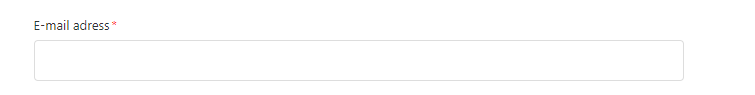
0
3
Posted Sep 04, 2023
Hello,
I need to change the title seen by users of the address field "Your email address".
I can't find this field in the list.
How can I do? Thanks
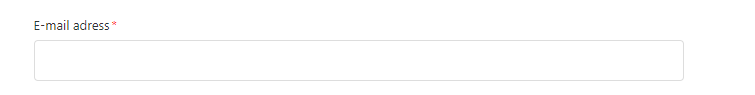
0
3 comments
Neil
It seems you're looking to have the "address email" label change automatically based on which form is being used, if this is true, the workflow you're looking for will require some custom API work and that is no longer within Zendesk's scope of support.
0
Elisa Affè
Hello,
yes, it works. In my case there is dynamic content that change write "address email" for different subsidiaries of my company.
If I would like to have different labels for two italian forms, how can I do?
Thanks a lot for your help.
0
Gabriel Manlapig
There's no native option to edit this label. But you can edit this text with a little JS code. Please follow the steps below:
- Save then Publish
And the result will show as:I hope this helps!
1
Sign in to leave a comment.