
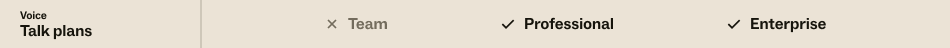
Callback enables your customers to choose between waiting on hold in a queue or requesting a callback. When customers select callback, their places are held in the queue and their call is automatically returned when an agent is available to talk with them.
For the customer callback feature to work, at least one agent must be logged in and they must have a status of either Online or Away.
Understanding the end-user experience
- Press 1 to request a callback on the number they've called in from
- Press 2 to request a callback to a different number. The alternative number must be in E.164 format, i.e. [+ or 00][country code][subscriber number including area code]. If it's not in the correct format, the customer will be prompted to enter again.
- Press 3 to return to the queue on hold
If the customer requests a callback, they'll also hear a second Callback confirmation greeting confirming their choice. The call will then end while keeping the customer in the queue.
You can select a language for the callback confirmation greetings when setting up callback (see Enabling callback).
Understanding the agent experience
Agents click Call to call the customer back or Decline from the call console to send the call back to the queue.

Talk sends the callback request to all agents for one hour. If an agent accepts the call or all agents decline the call, the callback request is cancelled and a Zendesk Support ticket with the subject Callback is created for the agent to action later. If, after 60 minutes, no agents are available the callback request is cancelled and a ticket is created.
If an agent is in the 'offline' or 'transfers only' state, they are treated as if they declined the request.
If an agent is in the 'away' state, or is busy on a call, they will receive the request once they are available. If they are not available after 60 minutes, the callback request is cancelled and a ticket is created.
Talk also creates a Zendesk Support ticket when the agent initiates the callback. If the customer doesn't pick up, Talk doesn't try to call them back again. An internal comment is automatically added to the ticket indicating that the callback request was attempted
Reporting on callback activity
Use the Talk Professional dashboard to analyze your account's callback from queue activity using the metrics Callbacks in queue, Total callback calls, and Average callback wait time. For more details, see Analyzing call activity with the Talk Professional dashboard and Zendesk Talk dashboard metrics reference.
Enabling callback
Callback is configured for each individual Talk number. You can't configure callback for digital lines.
To enable callback from queue
- In Admin Center, click
 Channels in the sidebar, then select Talk and email > Talk.
Channels in the sidebar, then select Talk and email > Talk. - Select the Lines tab.
- Click the number you want to edit.
- Select the Callback tab.
- Toggle the Callback field to enabled.

- In the Language field, select a language for your callback phone number
confirmation greeting. This setting affects only the message that plays after customers
have pressed 2 to request a callback. It doesn't affect the language of the Callback
greeting or Callback confirmation greeting.Note: If you do not select a language, Talk will automatically use your Zendesk Support default language. If your Zendesk Support default language is set to a language not included in Talk, the greeting will be played in English.
- In the Callback greeting field, select a greeting from the dropdown list. This is the greeting that plays informing callers that they can press 2 to request a callback.
- In the Callback confirmation greeting field, select a greeting from the dropdown list. This is the greeting that plays after callers press 1 to confirm they've selected callback.
- Click Save changes.