Zendesk Explore 报告和分析功能旨在帮助您分析、了解和共享您的业务信息。Explore 提供功能强大的预建报告,可帮助您查看和分析客户、支持资源等方面的关键信息。当您需要按照自身独特需求定制报告时,可使用 Explore 工具来自行创建。
通过 Explore,您还可以与他人共享和协作报告。报告可以一次性共享或多次与组织中任何人员共享。在某些服务模式中,您甚至可以与不属于您的支持团队的个人共享。
本文章将介绍使用 Explore 所需的基础知识。如果您想更快开始,请参阅 Explore 快速入门指南。如果您是要升级到 Explore 的 Insights 用户,可在从 Insights 迁移到 Explore 中查找优质资源。
本文章包含以下主题:
激活 Explore
在使用 Explore 之前,您必须先激活它。首次打开 Explore 时,它会准备您的 Zendesk 数据用于报告。根据您拥有的信息量和工单,这可能需要几分钟到数小时不等。您可以选择一个选项,以便在 Explore 准备就绪时通知您。
有关更多信息,请参阅激活 Explore 并授予自己访问权限。
授予 Explore 的访问权限
为帮助确保您的业务信息安全,Explore 提供了不同的用户角色和权限,以授予对 Explore 功能的不同访问级别。在专员访问 Explore 之前,您必须配置其用户角色和权限。
可以配置以下角色:
- 编辑者可创建自定义报告和面板。
- 管理员与编辑者具有相同的权限,也可以管理查看者和权限。
- 查看者可查看预建和共享面板并与之交互。
有关更多信息,请参阅授予用户 Explore 访问权限。
了解 Explore 关键概念
面板
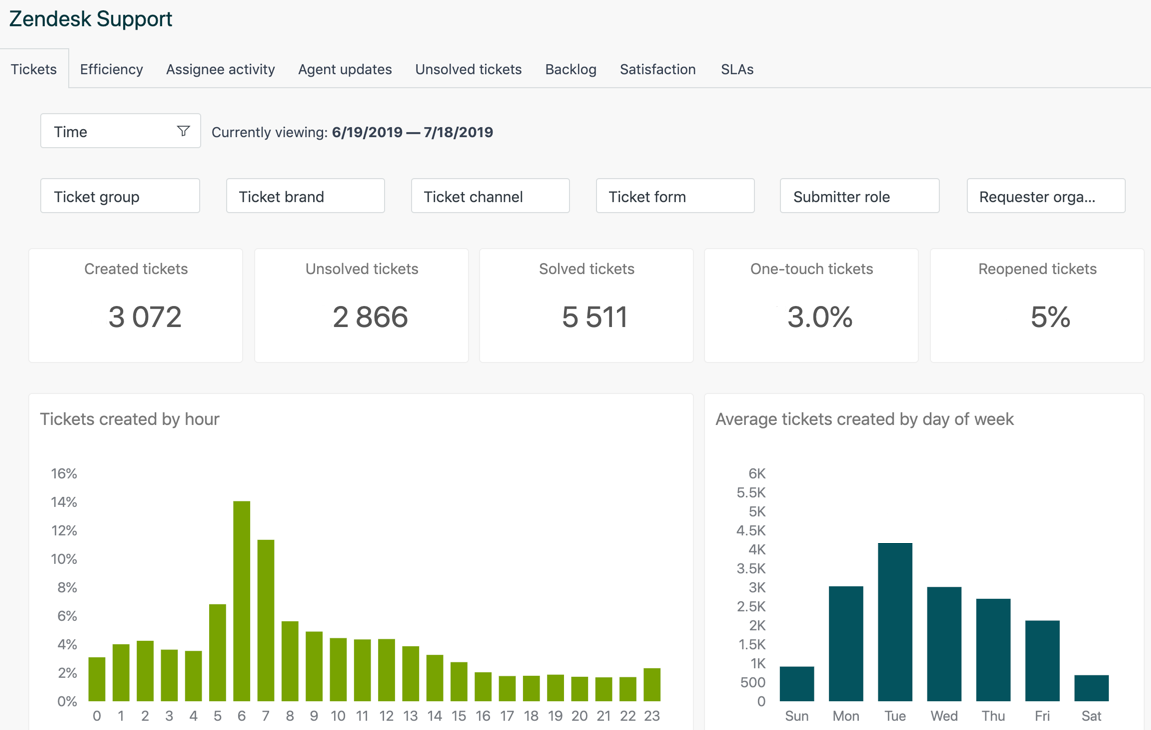
面板是展示 Zendesk 产品相关信息的空间。每个面板都由小组件组成,可包含报告、图像、文本等。
Zendesk 提供预建面板,其中包含支持指标、专员活动等信息。您可以使用预建面板、创建其可编辑副本或创建全新的面板,具体取决于您的 Explore 服务模式。
有关更多信息,请参阅了解面板。
报告
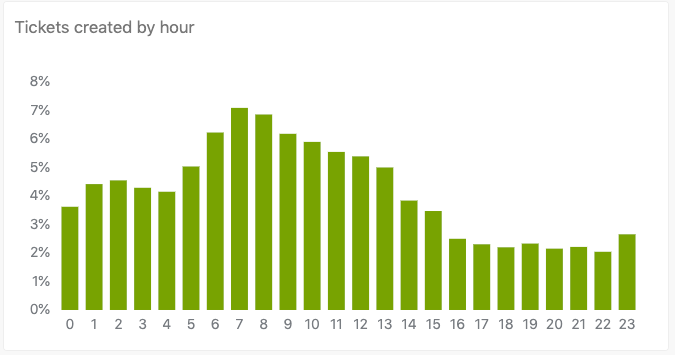
报告是您就企业信息提出的问题。您可以问一些简单的问题,比如“我有多少工单处于已开启状态?”,也可以问一些复杂的问题,比如“从三月到十二月,哪个专员关闭的工单数量最多?”
报告结果通常显示为图表或表格。创建报告后,您可以根据需求对其自定义,并将其添加到面板。
有关更多信息,请参阅了解报告。
数据集

- 指标是定量数据,例如工单数或通话数。
- 属性是定性数据,例如专员姓名或工单渠道。
指标和属性用于创建报告。创建报告时,您必须选择包含所需信息的数据集。Explore 包含一系列数据集,可供您查询不同 Zendesk 产品的数据。
有关更多信息,请参阅了解 Explore 数据集。
后续步骤
现在您已对 Explore 有了基本了解,接下来即可将这些新知识付诸实践。请参阅 Zendesk Explore 入门:实践教程查看逐步演示,了解如何创建报告、将报告添加到面板,以及与他人共享报告。
其他资源
开始使用 Explore 时,以下资源可能会对您有所帮助:
- Explore 界面导航:Explore 界面使用方式的参考指南。
- Zendesk Explore 报告和分析资源:所有可用 Explore 文档的实用地图。
- Explore 配方参考:包含使用 Explore 报告各种业务场景的逐步说明的文章列表。
- Zendesk Explore 词汇表:描述 Explore 中使用的关键概念和术语的词汇表。