| Suite | Team, Growth, Professional, Enterprise, or Enterprise Plus |
| Support with | Guide Professional or Enterprise |
除了 帮助中心文章编辑器工具栏之外,您还可以使用键盘快捷方式来设置知识库文章的格式。
本文章介绍了 新版文章编辑器 和旧版文章编辑器中可用的键盘快捷方式。有关从旧版编辑器转换到新文章编辑器的更多信息,请参阅 转换到新的文章编辑器:阶段概览.
本文章包括以下部分:
新文章编辑器的键盘快捷方式
下表列出了新版文章编辑器可用的 PC 和 Mac 键盘快捷方式。
| 快捷方式 | 电脑 | Mac |
|---|---|---|
| 加粗 | Ctrl+B | Command+B |
| 斜体 | Ctrl+I | Command+I |
| 下划线 | Ctrl+U | Command+U |
| 选择所有 | Ctrl+A | Command+A |
| 重做 | Ctrl+Shift+Z Ctrl+Shift+Z |
Command+Shift+Z Command+Shift+Z |
| 撤消 | Ctrl+Z | Command+Z |
| 将焦点移到菜单栏 | Alt+F9 | Alt+F9 |
| 将焦点移到工具栏 | Alt+F10 | Alt+F10 |
| 查找 | Ctrl+F+Query | Command+F+Query |
| 复制已选择的内容 | Ctrl+C | Command+C |
| 粘贴内容 | Ctrl+V | Command+V |
| 将内容粘贴为纯文本 | Ctrl+Shift+V | Command+Shift+V |
旧版文章编辑器的键盘快捷方式
下表列出了旧版文章编辑器可用的 PC 和 Mac 键盘快捷方式。
| 快捷方式 | 电脑 | Mac |
|---|---|---|
| 加粗 | Ctrl+B | Command+B |
| 斜体 | Ctrl+I | Command+I |
| 下划线 | Ctrl+U | Command+U |
| 选择所有 | Ctrl+A | Command+A |
| 重做 | Ctrl+Shift+Z Ctrl+Shift+Z |
Command+Shift+Z Command+Shift+Z |
| 撤消 | Ctrl+Z | Command+Z |
| 标题 1 | Alt+Shift+1 | Ctrl+Alt+1 |
| 标题 2 | Alt+Shift+2 | Ctrl+Alt+2 |
| 标题 3 | Alt+Shift+3 | Ctrl+Alt+3 |
| 标题 4 | Alt+Shift+4 | Ctrl+Alt+4 |
| 标题 5 | Alt+Shift+5 | Ctrl+Alt+5 |
| 标头 6 | Alt+Shift+6 | Ctrl+Alt+6 |
| 段落 | Alt+Shift+7 | Ctrl+Alt+7 |
| Div | Alt+Shift+8 | Ctrl+Alt+8 |
| 地址 | Alt+Shift+9 | Ctrl+Alt+9 |
| 将焦点移到菜单栏 | Alt+F9 | Alt+F9 |
| 将焦点移到工具栏 | Alt+F10 | Alt+F10 |
| 聚焦到元素路径 | Alt+F11 | Alt+F11 |
| 将焦点移到有背景信息的工具栏 | Ctrl+Shift+E Ctrl+Shift+P |
Ctrl+Shift+E Ctrl+Shift+P |
| 插入链接 | Ctrl+K | Command+K |
| 切换全屏 | Ctrl+Shift+F | Ctrl+Shift+F |
| 保存 | Ctrl+S | Command+S |
| 查找 | Ctrl+F+Query | Command+F+Query |
翻译免责声明:本文章使用自动翻译软件翻译,以便您了解基本内容。 我们已采取合理措施提供准确翻译,但不保证翻译准确性
如对翻译准确性有任何疑问,请以文章的英语版本为准。

8 条评论
Patrycja Walencik
Hi 4516574664602, Apologies for the delayed response. We have a dedicated thread for feedback about the new editor, and I missed your post. This is not the expected behaviour, and we will try to fix it soon.
0
Mark Rickard
Have keyboard shortcuts been deprecated in the new article editor?
0
Mark Rickard
Good afternoon.
Have the Mac keyboard controls been deprecated with the release of the new Knowledge editor? They don't work, even assuming that the ALT key refers to the OPTION key on newer model Mac keyboards.
Thank you in advance for your attention to this matter.
0
Hayley
Is there a shortcut for leaving code snippets?
like this:
<code>somewhere.GetFunction()</code>
Being a software support centre, we often have articles about the use of functions and troubleshooting parameters, etc.
I have to open the HTML code editor, find every function in my writing, and wrap it in code tags to add a code snippet that sits in line with normal text.
How I want this to work:
A button (like the code-block button) and a shortcut (e.g. Ctrl+Shift+X)
This is the existing code-block button in Zendesk.
Instead of inserting an entire code block div, the new shortcut or button will enter a short code snippet.
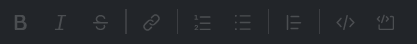
Slack does this perfectly, and has both options available to the user:
Note that the </> icon in Slack refers to the code snippet shortcut I am looking for. This same icon </> is used to open the HTML editor in Zendesk. I'd be happy with a keyboard shortcut for code snippets.
Please help.
Thanks
Hayley
1
Jomar Ferreras (he/him)
Please change the Mac shortcut keys for Header formatting from Ctrl+Alt+1 to Ctrl+Opt+1
2
John Rowe
It appears that the key commands are hard coded to the PHYSICAL keys pressed and not the letters being pressed. This is unlike EVERY other app and website I use on my computer, so it is a programming choice by Zendesk. Please switch the logic so that it reacts to the letter being pressed and not the key being pressed.
This probably doesn't make sense until you understand that I use the Dvorak keyboard layout on my computer. That means most of the letters are in different places on my keyboard than on the standard QWERTY keyboard. For example, on the Dvorak keyboard, the "C" key is where the "i" key is on the QWERTY keyboard. So when I press "Command-C," on the Zendesk site, it doesn't copy the text I selected, it italicizes it. When I press "Command-X" on my keyboard, the Zendesk site makes my selection bold because my X key is where the B key is physically on the QWERTY keyboard.
Again, I have checked and this does not happen in any other app on my Mac nor does it happen in any other website. So it is a choice that the Zendesk programmers made. I'm assuming it's not a difficult fix.
0
Dave Dyson
Hi Harrison Hopkins and Ryan Mumby -
Thanks for this feedback - would one of you mind posting this to the Guide Feedback section in our Community, and the other can add vote it up and add a comment? Feedback on Guide
Here's how to create a product feedback post that will have the most impact: Product feedback guidelines & how to write a good feedback post
Knowing specifics about how often this is an issue and how much of your agents' time is consumed working around it gives us a better idea of the impact. Thanks!
-2
Ryan Mumby
2nding Harrison Hopkins comment, bullets are EVERYWHERE in our our help centers and not having a keyboard shortcut is extremely time consuming.
5
登录 to leave a comment.