
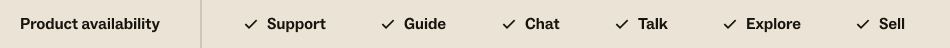
Single sign-on is a mechanism that allows you to authenticate users in your systems and subsequently tell Zendesk that the user has been authenticated. If you use single sign-on with JSON Web Token (JWT), a user is automatically verified with the identity provider when they sign in. The user is then allowed to access Zendesk without being prompted to enter separate sign-in credentials.
As a Zendesk admin, your role consists of enabling the SSO options. This article describes how to enable multiple JWT single sign-on configurations that can be used to authenticate team members (admins and agents, including light agents and contributors), end users, or both.
At the core of single sign-on is a security mechanism that allows Zendesk to trust the sign-in requests it gets from your systems. Zendesk only grants access to the users who have been authenticated by you. Zendesk SSO relies on JWT to secure the exchange of user authentication data.
The IT team in a company is usually responsible for setting up and managing the company's JWT authentication system. Their role is to implement SSO for Zendesk on the system. Refer the team to the following topic in this article:
Related articles:
How JWT SSO for Zendesk works
Once you enable SSO, sign-in requests are routed to a sign-in page external to Zendesk Support.
Steps of the JWT SSO authentication process:
- An unauthenticated user navigates to your Zendesk Support URL. Example: https://yoursubdomain.zendesk.com/.
- The Zendesk SSO mechanism recognizes that SSO is enabled and that the user is not authenticated.
- Zendesk tries to determine whether the unauthenticated user is an end user or team member and redirects the user to your organization's appropriate remote sign-in page. Example: https://mycompany.com/zendesk/sso.
- A script on the remote server authenticates the user using your organization's proprietary sign-in process.
- The authentication system builds a JWT request that contains the relevant user data.
- The authentication system redirects the user to the following Zendesk endpoint with
the JWT payload:
https://yoursubdomain.zendesk.com/access/jwt
- Zendesk verifies the token and then parses the user details from the JWT payload and grants the user a session.
As you can see, this process relies on browser redirects and passing signed messages using JWT. The redirects happen entirely in the browser and there is no direct connection between Zendesk and your systems, so you can keep your authentication scripts safely behind your corporate firewall.
Requirements for enabling JWT SSO
Meet with the team in your company responsible for the JWT authentication system (usually the IT team) to make sure that Zendesk-bound traffic is over HTTPS, not HTTP.
- The remote login URL where Zendesk users should be redirected when they attempt to access Zendesk
- (Optional) The remote logout URL where Zendesk can redirect users after they sign out of Zendesk
- (Optional) A list of IP ranges to redirect users to the appropriate sign-in option. Users making requests from the specified IP ranges are routed to the remote JWT authentication sign-in form. Users making requests from IP addresses outside the ranges are routed to the normal Zendesk sign-in form. If you don't specify a range, all users are redirected to the remote authentication sign-in form.
The IT team may require additional information from Zendesk to configure the JWT implementation. Refer them to the Technical implementation worksheet in this article.
After you've confirmed that you meet the requirements and have all of the necessary information, you're ready to enable JWT SSO.
Enabling JWT SSO
Admins can enable JWT single sign-on only for end users, only for team members (including light agents and contributors), or for both groups. You can create multiple JWT SSO configurations. Before you start, obtain the required information from your company's IT team. See Requirements for enabling JWT SSO.
To enable JWT single sign-on
- In Admin Center, click
 Account in the sidebar, then select Security > Single sign-on.
Account in the sidebar, then select Security > Single sign-on. - Click Create SSO configuration then select JSON Web Token.
- Enter a unique Configuration name.
- For Remote Login URL, enter the URL where your users should be redirected when
they attempt to access your Zendesk URL.
Zendesk automatically adds a brand_id parameter to the URL. This is the Zendesk Support brand the user was on when they attempted to sign in.
- (Optional) For Remote Logout URL, a logout URL where users should be redirected
after they sign out of Zendesk.
Zendesk automatically adds email, external_id, and brand_id parameters to the logout URL. If you prefer not to have email and external id information in the URL, specify blank parameters in the logout URL. Example:
https://www.xyz.com/user/signout/?email=&external_id=
Note: If you're using an Ember.js application, you must amend the logout URL to use blank parameters before the hash. For example,https://somedomain.com/?brand_id=&return_to=&email=#/zendesk-login/. - (Optional) For IP ranges, enter a list of IP ranges if you want to redirect
users to the appropriate sign-in option.
Users making requests from the specified IP ranges are routed to the JWT authentication sign-in form. Users making requests from IP addresses outside the ranges are routed to the normal Zendesk sign-in form. Don't specify a range if you want all users to be redirected to the JWT authentication sign-in form.
- If you use external IDs for your users, you can update these in Zendesk Support by selecting On for Update of external ids?.
- Provide the Shared secret to your IT team. They'll need it for their JWT
implementation. Important: Keep the shared secret safe. If it's compromised, all the data in your Support account is at risk.
- Select Show button when users sign in to add a Continue with SSO button
to the Zendesk sign-in page.
You can customize the button label by entering a value in the Button name field. Custom button labels are useful if you add multiple SSO buttons to the sign-in page. See Adding "Continue with SSO" buttons to the Zendesk sign-in page for more information.
- Click Save.
By default, enterprise SSO configurations are inactive. You must assign the SSO configuration to users to activate it.
Assigning JWT SSO to users
After creating your JWT SSO configuration, you must activate it by assigning it to end users, team members, or both.
To assign an SSO configuration to team members or end users
- Open the Security settings for team members or end users.
- In Admin Center, click
 Account in the sidebar, then select Security > Team member
authentication.
Account in the sidebar, then select Security > Team member
authentication. - In Admin Center, click
 Account in the sidebar, then select Security > End user
authentication.
Account in the sidebar, then select Security > End user
authentication.
- In Admin Center, click
- If you're assigning an SSO configuration to team members, select External
authentication to show the authentication options.
These options are already displayed for end users.
- Click Single sign-on (SSO) option in the External authentication section,
then select the name(s) of the SSO configuration(s) you want to use.
Single sign-on might not cover all use cases, so Zendesk authentication remains active by default.
- Select how you'd like to allow users to sign in.

Let them choose allows users to sign in using any active authentication method. See Giving users different ways to sign into Zendesk.
Redirect to SSO only allows users to authenticate using the primary SSO configuration. Users don’t see additional sign-in options, even if those authentication options are active. When you select Redirect to SSO, the Primary SSO field appears for you to select the primary SSO configuration.
- Click Save.
Managing users in Zendesk after enabling JWT SSO
After enabling JWT single sign-on in Zendesk, changes made to users outside Zendesk sync to your Zendesk account. For example, if a user is added to your internal system, the user is automatically added to your Zendesk account. If a user is deleted in your internal system, the user will no longer be able to sign in to Zendesk However, their account will still exist in Zendesk.
By default, the only user data stored in Zendesk when single sign-on is enabled is the user's name and email address. Zendesk does not store passwords. As a result, you should disable any automated email notifications from Zendesk about passwords. See Disabling password notification emails from Zendesk.
To provide a better customer experience, you might want to store more than just the user's name and email address in Zendesk. You can do this using additional JWT attributes.
Disabling password notification emails from Zendesk
When a user is added to a Zendesk account, an automatic email notification may be sent to the user asking them to verify their email address and to create a username and password.
A Zendesk user profile is created for any new user who accesses your Zendesk account through SAML or JWT. Because they're authenticated with a non-Zendesk password, the profile is created without a password because they don't need to sign in to Zendesk. However, by default every new user gets an email notifying them to verify their email address and create a username and password.
- In Admin Center, click
 People in the sidebar, then select Configuration > End users.
People in the sidebar, then select Configuration > End users. - In the Account emails section, deselect Also send a welcome e-mail when a new user is created by an agent or admin
- In Allow users to change their passwords, deselect this option.
Generating a new shared secret
In some cases, like if your secret is compromised, you may need to issue a new JWT shared secret and provide it to your IT team or external identity provider. You can generate a new JWT shared secret from Zendesk Admin Center. This action will create a new secret and invalidate the old one. You'll need to inform your IT team or external identify provider of your new shared secret to keep Zendesk SSO account authentication working.
To generate a new shared secret
- In Admin Center, click
 Account in the sidebar, then select Security > Single sign-on.
Account in the sidebar, then select Security > Single sign-on. - Hover over the JWT configuration you want to create a new shared secret for, then click
the option menu icon (
 ) and select Edit.
) and select Edit. - Scroll to Shared secret at the bottom of the configuration page and click
Reset secret.

A confirmation message appears.

- Click Reset secret to confirm the reset.
You should see a new Shared secret in plain text.

- Click Copy to make a copy of the new shared secret and give it to your IT team or your external identity provider.
- Save your changes.
Switching authentication methods
It's important to note that if you use a third-party SSO method to create and authenticate users in Zendesk, then switch to Zendesk authentication, these users will not have a password available for login. Instruct users to reset their passwords from the Zendesk sign-in page to gain access.
Additional information about JWT
JWT is an open standard that is being driven by the international standards body IETF and has top-level backers from the technology sector (for example, Microsoft, Facebook, and Google).
The fundamental building blocks of JWT are very well understood components and the result of this is a fairly simple spec, which is available here http://tools.ietf.org/html/draft-jones-json-web-token-10. There are a lot of open source implementations of the JWT spec that cover most modern technologies. This means that you can get JWT single sign-on set up without much difficulty.
One thing to be aware of is that the JWT payload is merely encoded and signed, not encrypted, so don't put any sensitive data in the hash table. JWT works by serializing the JSON that is being transmitted to a string. The string is Base64 encoded and then JWT makes an HMAC of the Base64 string which depends on the shared secret. This produces a signature that the recipient side can use to validate the user.
Technical implementation worksheet
This section is for the team in the company responsible for the company's JWT authentication system. It provides details about the Zendesk JWT SSO implementation.
Topics covered:
JWT algorithm
Specify HS256 as the JWT algorithm in the header of your JWT payload:
{
"typ":"JWT",
"alg":"HS256"
}HS256 stands for HMAC SHA 256, a 256-bit encryption algorithm designed by the U.S. National Security Agency.
Zendesk JWT endpoint
After successfully authenticating the user, create the JWT payload and submit a POST request that contains the JWT payload to the following Zendesk endpoint:
https://yoursubdomain.zendesk.com/access/jwt
The payload must be base64-encoded and submitted via a form submission from a client. Submitting the payload with a client-side AJAX, fetch, or axios request won't work because the request will be blocked by the client's same-origin policy. Making a POST request from your server won't work either because it won't correctly set cookies used for authentication on the user's browser.
The JWT payload must be sent to your Zendesk Support subdomain using the https protocol. Example:
https://yoursubdomain.zendesk.com/access/jwtHost-mapped subdomains are not supported.
JWT attributes
Send JWT attributes using a hash (Ruby) or dictionary (Python). The JWT must be encoded as base64. Example using Ruby:
payload = JWT.encode({
:email => "bob@example.com", :name => "Bob", :iat => Time.now.to_i, :jti => rand(2<<64).to_s
}, "Our shared secret")Zendesk requires an email address to uniquely identify the user. Beyond the required attributes listed in the table below, you may optionally send additional user profile data. This data is synced between your user management system and Zendesk Support.
| Attribute | Data type | Description |
|---|---|---|
| iat | Numeric date | Issued At. The time the token was generated, this is used to help ensure that a given token gets used shortly after it's generated. The value must be the number of seconds since UNIX epoch. Zendesk allows up to three minutes clock skew, so make sure to configure NTP or similar on your servers. |
| jti | string | JSON Web Token ID. A unique id for the token, used by Zendesk to prevent token replay attacks. |
| string | Email of the user being signed in, used to uniquely identify the user record in Zendesk Support. | |
| name | string | The name of this user. The user in Zendesk Support will be created or updated in accordance with this. |
| Attribute | Data type | Description |
|---|---|---|
| external_id | string | If your users are uniquely identified by something other than an email address, and their email addresses are subject to change, send the unique id from your system. Specify the id as a string. |
| locale (for end-users) locale_id (for agents) |
integer | The locale in Zendesk Support, specified as a number. |
| organization | string | The name of an organization to add the user to. If the option Allow users to belong to multiple organizations is enabled, additional organizations append the original organization, and are considered secondary organizations. This does not delete the existing memberships. If you'd like to pass multiple organization names at the same time, use the organizations attribute instead. The organization names must be passed in a string, separated by commas. |
| organization_id | integer | The organization's external ID in the Zendesk API. If both
organization and organization_id are supplied, organization is ignored. If the option Allow users to belong to multiple organizations is enabled, additional organizations append the original organization, and are considered secondary organizations. This does not delete the existing memberships. If you'd like to pass multiple organization IDs at the same time, use the organization_ids attribute instead. The organization IDs must be passed in a string, separated by commas. |
| phone | string | A phone number, specified as a string. The phone number should comply with the E.164 international telephone numbering plan. Example: +15551234567. E164 numbers are international numbers with a country dial prefix, usually an area code and a subscriber number. A valid E.164 phone number must include a country calling code. |
| tags | array | This is a JSON array of tags to set on the user. These tags will replace any other tags that may exist in the user's profile. |
| remote_photo_url | string | URL for a photo to set on the user profile. |
| role | string | The user's role. This value can be set to end_user, agent, or admin. The default is end_user. If the user's role differs from the one in Zendesk Support, the role is changed in Zendesk Support. |
| custom_role_id | integer | Applicable only if the role of the user is agent. |
| user_fields | object |
A JSON hash of custom user field key and values to set on the user. The custom user field must exist in order to set the field value. Each custom user field is identified by its field key found in the user fields admin settings. The format of date values is yyyy-mm-dd. If a custom user field key or value is invalid, updating the field will fail
silently and the user will still log in successfully. For more information about
custom user fields, see Adding custom fields to users.
Note: Sending null values
in the the user_fields attribute will remove any existing values in the
corresponding fields.
|
Remote login URL parameter (return_to)
Whether you pass in the return_to parameter or not is optional, but we
recommend it for the best user experience. When Zendesk redirects a user to your remote
login page, it can pass a return_to URL parameter. The parameter contains the page
that Zendesk will return the user after your system has authenticated the user. Append the
parameter name and value to the Zendesk JWT endpoint.
For example, suppose an agent who is signed out clicks the following link to open a ticket in Support: https://mycompany.zendesk.com/tickets/1232. The flow is as follows:
- On click, Zendesk redirects the user to your remote login URL and appends the
following
return_toparameter to the URL:https://mycompany.com/zendesk/sso?return_to=https://mycompany.zendesk.com/tickets/123 - Your authentication system takes the
return_toparameter from the URL and, after successfully authenticating the user, appends it to the Zendesk JWT endpoint or adds it to the body of the request. Example:https://mycompany.zendesk.com/access/jwt?&return_to=https://mycompany.zendesk.com/tickets/123 - Zendesk uses the parameter to open the ticket page for the agent.
The return_to parameter is an absolute URL for the agent interface, and
a relative URL for Help Center.
return_to address contains its own URL parameters, make
sure that your script URI-encodes the entire return_to value when submitting the JWT
token. Error handling
If Zendesk encounters an error while processing a JWT login request, it sends a message that explains the issue. If you specified a remote logout URL when you configured the JWT integration, it redirects to that URL and passes a message and a kind parameter. In case of error, the kind parameter always has the value "error". Zendesk recommends specifying a remote logout URL, as well as logging messages from Zendesk alongside the type. Most of the errors that can happen are ones that you'll want to fix. Examples include clock drifts, rate limits being hit, and invalid tokens.
Example requests
Using Postman
See Exploring Zendesk APIs with Postman in the developer documentation.

You can use the key-value pairs in the above JSON body for Multipart Form (form-data) or Form URL Encoded (x-www-form-urlencoded) data.
Using Curl
curl https://{subdomain}.zendesk.com/access/jwt \
-H "Content-Type: application/json" -X POST \
-d '{"jwt":
"eyJhbGciOiJIUzI1NiIsInR5cCI6IkpXVCJ9.eyJpYXQiOjE3MDU2MDk3MzIsImp0aSI6IjE3MDU2MDk3MzIvM2Q0ZTg0ODdiY2UxZDIxYjYxZTVlMjdkNThiYWNjMzYwMTFhIiwibmFtZSI6IkpvaG4gRG9lIiwiZW1haWwiOiJqb2huQGRvZS5jb20ifQ.Z03PD88VvCLMUuztrB1K_hfFzFUbSPSQGa4EEfOyR2Y",
"return_to": "https://SUBDOMAIN.zendesk.com/return/to/path"}'
Response
Using the above curl request, the response should be HTML with a 200 OK
status. The response format is as follows:
<html><body>You are being <a href="">redirected</a>.</body></html>If the href matches your return_to value, then the user
was successfully authenticated and cookies should be set. If the href
begins with https://SUBDOMAIN.zendesk.com/access/unauthenticated, then
Zendesk was unable to authenticate the user.
If using Postman, the response will be HTML with a 200 OK or
302 redirect status. For a successful response, the HTML should be the
redirect_to webpage. If the HTML is for an unauthenticated page, then
there was an error.
JWT implementation code examples
The actual JWT encoding is straightforward and most modern languages have libraries that support it. Zendesk provides a series of examples for various stacks in the following JWT SSO GitHub repository:
The above repository is split into two folders: form_submission and jwt_generation. The JWT generation code is for your server implementation. You can pass the generated JWT back to your login page and then initiate the form submission from the browser. The form_submission folder contains code to correctly submit a form with the JWT. Submitting the form via the browser is necessary to ensure cookies can be set correctly on the browser and that the request isn’t blocked by CORS.
If you implement JWT in any other stack, we would love to feature an example of that there as well. Add a comment to this article to share what you've implemented.
In case you run IIS/AD and don't want to build your own .NET solution, we provide a full implementation in classic ASP, which requires you to adjust only a couple of variables. Download the ASP authentication script from Github.