
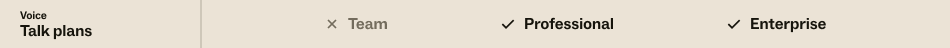
With the Zendesk Talk dashboard, you can view details about current queue activity, account-wide activity for the current day, and individual agent activity. Filter by numbers and agent groups or compare graphs of two metrics to get further insight.
This article covers the Talk dashboard. If you're on the Talk Team plan, see Analyzing call activity with the Talk Team dashboard.
Granting dashboard access with Talk roles
Any user with a Talk Admin or Team lead role can view the dashboard and edit the state of other agents. A Talk Agent with access to the dashboard can view it, but can't change agent status. However, if the Talk Agent is also a Support Admin, they can view the dashboard and edit the state of other agents.
Enterprise customers can control individual agent access to dashboards by creating custom roles with the View Talk dashboard permission, though to interact with the dashboard you'll still need to have the Admin or Team lead Talk role or be in a custom role with permission to Manage channels and extensions.
For details about how to assign Talk roles to agents, see Giving agents access to Talk.
Accessing the Talk dashboard
For Lite, Team, and Professional, and Enterprise Zendesk Support plans, administrators and agents can view the Talk dashboard.
- In Admin Center, click
 Channels in the sidebar, then select Talk and email > Talk.
Channels in the sidebar, then select Talk and email > Talk. - Click the Dashboard tab.
- Select the number or numbers you want to view data for.
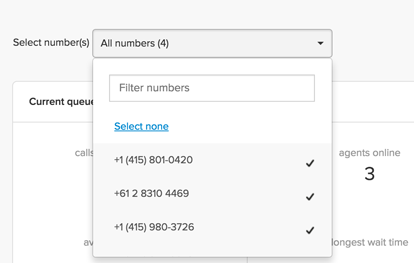
Viewing current queue activity
In the Current queue activity section, you can see real-time details about your call queue. For details on each metric, see Zendesk Talk dashboard metrics reference.

Viewing an overview of account call data
The Overview section displays additional metrics on your account's call activity from midnight to midnight for the current day. The time zone is based on your Zendesk Support account settings. For details on each metric, see Zendesk Talk dashboard metrics reference.
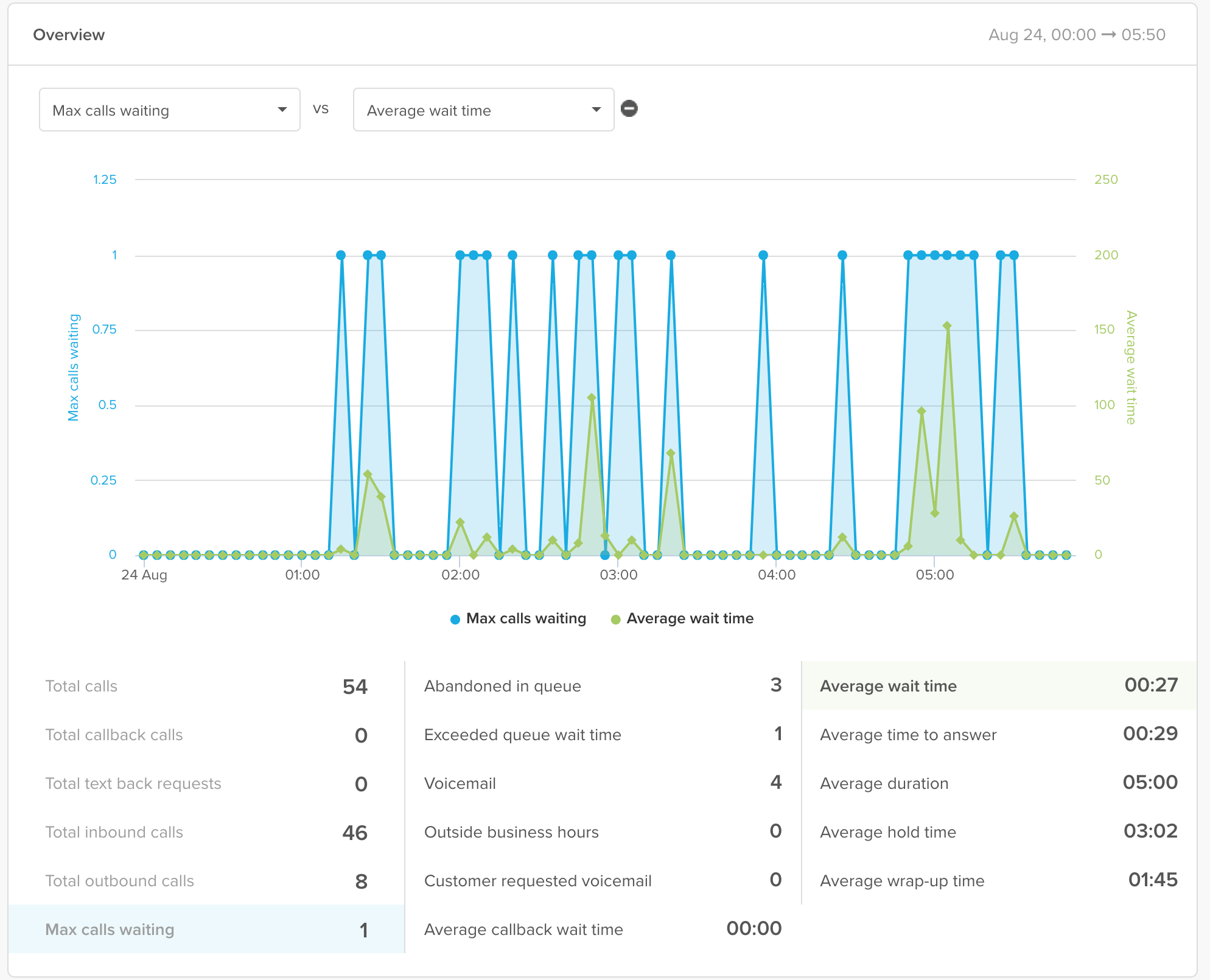
- Select two metrics to compare from the drop-down menus above the graph.

- Click the - symbol to remove the second metric.

- Hover over part of the graph to see details for a specific time increment.

Viewing agent activity for Talk Professional
The Agent Activity section shows a summary of call activity and current availability status for each agent. If you have selected a number, the Agent Activity section will list all agents in every group the number is routed to. For details on the metrics in this section, see Zendesk Talk dashboard metrics reference.
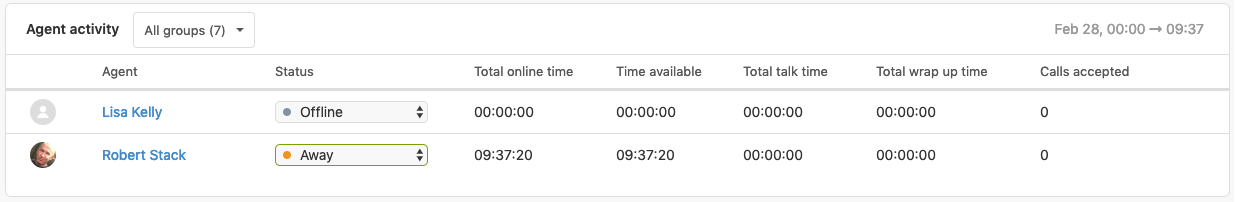
- Narrow down groups in the drop-down menu.

- Change an agent's availability status next to their name. If you've turned on omnichannel routing, this option is not available.

-
Click more to see additional details about an agent.
