
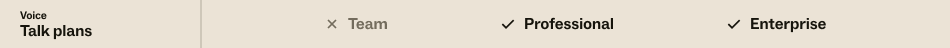
An overflow call is a call that cannot currently be taken by any agents or answered by voicemail. This can happen for the following reasons:
- All agents are offline.
- All agents decline an incoming call.
- All agents miss an incoming call.
- The maximum queue wait time is exceeded.
- The maximum queue size is reached.
This article includes the following topics:
- About adding an overflow number to a Talk number
- Adding an overflow number (for phone lines)
- Adding an overflow number (for digital lines)
- Adding an overflow number when business hours are configured (for phone lines)
- Adding an overflow number when business hours are configured (for digital lines)
About adding an overflow number to a Talk number
To provide for a better experience for callers, you can add an overflow phone number to each Talk line you've added (not including external numbers).
When a call is not answered by an agent, and voicemail is off, the call will be sent to the overflow number. This could be the number of an external support organization, or an on-call agent that you use outside of your normal business-hours, or during holidays.
Things to consider when you set up an overflow number include:
- When Talk sends a call to an overflow number that is not a Talk number, a Support ticket is created. This ticket contains the tag, call_overflow.
- When a call is sent to an overflow number that is a Talk number, a regular ticket with no tag is created.
- If recording is enabled for that number, any tickets created include a recording of the overflow call.
- Overflow calls are charged as normal calls, including recordings, when enabled.
- When a call is sent to an overflow number, the caller ID sent to the overflow number will be that of the original caller.
When voicemail in Talk is turned off, no overflow number is configured, and when no agents are available to take a call, Talk defaults to your configured voicemail-off greeting, and then disconnects the call.
If you want Talk to always send calls to the overflow number when they cannot be answered, see Adding an overflow number.
If you want Talk to send calls to the overflow number depending on the business-hours you have configured, see Adding an overflow number when business-hours are configured.
Adding an overflow number (for phone lines)
If you don't have business hours configured, follow these steps to add an overflow number to Talk lines that are phone lines (not digital lines).
To add an overflow number (for phone lines)
- In Admin Center, click
 Channels in the sidebar, then select Talk and email > Talk.
Channels in the sidebar, then select Talk and email > Talk. - On the Lines tab, open a phone line for editing.
- On the Routing tab (of the phone line), make sure that the Schedule drop-down list is set to Always route calls.
- On the Overflow tab, turn on the Overflow calls toggle, and then
enter a valid phone number that calls will overflow to.

- When you are finished, click Save changes.
Now, when calls are not answered by an agent, and voicemail is off, calls will be diverted to the overflow number you entered.
Adding an overflow number (for digital lines)
If you don't have business hours configured, follow these steps to add an overflow number to Talk lines that are digital lines (not phone lines).
To add an overflow number (for digital lines)
- In Admin Center, click
 Channels in the sidebar, then select Talk and email > Talk.
Channels in the sidebar, then select Talk and email > Talk. - On the Lines tab. open a digital line for editing.
- On the Settings tab (of the digital line), make sure that the Enable overflow and agent forwarding for this
line check box is selected and that, in the drop-down list, an
outbound number is selected.Note: When working with a digital line, the Overflow tab only displays when this check box is selected.

- On the Routing tab, make sure that the Schedule drop-down list is set to Always route calls.
- On the Overflow tab, select the Overflow calls check box, and then
enter a valid phone number that calls will overflow to.

- When you are finished, click Save changes.
Now, when calls are not answered by an agent, and voicemail is off, calls will be diverted to the overflow number you entered.
Adding an overflow number when business hours are configured (for phone lines)
If you have business hours configured, follow these steps to add an overflow number to Talk lines that are phone lines (not digital lines).
To add an overflow number when business-hours are configured (for phone lines)
- In Admin Center, click
 Channels in the sidebar, then select Talk and email > Talk.
Channels in the sidebar, then select Talk and email > Talk. - On the Lines tab, open a phone line for editing.
- On the Routing tab (of the phone line), make sure that the Schedule drop-down list is set to Business Hours.
- On the Overflow tab, specify overflow options for calls received to your
phone line during certain business hours (specified on the Routing tab).
For example:
- In the Inside schedule section, turn on the Overflow calls toggle, and then enter a phone number that calls will outflow to when placed inside of your scheduled business hours.
- In the Outside schedule section, turn on the Overflow calls toggle, and then enter a phone number that calls will overflow to when placed outside of your scheduled business hours.

- When you are finished, click Save changes.
Now, when calls are not answered by an agent, and voicemail is off, calls will be diverted to the overflow numbers you entered, according to the schedule options you configured.
Adding an overflow number when business hours are configured (for digital lines)
If you have business hours configured, follow these steps to add an overflow number to Talk lines that are digital lines (not phone lines).
To add an overflow number when business-hours are configured (for digital lines)
- In Admin Center, click
 Channels in the sidebar, then select Talk and email > Talk.
Channels in the sidebar, then select Talk and email > Talk. - On the Lines tab, open a digital line for editing.
- On the Settings tab (of the digital line), make sure that the Enable overflow and agent forwarding for this
line check box is selected and that, in the drop-down list, an
outbound number is selected.Note: When working with a digital line, the Overflow tab only displays when this check box is selected.

- On the Routing tab (of the digital line), make sure that the Schedule drop-down list is set to Business Hours.
- On the Overflow tab, specify overflow options for calls received to your
digital line during certain business hours (specified on the Routing
tab).
For example:
- In the Inside schedule section, select the Overflow calls check box, and then enter a phone number that calls will outflow to when placed inside of your scheduled business hours.
- In the Outside schedule section, select the Overflow calls check box, and then enter a phone number that calls will overflow to when placed outside of your scheduled business hours.

- When you are finished, click Save changes.
Now, when calls are not answered by an agent, and voicemail is off, calls will be diverted to the overflow numbers you entered, according to the schedule options you configured.