You can create drop-down lists that contain multiple levels of organization (up to 66). This is referred to as a nested drop-down list and can be accomplished with the same technique used to categorize macros (see Categorizing macros).
For information about creating custom drop-down fields, see Adding custom ticket fields, Adding custom fields to users, and Adding custom fields to organizations.
The values of your custom field options contain the categories and selection value separated by double colons (::). For example: Digital SLR
Cameras::Professional::Mondocam XD 80 has three layers, with the last value being the one reflected in the field when selected.
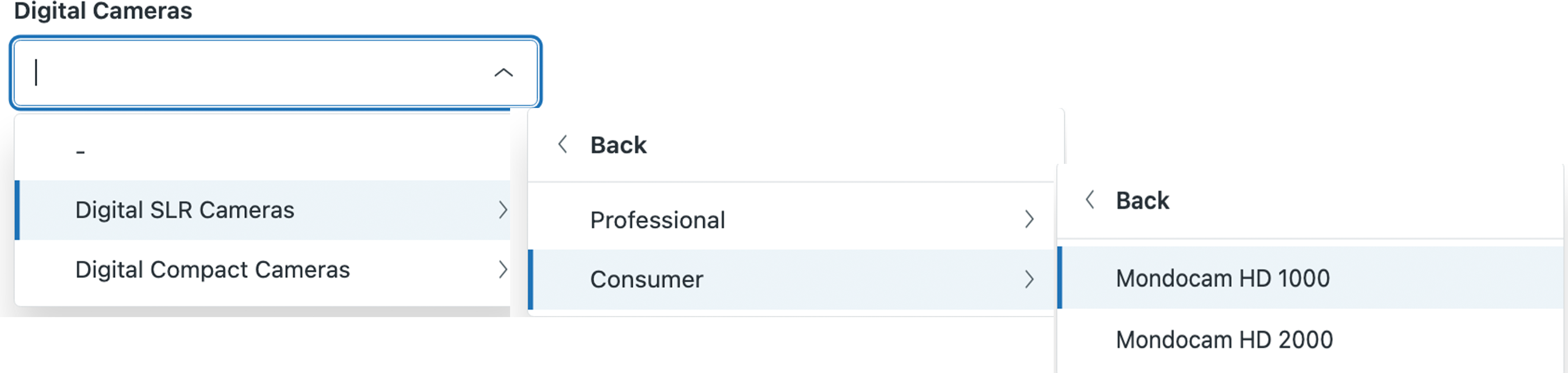
In this example, if the user selected Digital SLR cameras, then selected Professional, and finally selected Mondocam XD 80, the field value would be Mondocam XD 80.

| Value |
|---|
| Digital SLR Cameras::Professional::Mondocam XD 80 |
| Digital SLR Cameras::Professional::Mondocam XD 89 |
| Digital SLR Cameras::Consumer::Mondocam HD 1000 |
| Digital SLR Cameras::Consumer::Mondocam HD 2000 |
| Digital Compact Cameras::Buddah XS 18-M |
| Digital Compact Cameras::Buddah ZD-89 |
You can create up to 2,000 values in a custom drop-down list, with a maximum length of 255 characters per field.
When creating or editing a drop-down field values you can use the Preview panel, on the right, to test the experience.