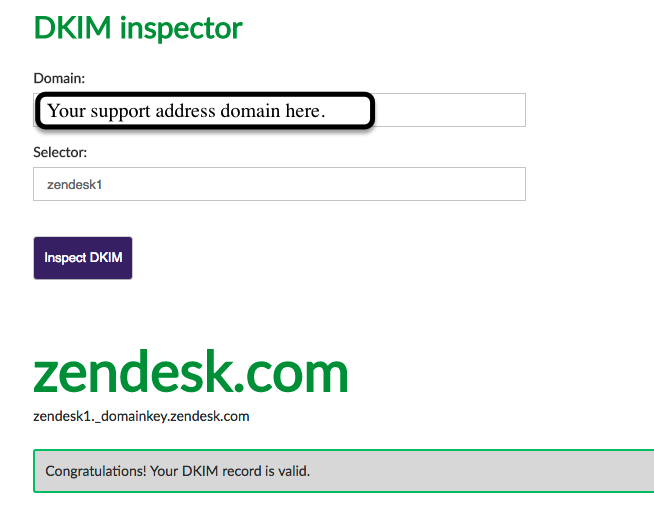Question
How do I know if my DKIM records are configured correctly?
Answer
Confirm that the Custom domain for DKIM option is enabled. For detailed instructions, see the article: Digitally signing your email with DKIM.
To validate the records, use a third-party tool, as there is no integrated validator within the Zendesk product suite. Dmarcian is a common tool used in the industry for this purpose.
The Selector is zendesk1, zendesk2 in separate lookups: