
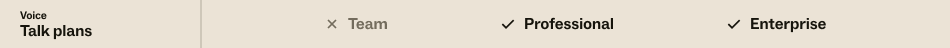
When you run a call center, you might need to block unwanted or spam calls. Talk gives you the capability to block incoming calls from either a single number, or use conditions to block multiple numbers simultaneously. Additionally, you cannot make calls to blocked numbers.
This article contains the following topics:
Viewing your blocked numbers
You can view numbers and conditions from the Talk channel settings page.
To view your blocked numbers
- In Admin Center, click the Channels icon (
 ) in the sidebar, then select Talk and email > Talk.
) in the sidebar, then select Talk and email > Talk. - Click the Blocked numbers tab.
A list of your blocked numbers is displayed.

Blocking numbers
You can block a single number or block all numbers that match a condition you enter.
To block a single number
- On the Blocked numbers tab, click Add number.
- On the add number page, choose Equal to from the Condition drop-down list.
- In the Phone number field, enter the number you want to block.
Important: The number must be in the e.164 format including +1 before the number.

- When you are finished, click Save changes.
The phone number you entered is added to the list of blocked numbers and is immediately blocked.
To block all numbers that match a condition
- On the Blocked numbers tab, click Add number.
- From the Condition drop-down list choose Starts with if you want to block all numbers that start with the pattern you enter or Ends with to block all numbers that end in the pattern you enter.
- In the Phone number field, enter the pattern you want to match. For example, you could block all numbers that start with +1206.
- When you are finished, click Save changes.
Editing blocked numbers
You can make changes to a blocked number or condition. Any changes you make will take effect immediately.
To edit a blocked number
- On the Blocked numbers tab, click the icon (
 ) next to the number or condition want to edit.
) next to the number or condition want to edit. - From the drop-down list, choose Edit.

- Make the required changes to the condition and number, then click Save changes.
Calling blocked numbers
When you try to call a blocked number, you'll see a message indicating the number is blocked and the call won't connect.

Unblocking numbers
When you delete a number from the list it is immediately unblocked.
To unblock a number
- On the Blocked numbers tab, click the icon (
 ) next to the number or condition you want to unblock.
) next to the number or condition you want to unblock. - From the drop-down list, choose Unblock.
If you deleted a single number, it is unblocked. If you deleted a condition, then all numbers that match that condition are unblocked.