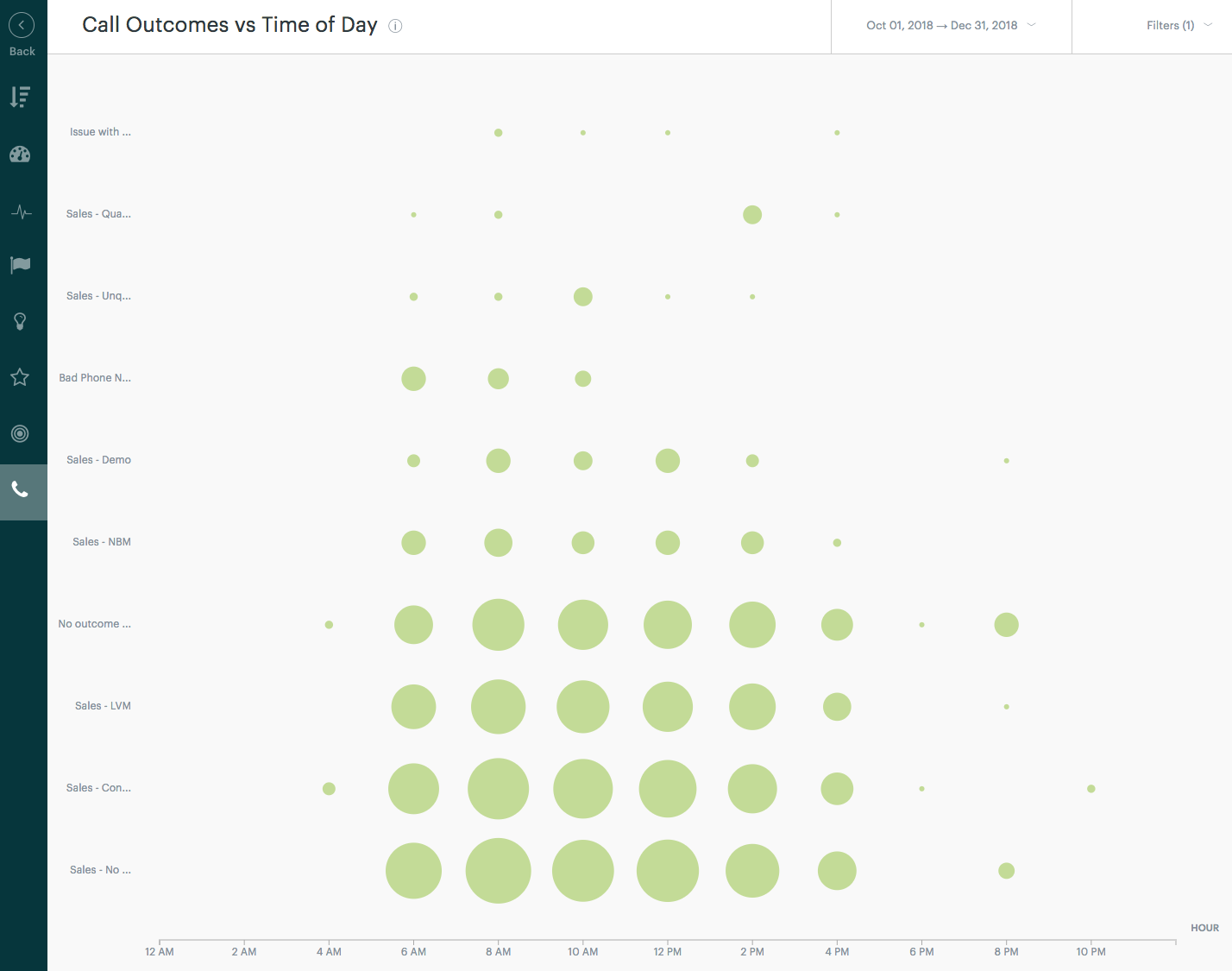Use Sell Voice reports to understand how active your sales agents are in customer conversations, and to determine call outcomes at different times of day. You can only assign one phone number per agent, multiple agents cannot share the same number. The reports available differ depending on your plan type.
You can access only the following reports on the lowest Sell plan:
- Call Log
- Call Count
- Call Outcomes, (basic, does not include the activity breakdown of call outcomes)
You can access the following reports on the rest of the Sell plans:
- Call Log
- Call Count
- Call Outcomes, (including the full activity break down of call outcomes)
- Call Duration
- Call Outcomes
- Call Volume vs Deal Value
- Call Length vs Time of Day
- Call Outcomes vs Time of Day
This article covers the following topics
Call Log report
The Call Log report lists all calls for a specific time period. You'll see the date and time of the call, the call type, the name of the lead or contact, the name of the rep, the outcome, duration of the call, and a link to a call recording, if it exists.

Call Count report
The Call Count report helps you identify how many calls each team member is making. This is especially useful for organizations that have expectations for the number of calls placed per day. You’ll notice a blue dotted line down the middle of the report. This represents the average number of calls placed for the given time frame.

Call Duration report
The Call Duration report highlights the average call length by a team member. Low call durations might be indicative of low sales.

Call Outcomes report
The Call Outcomes report is designed to give you a quick overview of your sales efforts. It can be difficult to judge how successful phone campaigns are, especially when you’re cold calling. This report shows you whether the majority of the calls are being sent to voicemail, no answer, or any other call outcome you add to your account.

Call Volume vs Deal Value report
This report studies the relationship between the number of calls, and the value of a deal. It can help you understand whether your reps are spending enough time talking to customers to be able to close deals. It also maps the number of calls to the deal value.
The report is comprised of closed deals, so if there are no closed deals, there will be no results available to show.
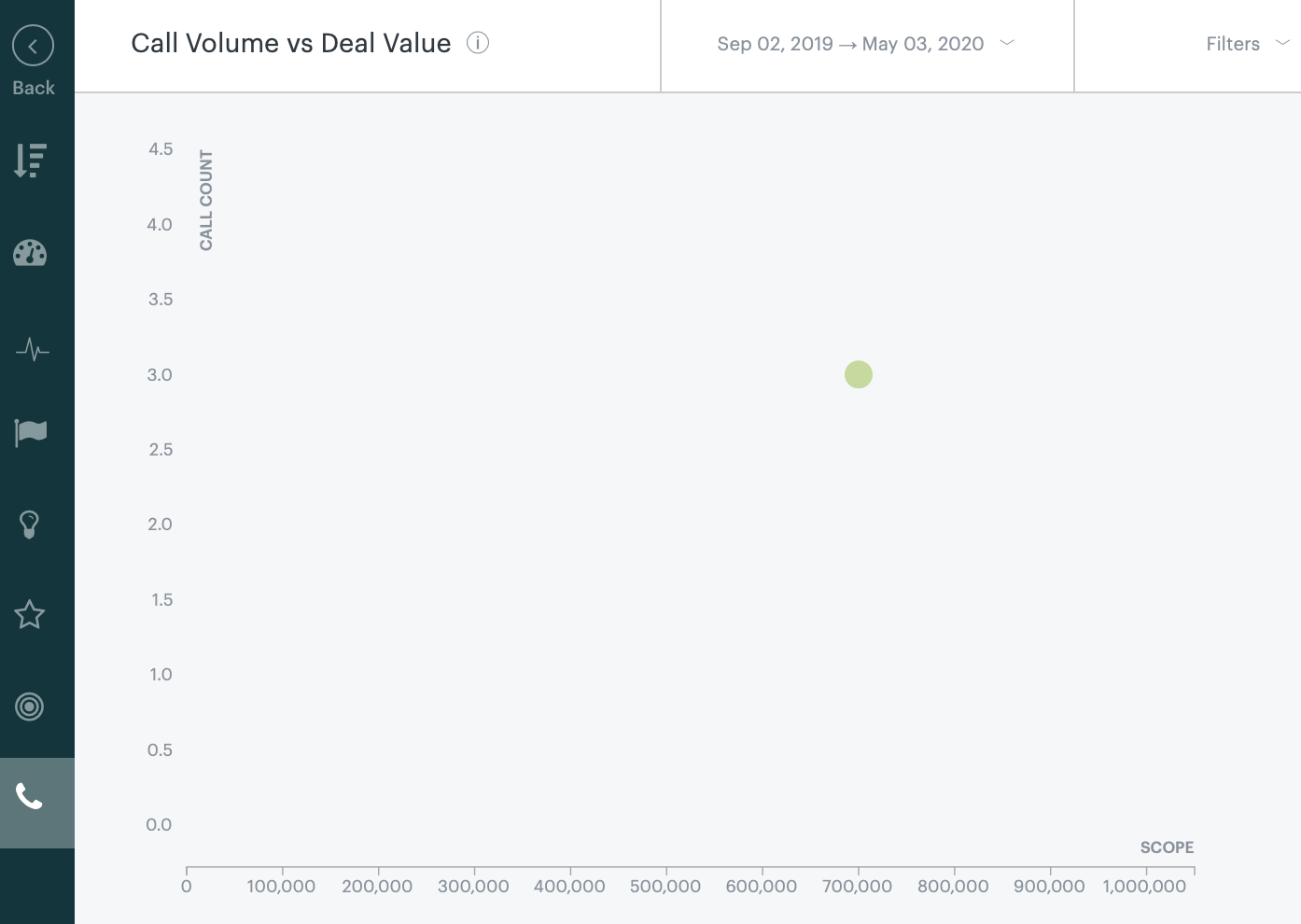
Call Length vs Time of Day report
This report studies the relationship between the length of the calls and the time of day that they are placed. In the example below, you can see that calls made between 8am and 11am are generally shorter than calls placed between 11am and 3pm. In this example, if you want to make a quick call, it’s best to do it in the morning. However, if you’re looking for a longer conversation, it’s best to wait until after 11am.

Call Outcomes vs Time of Day report
After analyzing your call outcomes, it's worthwhile to compare call outcomes to the time of day they occurred. In the report below, you can see calls are being sent to voicemail early in the morning, late in the evening and around lunchtime. Perhaps it’s best to avoid making calls during these periods of time if you want to speak with the person directly. You’ll also notice that calls that were flagged as Not Interested only occurred in the afternoon. In this case, you might want to schedule your calls for mid morning.