Verified AI summary ◀▼
Approval requests let you seek authorization from other agents or end users within a ticket. You can create a request, select an approver, and provide necessary details for decision-making. This feature helps streamline communication and decision-making by allowing you to manage approvals directly within tickets, enhancing collaboration and ensuring that requests are reviewed and addressed by the right people.
Approvals are requests that agents make within tickets on behalf of other agents and end users. Agents send the requests to approvers, who are other agents or end users who have the authority to review the request information and make a decision.
Agents who created the approval request or are assigned to the ticket associated with an approval request can also respond to requests with comments within the approval request, share links to the approval request, and withdraw the request.
- In Support, access a ticket.
- Click the Approval request icon (
 ) in the context
panel.
) in the context
panel. - Click Create approval request.
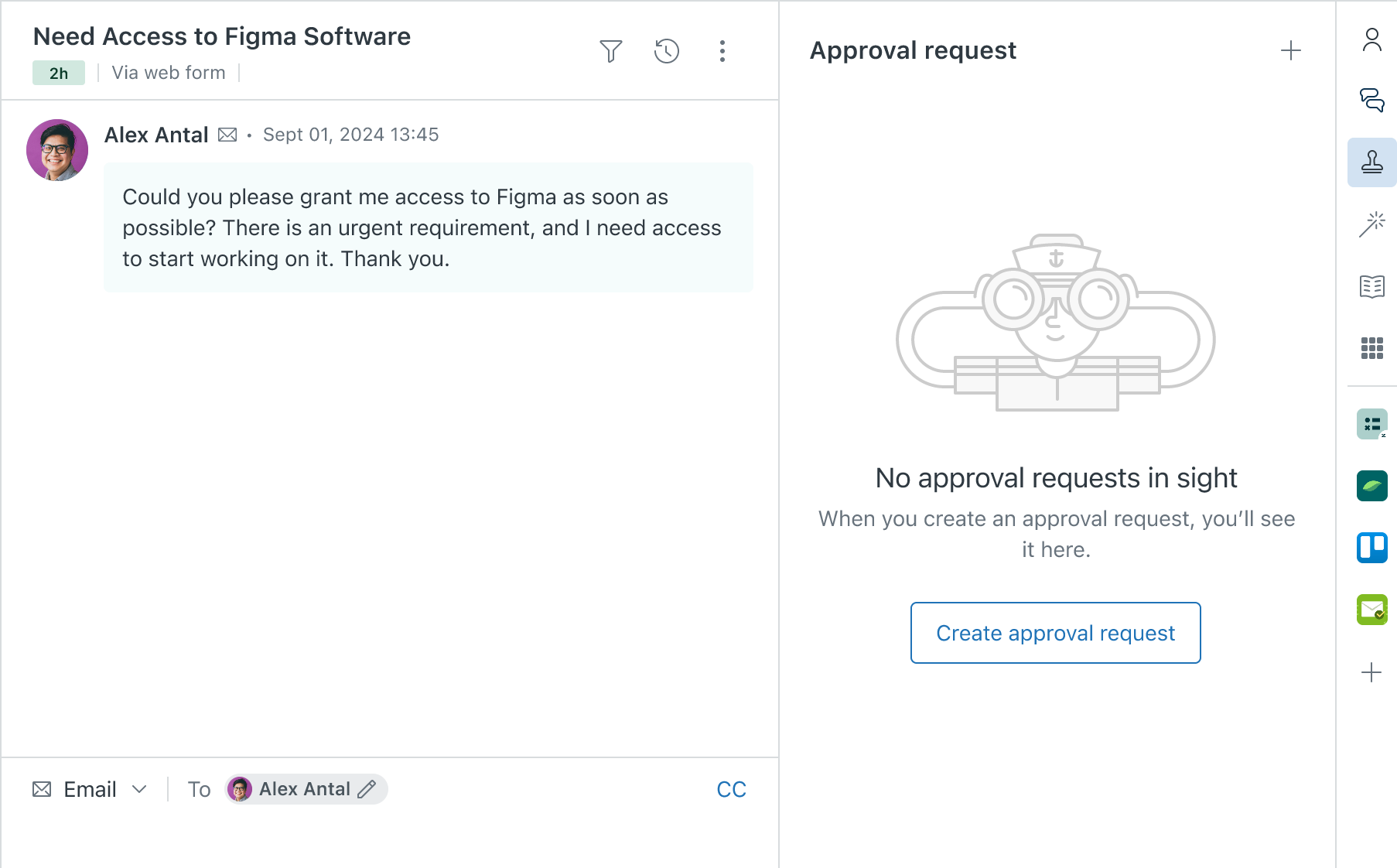
- In the Approver menu, select a group of agents or an
individual who will approve the request.Note:
- The approver can't be the ticket requester.
- All groups in your account appear in the list, but groups with more than 30 agents can't be selected as the approver.
- Enter a Subject.
The value can be a maximum of 500 characters.
- Enter any relevant details the approver needs to make a decision
in the Description field.
Descriptions can be a maximum of 2,500 characters.

- Click Send approval request.