| Announced on | Rollout starts | Rollout ends |
| September 30, 2025 | September 29, 2025 | October 31, 2025 |
We’re excited to announce changes to how you access the AI agents - Advanced add-on and manage user permissions for the add-on, providing you with an improved admin and user experience.
This announcement answers the following questions:
What’s changing?
Accessing the add-on
You can now access the AI agents - Advanced add-on directly from the Zendesk product tray from anywhere in the suite. To navigate to AI agents - Advanced, select “AI agents” from the product tray.
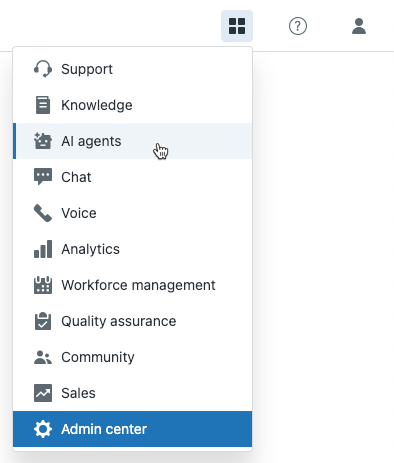
For more, see Accessing the AI agents - Advanced add-on.
Managing user access to the add-on
Additionally, you now manage user access to the AI agents - Advanced add-on through Admin Center, rather than within the add-on itself. In Admin Center, an admin must first create an account for a user and assign them an appropriate user role for a user to be able to access the AI agents - Advanced add-on.
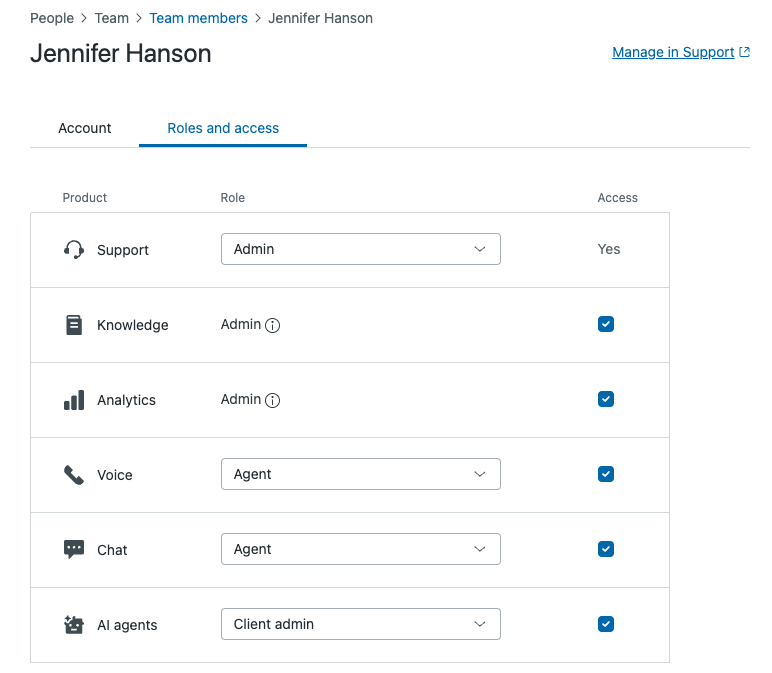
For details, see Managing user access to advanced AI agents.
Why is Zendesk making this change?
As part of our ongoing efforts to enhance your experience following Zendesk’s acquisition of AI agents - Advanced (formerly known as Ultimate), we’re consolidating login and user management processes into a single, secure platform.
This integration is designed to streamline your access and simplify administration across all Zendesk products, providing a seamless and efficient management experience.
What do I need to do?
For most customers, no action is required. These enhancements are being rolled out to all customers with the AI Agents - Advanced add-on on the following schedule:
- For customers who purchased AI agents - Advanced after October 7, 2024, this change will be made in your account on September 29, 2025.
- For customers who purchased Ultimate before October 7, 2024, this change will be made in your account between September 30, 2025 and October 31, 2025. You either have already received or will receive further email communication letting you know what date your account will be updated.
Additional information for customers who purchased Ultimate before October 7, 2024
Customers who purchased Ultimate before October 7, 2024, previously had access to the User management feature in the add-on. For these customers, user accounts are automatically created or updated in Admin Center based on the users you had set up in AI agents - Advanced:
-
If the users previously set up in the add-on do not already have corresponding accounts in Admin Center (based on email), accounts in Admin Center are automatically created for them. By default, these accounts:
- Have the Contributor role for Support (meaning they do not consume an agent seat) and the same role for AI agents that they previously had (client admin, client editor, or client user).
- Use the same credentials to log in to Admin Center that they previously used to log in to AI agents - Advanced directly.
- If the users previously set up in the add-on do have corresponding accounts in Admin Center (based on email), their existing user account is updated with the same role for AI agents that they previously had. These users continue to log in to Admin Center with their existing credentials for their Zendesk accounts.
If you need to adjust the permissions for any users, see Setting roles and access in Zendesk Admin Center.
Additional information for customers who use single sign-on (SSO)
If you’ve configured single sign-on (SSO) in Zendesk or AI agents - Advanced, the following logic applies when accounts are automatically created for users that previously existed only in the AI agents - Advanced add-on:
-
If you’ve configured SSO in Zendesk, then:
- An admin must configure any new users in your Zendesk SSO configuration first.
- New users should sign in with their SSO credentials. They do not receive an automatically generated password reset email.
-
If you have not configured SSO in Zendesk but you have for AI agents - Advanced (through Okta SSO, Google SSO, or Microsoft Azure SSO), then:
- New users should use the automatically generated password reset email they’ll receive to set their password to log in to Zendesk.
- SSO for AI agents - Advanced no longer applies. If you want, you can configure SSO in Zendesk instead.
If you have feedback or questions related to this announcement, visit our community forum where we collect and manage customer product feedback. For general assistance with your Zendesk products, contact Zendesk Customer Support.