| Announced on | EAP starts | EAP update |
| October 20, 2025 | October 20, 2025 | December 15, 2025 |
Zendesk is announcing improvements and updates to ticket translation in the Zendesk Agent Workspace. We’re adding AI translation support for outgoing messages on all async ticket conversation channels, including email, web form, and API. We're also consolidating the translation engine used for both incoming and outgoing messages on async ticket conversation channels.
The article includes these sections:
- What is changing?
- Why is Zendesk making this change?
- What do I need to do?
- Are there any limitations?
- How do I provide feedback?
What is changing?
Previously, when an admin activated conversion translation, incoming messages on email channels were translated, but outgoing email messages were not. Now, incoming and outgoing translations will be supported for all async ticket conversation channels, including email, web form, and API.
The translation engine for both incoming and outgoing async conversations is Amazon's Nova Micro (LLM model). For more information about translating ticket conversations, see these articles: Understanding conversation translation and Translating conversations.
Why is Zendesk making this change?
We understand how important it is to communicate clearly with customers everywhere. That’s why we are offering this EAP to provide multilingual translation support to cover all channels at Zendesk, so you can:
- Connect instantly with customers in their preferred language.
- Deliver faster personalized support.
- Improve customer satisfaction and loyalty worldwide.
- Empower your support team to work efficiently without language barriers.
- Expand your business globally with confidence.
With multilingual support, serving your diverse customer base becomes effortless, helping you build stronger, lasting relationships across the globe.
What do I need to do?
To participate in this EAP, sign up here. Once you receive the welcome email, make sure you have conversation translation activated on your account. To activate the EAP for automatic translation on outgoing async messages, Zendesk admins can turn it on from the Ticket settings page in Admin Center.
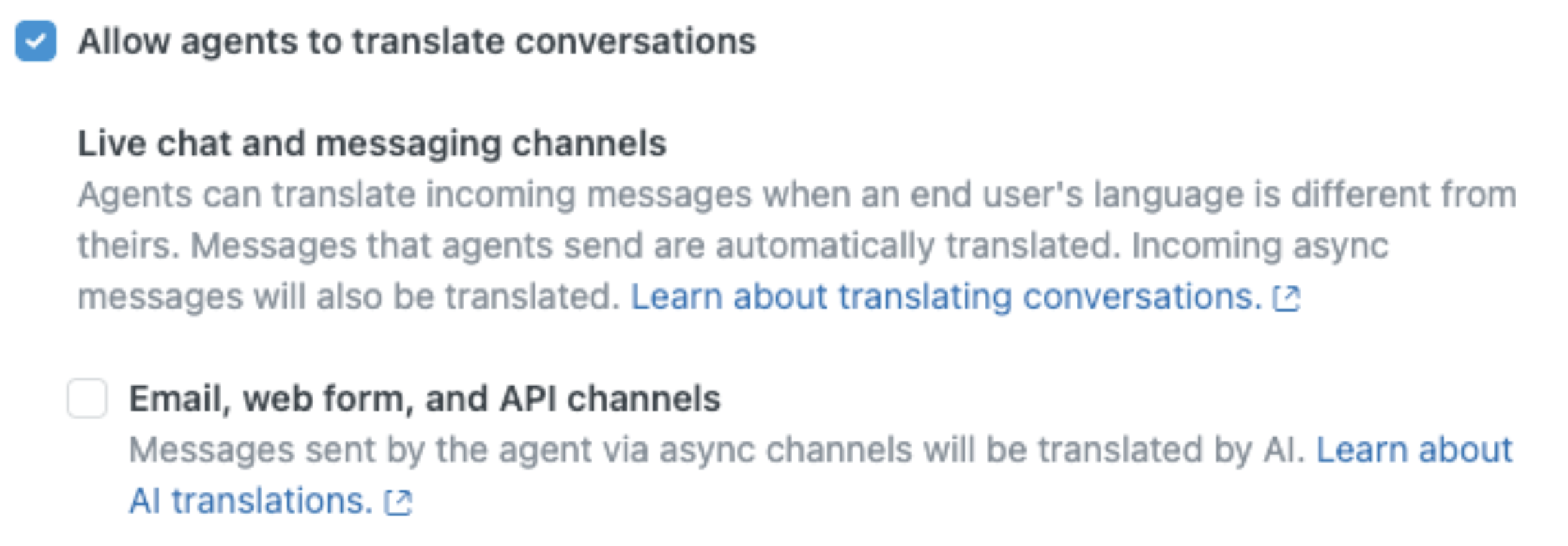
To start the EAP
-
In Admin Center, click
 Objects and rules in the sidebar, then select Tickets > Settings.
Objects and rules in the sidebar, then select Tickets > Settings.
- Click Comment options for agents to expand it.
- Select Allow agents to translate conversations, then select Email, web form, and API channels.
- Click Save.
Once the setting is activated, where applicable your agents will see a Translate button in the ticket header for async conversation channels. When they click the button, their outgoing messages are automatically translated.
Are there any limitations?
Amazon Nova Micro (LLM) is powering these translations. During the EAP period, we will be working hard to incorporate your feedback and make improvements. Currently, the limitations include:
- Translation results can be unexpected at times.
- Translations will work with a subset of use cases for all incoming and outgoing email triggers. We plan to expand this going forward.
- Rich text in the message might be lost or tweaked during translations.
- If the translation fails when an agent sends an outgoing email, the email will still be sent in the original language after five minutes.
- The user interface does not include a notification to agents or end users that translation output is generated by AI.
How do I provide feedback?
If you have feedback or questions related to this announcement, visit our community forum where we collect and manage customer product feedback. For general assistance with your Zendesk products, contact Zendesk Customer Support.