Verified AI summary ◀▼
As an agent, you can access performance boards and leaderboards to track your team's metrics and compare your performance with teammates. If activated by an admin, these boards provide focused reports on key metrics. You can view them by day, week, or month, and filter leaderboards by specific metrics to see how you rank within your team.
Performance boards are collections of metrics that function as focused reports, displaying only the metrics relevant to each team. Leaderboards show you how your teams and teammates are performing in relation to each other.
If activated by an admin or manager, you can view performance and leaderboards assigned to your teams from your agent schedule in Zendesk Support.
To access performance and leaderboards as an agent
- In Support, click the Zendesk Workforce Management icon
(
 ) in the sidebar.
) in the sidebar. - Click the Performance board tab.
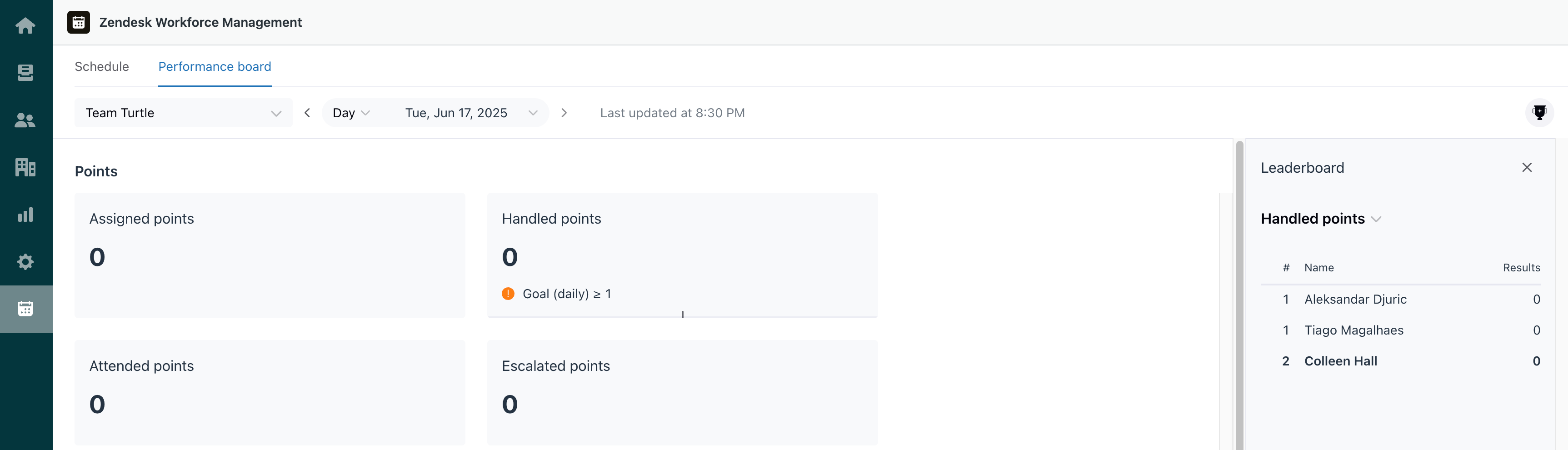
The board opens on the current date and displays your performance compared to the metrics your manager is measuring.
You can use the date picker to view the board by day, week, or month. You can also select a specific date to view from the calendar.
- If you belong to multiple teams, use the menu to choose which team's board to
display.
Not every team is associated with a performance board.
- If the performance board you're viewing has an associated leaderboard, it appears on
the left.
Use the leaderboard to compare your performance to your teammates'. The leaderboard displays only the top 10 agents. You appear in the tenth position unless you're already in one of the top nine positions.
Use the menu to select the metric by which to filter the leaderboard.