Chatで動的コンテンツを使用して、複数の言語でサポートを提供します。Supportで動的コンテンツを作成し、エージェントのショートカットに追加してチャットに挿入します。
この記事では、次のトピックについて説明します。
アプリのインストール
まずはじめに、動的コンテンツアプリをインストールする必要があります。アプリをインストールするには、ChatアカウントとSupportアカウントの両方にログインする必要があります。
動的コンテンツアプリをインストールするには
- zendesk.com/appsに移動し、Zendeskマーケットプレイスにアクセスします。
- 検索または参照するなどしてChat用の動的コンテンツアプリを見つけて、「インストール」をクリックします。
動的コンテンツの項目を作成する
Support ProfessionalおよびEnterpriseでは、チャットショートカット内のプレースホルダを介して参照できる動的コンテンツを作成できます。Chatで動的コンテンツアプリを使用するには、Supportで動的コンテンツを作成する必要があります。手順については、「動的コンテンツを作成する」を参照してください。
動的コンテンツをショートカットに追加する
Chatで使用する動的コンテンツ項目を作成したら、それらをショートカットに追加して、Chatで使用できるようにする必要があります。
動的コンテンツプレースホルダをショートカットに追加するには
- ダッシュボードから、「管理」>「ショートカット」を選択します。
- 「ショートカットを追加」をクリックして新しいショートカットを作成するか、既存のショートカットをクリックして編集します。
- 「ショートカット」フィールドで、ショートカットとして使用する短縮表現を入力します。なお、ショートカット名には /、 \ 、$ を使用できません。
- 「メッセージ」フィールドに、動的コンテンツプレースホルダを含む語句または質問を入力します。
- 「ショートカットを作成」をクリックするか、既存のショートカットを編集している場合は「変更を保存」をクリックして完成させます。
ショートカットの一般的な説明については、「よく使う言い回しをショートカットで入力する方法」を参照してください。
動的コンテンツをチャットで使用する
動的コンテンツアプリはチャットパネルのサイドバーに表示されます。アプリには動的コンテンツのプレースホルダーを持つショートカットに適用されるユーザーの検出言語が表示されます。
メモ:1語だけのチャットが送信された場合、動的コンテンツアプリがユーザーの言語を検出しないことがありますたとえば、最初のチャットで「hola」というメッセージを送った場合は、スペイン語であると検出されません。この場合は、以下の手順にしたがって、動的チャットアプリの言語を手動で更新してください。
動的コンテンツを含むショートカットをチャットに追加するには
- すべてのショートカットを表示するには、ショートカットまたはスラッシュ(/)を入力します。
- 使用したいショートカットを選択します。
- テキスト全体が表示され、プレースホルダが対応する動的コンテンツに置き換えられます。
動的コンテンツプレースホルダが使用している言語を手動で更新するには
- ショートカットを挿入したら、サイドバーで動的コンテンツアプリを見つけます。
- ドロップダウンメニューから新しい言語を選択します。
- 「更新」をクリックします。更新されたバリアントがエディタに表示されます。

6件のコメント
Hiedi Kysther
Hi 1263213802069,
You seem to be on the right path in installing the app. After selecting your account, you should be routed to your Chat settings and see this page:
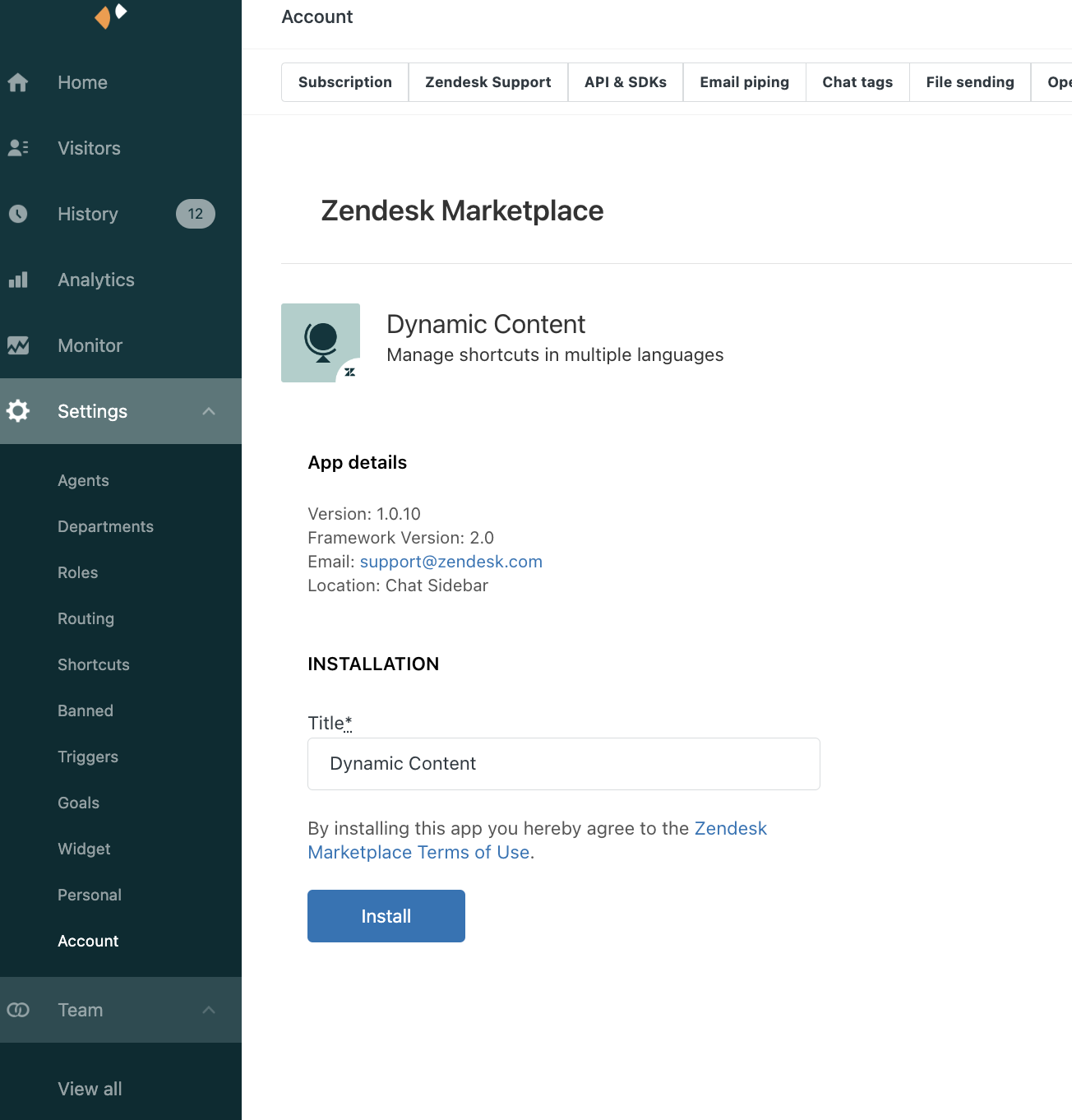
If you are not getting this, I suggest clearing your browser's cookies and cache. It might be a caching issue that's why you are not seeing this option.
Best regards,
Hiedi Kysther
0
Hiedi Kysther
Hey 1263169215830!
Currently, Dynamic Content is not supported in Chat Shortcut. You may check this article for more information about limitations in Agent Workspace. We are constantly innovating our products and features, if this is essential to your workflow I suggest adding this as a feature request here: Chat Feature Request.
Regards,
Hiedi Kysther
-2
CJ Johnson
I can't seem to install this app. When I click install, I select the right account, and then am immediately redirected to the chat platform homepage.
0
Riah Lao
This do not work for Agent Workspace?
1
Dainne Kiara Lucena-Laxamana
Hi Gil! I'll go ahead & create a ticket so we can look into the dynamic content that's not working for your chat shortcuts. But yes, definitely you can use chat triggers to assign a tag to your visitors depending on the website URL.
0
Arne
This does not work at all for us. For example, the widget is on a dutch webpage, the user sends a full dutch message, yet dynamic content still shows 'English'.
Even for users who previously chatted, that have a profile in support, where the language is already set to Dutch. Even for those users, the dynamic content settles on English.
Can we set the language with triggers? I can recognize the language based on the visitor URL. We add a NL tag to the person, yet we can not use this tag at all for those dynamic content sentences.
So many options, yet none can be used to set the correct language.
2
サインインしてコメントを残してください。