Question
How can I authenticate API requests using one of Zendesk v2 APIs?
Answer
You must be a verified user to make authenticated API requests. To authenticate API requests, use basic authentication with your email address and password, your email address and an API token, or an OAuth access token.
All methods of authentication set the authorization header differently. Credentials sent in the payload or URL are not processed. Each option is listed below:
- Password authentication
- API token authentication
- OAuth access token authentication
- Viewing your authorization header
Password authentication
To use basic authentication, enable Password access in Admin Center under Apps and integrations > APIs > API configuration, as well as within the relevant authentication section (either for team members or end users).
Format the email address and password combination to be an Base-64 encoded string. For an example of how to format the authorization header, see the code block below.
Authorization: Basic {base-64-encoded email_address:password}API token authentication
If you use an API token, combine your email address and API token to generate the authorization header. Format the email address and API token combination to be an Base-64 encoded string. For an example of how to format the authorization header, see the code block below.
Authorization: Basic {base-64-encoded email_address/token:api_token}OAuth access token authentication
If you use OAuth to authenticate, format the authorization header this way:
Authorization: Bearer oauth_access_token
For more information, see this article: Using OAuth authentication with your application.
Viewing your authorization header
To see exactly what your app sends, use a third-party page such as Request Bin. Compare your headers to those being generated by a webhook using an OAuth authentication. Point the webhook to your requestb.in URL and, on the Add webhook page, click Test webhook to see this in action.
Once the request hits your requestb.in, it appears like this:
The string after Authorization: Bearer is the API key provided by RequestBin in your account settings under Programmatic Access.
If you use Python to make requests, set your session headers as follows:
session = requests.Session()
session.headers = {'Content-Type': 'application/json', 'Authorization': 'Basic Basic_64_encoded_code'}
For more information, see the developer documentation: Security and authentication.

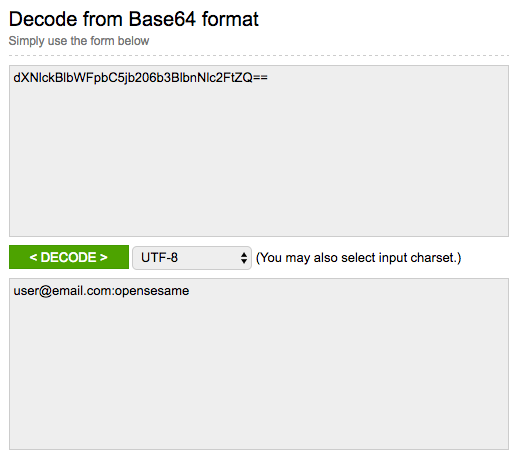
20 comments
Glenn Chen
Hi Paolo,
First, I need to emphasize that “I don't want to ask users about their passwords”.
I want to show some Zendesk content in my web app based on users' authorization status.
If I go with Oauth2, I will need to ask user's password, this is the example from Oauth2 Password grant type
If I go with Making API requests on behalf of end users, I also need password from the user.
Either way I need users' passwords to do it, is there a way I can do it without requesting their passwords?
0
Paolo
If you need the actual user's password, unfortunately, there is no way on getting this unless you ask them. In addition, it is not recommended to have your end user's password as this may arise security concerns. Can you please explain further the purpose of why the actual user password is needed, and the an OAuth or a token is not sufficient?
Best,
Paolo | Technical Support Engineer | Zendesk
0
Glenn Chen
Hi all
I have similar concern with Ramy Ben Aroya' s comment here
I want to show some Zendesk content in my web app. As far as I know, I can do it either through Oauth2 or by making a request on behalf of an user, but eventually I will need end users' passwords, is there a way I can do it without having to request their passwords?
0
Benedikt Hild
Hi All,
I ran into the same issues described by some people. Here's my working solution:
I enconded the credentials mentioned on the dokumention '{email_address}/token:{api_token}'
with UTF-8.
$Base64AuthInfo = "{email_address}/token:{api_token}"
$Base64AuthInfo = [convert]::ToBase64String([text.encoding]::UTF8.GetBytes($Base64AuthInfo))
My previous attempt encoding with unicode did not work.
$Base64AuthInfo = "{email_address}/token:{api_token}"
$Base64AuthInfo = [convert]::ToBase64String([text.encoding]::Unicode.GetBytes($Base64AuthInfo))
Maybe a mention of that could be usefull inside the API documentation.
Cheers!!
Benedikt
2
Dermot Doran Cato Networks
Hi All!
If you are working on macOS, I recommend that you follow the tip given by Nick Bolton. I tried to create the base64 code using the -i option of the base64 comman, but it kept adding an extra character to the end of encoded output.
Cheers!!
Dermot
0
Dane
Yes, you can use SSO for your end users. Please refer to Providing multiple sign-in options for team members and end users.
-1
Felipe Costa
Hello, SSO authentication works to customer's side?
We don't have our customer's zendesk password.
0
Fraser, Vanessa
I'm sure it is something I'm doing wrong but I have been over and over that article and am not seeing what I have done wrong. I'll contact support. Also I can curl using the email/token:tokeninfo so it has to do with my encoding of the email/token:tokeninfo.
0
Dwight Bussman
Hi Vanessa Fraser
After doing that encoding are you passing the encoded value in as a Basic Authorization header as documented here: https://developer.zendesk.com/api-reference/introduction/security-and-auth/#basic-authentication
If that doesn't help sort things out for you, I recommend contacting our support team to look into logs for your specific account.
0
Fraser, Vanessa
Hi! I'm trying to use Azure Logic Apps to Authentic for a POC but I keep getting 401 Couldn't authenticate you.
I've encoded my username/token:aaaa via powershell this way but I must be missing something.
$text = "myname@mydomain.com/token:tokentexthere"
$encoded = [convert]::ToBase64String([text.encoding]::Unicode.GetBytes($text))
$encoded
I went through this article and tried OAuth, api, user/password but just not getting authenticated.
Any ideas would be welcome!
0
Sign in to leave a comment.