

To decrease the number of spoofed email and spam you receive, you can add an additional layer of security on your inbound emails by enabling authentication with SPF, DKIM, and DMARC alignment.
Domain-based Message Authentication, Reporting, and Conformance (DMARC) is a technical specification that allows email message senders and message receivers to cooperate and better detect when messages don't actually originate from the Internet domain they appear to represent. Sender Policy Framework (SPF) is a path-based email authentication technique. DomainKeys Identified Message (DKIM) is a signature-based email authentication technique. For more information, see SPF, DKIM, and DMARC.
This article includes the following topics:
Related articles:
Enabling sender authentication
To enable this feature
- In Admin Center, click
 Channels in the sidebar, then select Talk and email > Email.
Channels in the sidebar, then select Talk and email > Email. - Scroll down to the section Authenticate emails
received with SPF, DKIM, and DMARC
alignment.

- Select Enable, then click Save at the bottom of the page.
Most emails that do not pass this type of authentication are suspended. You can view them in your Suspended tickets view. Tickets suspended for failing to pass SPF or DKIM authentication have Failed email authentication as the cause of suspension.
Checking for false positives
After you enable this feature, it's important to regularly monitor your Suspended tickets view for false positives, valid emails from customers that are marked as spam.
To check your Suspended tickets view
- In Zendesk Support, click the Views (
 ) icon in the
sidebar and then click the Suspended tickets
view.
) icon in the
sidebar and then click the Suspended tickets
view.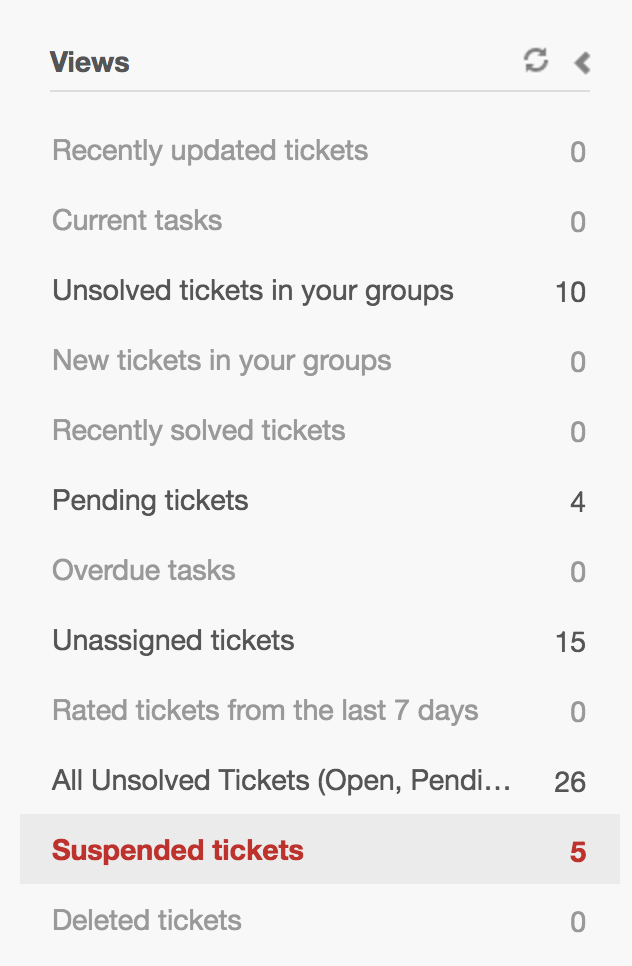
If you find that many valid emails are suspended, disable this feature and contact Zendesk Customer Service.