
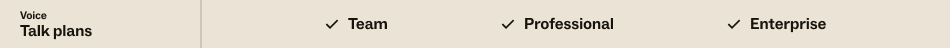
This article describes how to manage general settings for Zendesk Talk lines.
For details about managing line-specific settings, see Managing individual line settings.
For details about adding new lines, see Adding Zendesk Talk lines.
Deleting a line
You can delete an existing line if you don't want to use it anymore.
To delete a line
- In Admin Center, click
 Channels in the sidebar, then select Talk and email > Talk.
Channels in the sidebar, then select Talk and email > Talk. - Select the Lines tab.
- Next to the line you want to delete, click the menu icon, then select Delete.
- Click Ok to confirm that you want to delete the line.
Recovering a number
Your Zendesk Talk number is removed from your account when your trial expires, your Zendesk Talk subscription is canceled, or your account is suspended or deleted.
Within 72 hours, you can contact our customer service team to reinstate your Talk number if you have resolved the issue with your account.
To recover your Talk number
Adding a failover number (Talk Team, Professional, and Enterprise)
In the event that Zendesk Support is unavailable, the failover feature will route all incoming calls to a pre-designated number so you can help your customers with minimal disruption.
Calls are sent to your failover number when Zendesk detects that your Talk line is unresponsive because Zendesk Support is down. It is an automated process. When the outage is resolved, calls automatically revert back to your Talk line. You can view if Support is experiencing an issue on the Zendesk status page.
With the Talk Enterprise plan, if Zendesk Support is available to your end-users but you are unable to access it (for example if you’re experiencing a localized internet outage), you can request to have failover manually initiated by contacting Zendesk. Zendesk will manually initiate failover for you once a month.
The failover number you choose:
- Must not be a Talk number.
- Must be able to handle your support call volume, as all incoming calls are routed to it.
- Is not restricted based on the location of your Talk number.
- Works only for incoming calls; outgoing calls do not have the ability to use the failover number.
To add a failover number
- In Admin Center, click
 Channels in the sidebar, then select Talk and email > Talk.
Channels in the sidebar, then select Talk and email > Talk. - Select the Lines tab.
- Next to the number you want to add a failover number for, click the menu icon, then select Edit.
- Enter the number in the Failover number field on the Settings tab.
 Note: Failover numbers must be entered in e.164 format. For more information, see What are the accepted phone number formats for Talk? in our Support tech notes.
Note: Failover numbers must be entered in e.164 format. For more information, see What are the accepted phone number formats for Talk? in our Support tech notes. - Click Save changes.
Setting number priority
You can set certain phone numbers to be priority numbers, meaning calls received at these numbers will be sent to the front of the queue of available agents. For example, you might want to prioritize calls from actively subscribed customers over calls from trial users.
The list of phone numbers is sorted into Priority numbers and All other numbers. You can also filter this list to show only priority numbers or other numbers.
- Click the drop-down list next to All phone numbers at the top of the
list.

Select Priority numbers or All other numbers to filter the list accordingly.
To set number priority
- In Admin Center, click
 Channels in the sidebar, then select Talk and email > Talk.
Channels in the sidebar, then select Talk and email > Talk. - Select the Lines tab.
- Hover over the number you want to edit and select the check box that appears.

- Click Set number priority at the top of the list of numbers. Select either
Set as priority number or Remove priority, depending on the change
you're making.

The list of numbers automatically refreshes with your changes.