Issue symptoms
I'm trying to enable the Data Sync for the Salesforce integration, but keep getting this error: Unable to create Salesforce Pushtopic. Review Salesforce API settings.
I have set up the integration, I've also checked that the profile of the user who connected the integration has the permissions listed in this article: Zendesk for Salesforce integration - required profile permissions.
Resolution steps
If the permissions are correct, one potential cause of this issue is that the account does not have enough available push topics to create one for the sync.
Different Salesforce plans have different allocations of push topics as described in the Salesforce developer documentation.
To check on how many push topics already exist, you can execute the following query in the SFDC Developer Console:
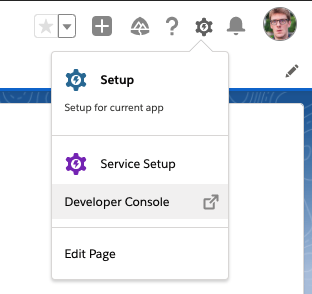
SELECT count() from PushTopic
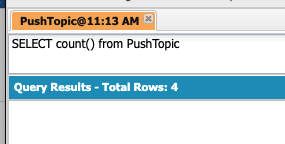
If you're already at the limit for your SFDC plan, you'll need to free up some available push topics either by upgrading your plan or removing some of the others.
Another potential cause is when an disallowed field-type is used in the Sync Filter criteria:
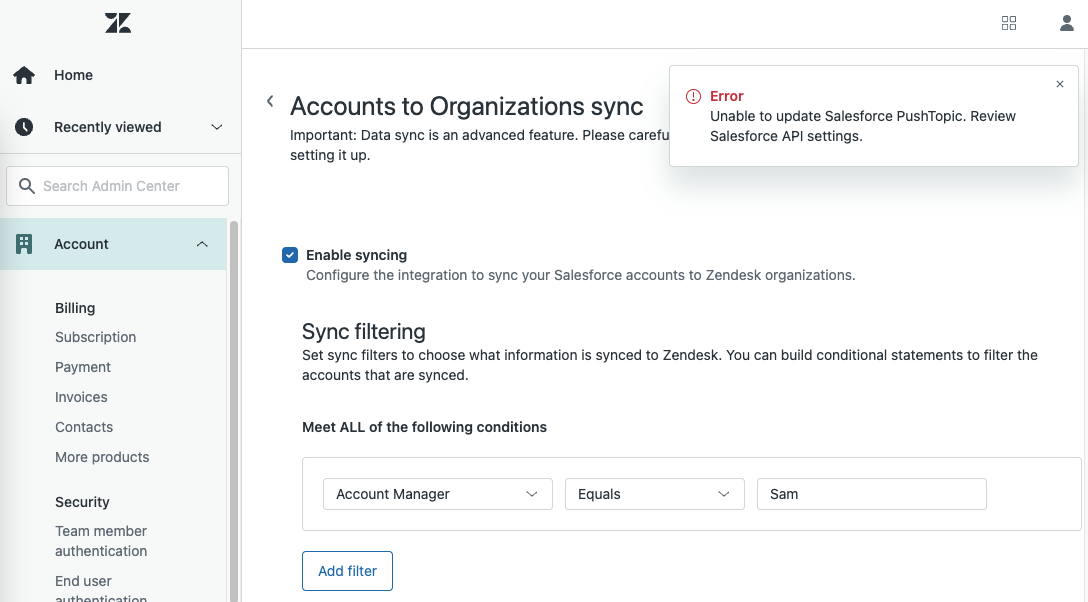
Per our data sync documentation, the following field-types aren't allowed for filtering.
- Lookup Fields
- Formula Fields
- Long Text Area fields
The inability to use these fields is due to limitations in the SFDC Streaming API.