The Clone Deal app for Zendesk Sell allows admins and users to clone an existing deal.
Cloned deals are also effective for training and onboarding new users because it allows them to practice on test deals.
This article includes the following topics:
Installing the app
The Clone Deal app is installed from the Zendesk Marketplace.
To install the app
- In Zendesk Sell, click Settings (
 ), then select Tool > Apps.
), then select Tool > Apps.
- Click Marketplace in the upper-right of the page.
- Enter "Clone Deal" in the search bar at the upper right of the page.
- Double-click on the Clone Deal app icon, and click Install.
- In the Installation section, enter a name for the Clone Deal app. This configuration option is also available after installation by navigating to Settings > Apps > Manage.
Using the app
When a user has a deal open, the app displays in the right sidebar on the Deals page.
To clone a deal
- In the Clone Deal app, select the estimated close date, the pipeline, and the new deal name.

- Click on Clone deal. A confirmation message is displayed.
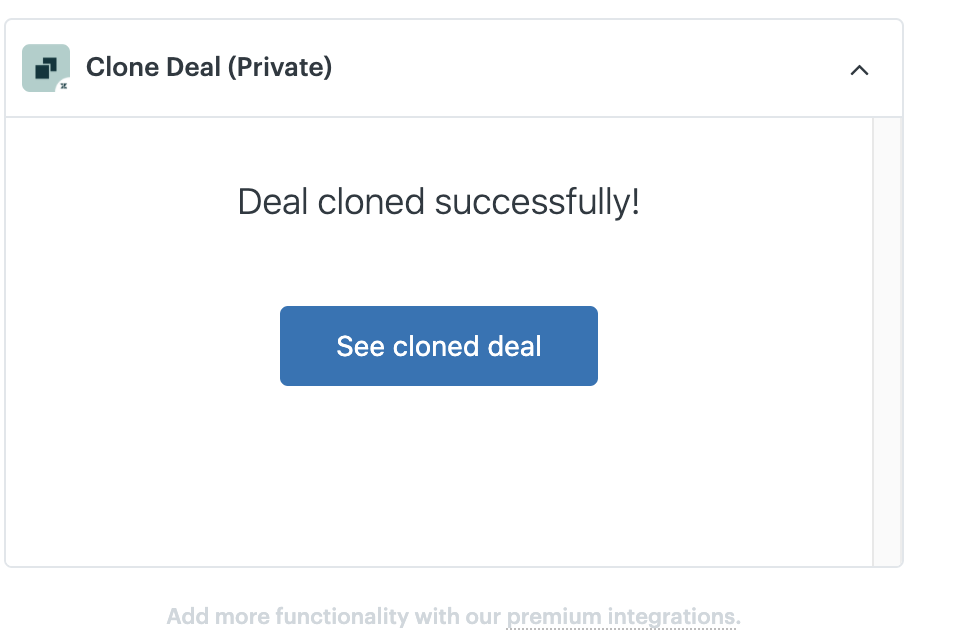
Release notes
Version 1.0.1 - 2021-07-23
- Fixed an issue with custom fields not being cloned correctly
Version 1.0.0 - 2020-05-12
- Initial release of the Clone Deal app