Question
How can I remove the line This email is a service from [Your Zendesk name]. Delivered by Zendesk from the emails sent from my Zendesk account?
Answer
All email notifications you send from your Zendesk account, including ticket notifications and Help Center article updates, use email templates. The standard email template includes optional placeholders that dynamically generate the line This email is a service from [Your Zendesk name]. Delivered by Zendesk.
You can't modify the existing placeholder, but you can remove it and replace it with your own text. Just insert your text in the corresponding section of the email HTML template. You also have the flexibility to style the HTML to meet your branding needs.
To edit your email template
- In Admin Center, click
 Channels in the sidebar, then select Talk and email > Email
Channels in the sidebar, then select Talk and email > Email
- In the Email templates section, modify the HTML template as needed
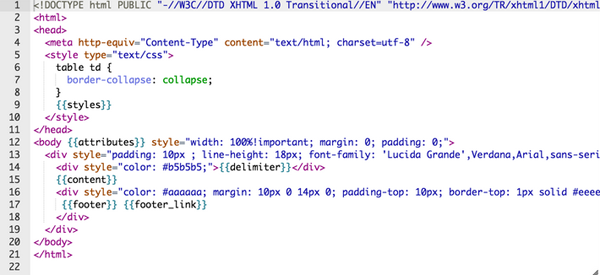
- To remove the text Delivered by Zendesk, delete the placeholder
{{footer_link}} - To remove the text This email is a service from [Your Zendesk name], delete the placeholder
{{footer}} - Click Save at the bottom of the page
{{footer}} also displays ticket properties, such as status and requester, in emails sent to agents. The properties don't appear in emails sent to end users.For more information about customizing the email template, see the articles below: