Question
Can I use a Zendesk Talk number as an information line only? Is it possible to only play a message and then automatically disconnect calls?
Answer
Although Talk was not designed for this purpose, it is possible to achieve this type of setup.
Prerequisites
Verify the following:
- You have an administrator role in Support.
- You have a Talk Team plan or higher. If you need to confirm your plan level, contact the owner of your account and have them view the plan subscription.
To set up this workflow
First, create a dummy group in your account but do not assign any agents to that group. Then, route all calls to the dummy group to ensure that no calls ever get routed to actual agents even when they are online.
- In Admin Center, click the Channels icon (
 ) in the sidebar, then select Talk and email > Talk.
) in the sidebar, then select Talk and email > Talk. - Select the Greetings tab.
- Create a custom greeting, choose Voicemail for the greeting type, and assign it to the appropriate number.
- Select the Lines tab.
- Click on the line you wish to set up.
- Under Settings, select None for Available Agents greeting (voicemail off).
- Click the Voicemail tab. Disable Voicemail and make sure to select the custom voicemail recording for Greeting (voicemail off). This is the recorded information you want your callers to hear.
- Click the Routing tab and select Always route calls and enable Group Routing to the dummy group. In the example below, the group is called 'No agents (Talk Group)'.
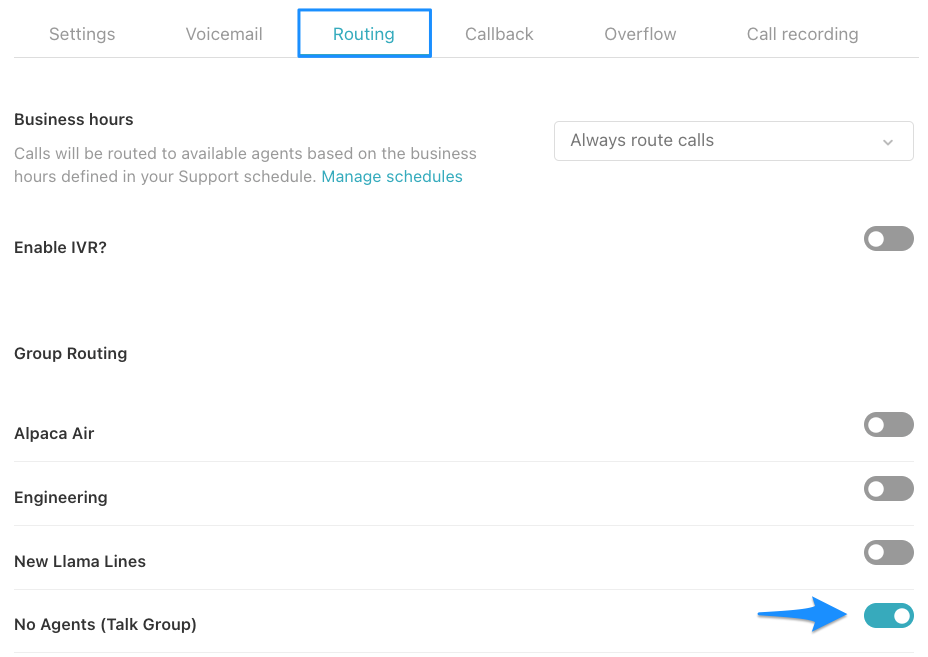
This setup will play the message one time and then disconnect the call.
Alternatively, set up an IVR with no options selected. The IVR message plays three times and then hangs up if you want it to repeat the message.
Video walkthrough
Additional resources
If you are new to setting up Talk, see the articles: