Recent searches
No recent searches
Help creating a view with breached SLAs
Answered
Posted Jan 20, 2021
I'm using Zendesk Suite.
I tried to set up a view that would contain tickets with breached SLA targets.
Here are the settings:
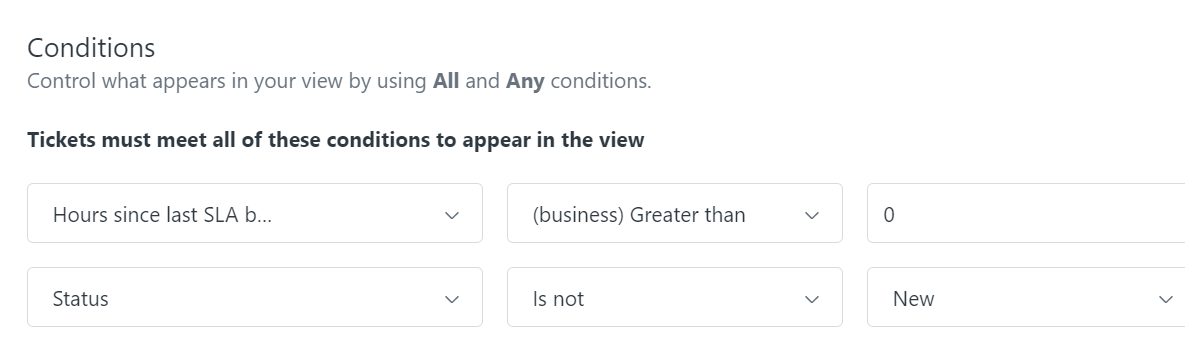
However, this doesn't seem to work as 0 tickets are shown in this view.
Explore report says I have 10 tickets with breached SLAs for the past month. Yet, they are not displayed in the view. Has anyone encountered such a problem? Do you have any tips on where I'm missing things?
0
4
4 comments
Dan Cooper
A few things you may be able to look at:
0
Jessica Karabko
Hi @...
Thank you for stepping in.
I am the main admin of our Zendesk so I have permissions to view everything.
There are no breaches on new tickets. All tickets are automatically transferred to Open stratus as per my settings.
I cannot expand any reports in Explore - no such functionality.
In fact, I'm interested in historical data. Meaning I want to see tickets with breached SLA in statuses Solved and Closed. But it seems like Zendesk just removes SLA tracker from solved/closed tickets. I haven't found any mention of this in FAQ or elsewhere, but it seems to work like that. If that is true, this is a HUGE gap in functionality.
0
Chandra Robrock
Hi Valentina! Once an SLA target has either been achieved or breached, the countdown timer will no longer be displayed within Views until the next SLA target is active.
For example, if you're using the Next Reply Time target, a new SLA target would be activated when the customer responds back to the ticket, which would then allow a new countdown timer to be displayed for that SLA target.
There might be a hacky way you could achieve this within Views using Automations but, since Automations only run once per hour, I don't think this would be the best solution for you.
For historical SLA reporting, I'd recommend using Zendesk Explore. You could use something similar to the below:
Dataset: SLAs
Visualization Type: Chart
Metric: D_COUNT (Breached SLA Tickets)
Rows: Ticket ID (or use this recipe to configure a clickable link out to that ticket - this is what I use in my SLA analysis reports)
In the Rows section, you can also include any other data points you'd like to include, as you should be able to include most of the attributes you'd be able to see in Views (i.e. ticket status, assignee, etc) but you can also include additional SLA attributes that you wouldn't be able to see within Views (i.e. SLA Metric which helps you identify whether the breach occurred on your First Reply or your Next Reply target, as an example).
0
Hannah Lucid
Hi Team,
We are wanting to build some views for our groups around Breached SLAs, but are wanting to do this by the SLA Target (First Reply, Full Resolution, Requester Wait Time, etc). Is this possible or is this on the roadmap? I tried searching through the community forums but didn't find anything similar.
0