
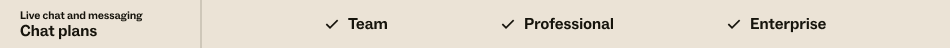
Administrators must make sure they perform the tasks described in Enabling messaging, in addition to any tasks described in this article.
This article discusses the following topics and areas impacted when messaging is enabled:
Agent Workspace limitations
Chat limitations in the Agent Workspace apply to accounts using messaging.
If your account supports a high volume of chats or has a large number of chat-only agents, check with your Zendesk account representative before migrating to the Zendesk Agent Workspace. For best performance, follow these guidelines:
- Do not exceed 1,300 online Chat agents actively serving chats. If necessary, you can have up to 2,000 Chat agents actively serving chats, but you will need to reduce the number of concurrent chats served on your account to prevent potential performance degradation.
- No more than 4,000 concurrent conversations/with 200,000 total conversations per day.
- No more than 6,000 concurrent visitors with 300,000 total visitors per day
Chat dashboard
Majority of features supported for Live chat are also available for messaging with slight variation in location / capability.
The following table lists the areas of the Chat dashboard with functionality. Feature pages and areas not listed here will still be used when Zendesk Messaging is enabled:|
Menu group |
Section | Functionality moved to messaging | Comparable functionality in messaging |
|---|---|---|---|
| Visitors | All | Agents can observe on messaging conversations using Viewer mode on the ticket. | |
| History | All | Tickets with messaging conversations can be accessed from views. | |
|
Analytics |
All |
Analytics for Messaging is available in Explore:. See Chat reporting. |
|
| Monitor | All | ||
| Settings | Departments | Add department button |
Chat departments
become groups: Admin Center > People > Team > Groups. |
| Roles | Add role button:
|
Roles created in Chat are not applicable to Agent Workspace,Support and Explore. | |
| Routing | Settings tab:
|
Skills-based routing is not supported for Messaging tickets. See Chat routing. | |
Skills tab - Add skill button:
|
|||
| Banned | All | ||
| Goals | All | ||
|
Widget |
All sections |
Web Widget can be managed from Admin Center > Channels > Messaging. Chat rating is not supported. Use Guided flows to collect end user input required to identify the customer, nature of issue and other information important for context and routing. |
|
| Personal | Email reports tab:
|
||
| Account | Zendesk Support tab:
|
Tickets are created for every messaging conversations by default. No configuration required. |
Chat triggers
If you have automatic responses set up via Chat triggers for live chats, they may also apply to messaging conversations.
Triggers created with the following conditions and actions will apply to messaging conversations:
- Chat trigger conditions: Visitor department, Account status, Department status, or Chat-related information (all types).
- Chat trigger actions: Send message to visitor.
Chat triggers created with other conditions and actions will not work in conversations when messaging is enabled. Chat triggers are applied only to conversations handed off to an agent.
Additional changes to Chat triggers are described in Chat triggers in messaging.
Chat routing
In messaging for Web Widget or mobile SDKs, when a customer requests assistance from a live agent during a conversation, a ticket is created, and agents are notified in the Agent Workspace that a request has been received.
Routing for Zendesk messaging is based on the Chat routing rules defined for your agents:
Queue
- Messaging conversations created when agents are online are routed via the Accept button.The queue will be ordered based on time of ticket creation.
- Messaging tickets conversations created when agents are offline are sent to the Unassigned tickets view or the agent’s Group view. Offline messaging conversations can be assigned to agents as part of triaging, or they can be manually picked up by agents themselves. Agents will receive a notification when messaging conversations are assigned to them.
Chat Limits
- Agent’s workload is measured as the number of active messaging conversations assigned to the agent.
- Chat limit is defined as the maximum number of active messaging conversations that can be assigned to the agent.
- Messaging conversation is considered active if it has received a response in the past 10 mins.
- Adjust the Chat Limit of your agents based on activity of the messaging conversations and volume of messaging conversations.
For more information, see Routing messaging tickets and notifications.
For general information on Chat routing rules, which control reqeust notifications, see Setting up notification routing for live chat and messaging.
Skills-based routing is not supported for messaging conversations.
Chat reporting
Messaging reports are available on the Support dashboard in Zendesk Explore. For more information, see Overview of the Zendesk Support dashboard.
Your account can leverage metrics associated with Tickets in the Support dashboard and filter by messaging channels.
Key metrics include:
- Estimate staffing - Volume of tickets created per channel, per group, per time period
- Monitor team’s performance - Number of tickets solved, Time to resolution
To view messaging reports on the Support dashboard in Explore
- In any product, click the Zendesk Products icon (
 ) in the top bar, then select Explore.
) in the top bar, then select Explore. - In the Dashboards list, select Zendesk Support.

Chat-Sell integration
If you have integrated your Zendesk Chat and Zendesk Sell accounts, this integration will no longer work when you migrate to messaging. Agents can, however, continue to create leads in Sell from the Support interface, which will include the ticket with the messsaging transcript. See Creating a lead in Sell from Zendesk Support for more information.
Chat APIs
Real-time APIs and Incremental APIs are not available for messaging conversations.
| API | Name | Supported in messaging GA (early 2021)? |
|---|---|---|
| Chat |
No Use List Ticket API to retrieve tickets created from Messaging |
|
|
Visitors |
Yes (use Get APIs) |
|
| Bans | No | |
| Goals | APIs not supported | No |
| Skills |
id |
Yes |
| name | Yes | |
| description | Yes | |
| enabled | Yes | |
| members | Yes | |
| Routing Settings - Account |
skill_routing.enabled |
Yes |
| skill_routing.max_wait_time | Yes | |
| reassignment.timeout | No (not supported in Agent Workspace) | |
| Routing Settings - Agent | All | Yes |
| Chat - Support Chat | All | No |
| Chat - Offline Message |
All |
No |
| Departments | All | No |
In addition, the following APIs are supported when messaging is enabled, but will have some specification changes:
| API | Name | Change |
|---|---|---|
| Routing Settings - Account |
chat_limit.enabled |
Definition for Chat limit changed to include active messaging tickets. |
| chat_limit.limit | Definition for Chat limit changed to include active messaging tickets. | |
| chat_limit.limit_type | Definition for Chat limit changed to include active messaging tickets. | |
| chat_limit.allow_agent_override | Definition for Chat limit changed to include active messaging tickets. |
Chat Conversation APIs
Migration to messaging does not apply any code changes to the Chat Conversations API. When you enable messaging, most CCAPIs will continue to work as expected. CCAPI-based chatbots, however, may be impacted, depending on your messaging configuration.
Understanding the impact on CCAPI-based bots
Because Answer Bot is a central part of messaging functionality, CCAPI-based chatbots are impacted when messaging is enabled on a brand. By default, Answer Bot prevents the CCAPI bot from being invoked.
Using chatbots with messaging
If you want to continue using a chatbot on a brand with messaging enabled, you have a number of options:
Option 1 (recommended): Moving to Sunshine Conversation APIs
You can move your existing CCAPI integrations, including CCAPI-based chat bots, to Sunshine Conversation APIs. If you choose this option, we recommend you do so before migrating your account to messaging.
Option 2: Creating a Support trigger workaround
If you do not choose to move your CCAPI integrations to Sunshine Conversations, you can work around the messaging limitation by creating a Support trigger to assign a chat bot to any ticket created via messaging:
