
Avec l’acheminement e-mail, vous pouvez envoyer toutes les transcriptions de chats de Zendesk Chat à une ou plusieurs adresses e-mail. Chaque adresse e-mail Zendesk Chat que vous saisissez reçoit une transcription détaillée à la fin de chaque chat.
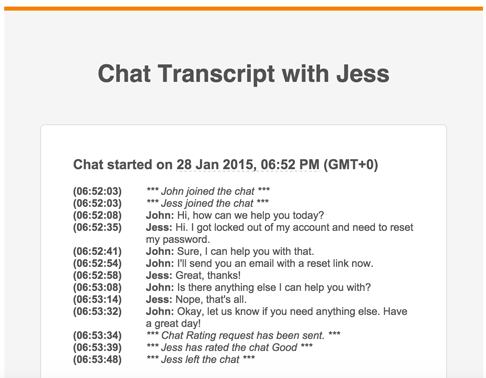
Pour activer l’acheminement e-mail
- Dans le tableau de bord, sélectionnez Paramètres > Compte > Acheminement e-mail.
- Cliquez sur Activé.

- Saisissez une adresse e-mail à laquelle envoyer les transcriptions.
- Pour ajouter une autre adresse e-mail, cliquez sur le + en regard du champ.
- Une fois que vous avez ajouté toutes les adresses e-mail que vous voulez, cliquez sur Enregistrer les modifications.