検証済みのAI要約◀▼
チケットイベントを表示すると、すべての変更、通知、ユーザーの詳細を確認でき、更新の追跡や問題の解決に役立ちます。どのプロパティが変更されたか、どのトリガが実行されたか、外部とのやりとりがあったかを確認できます。この機能は、チケットに関連するすべてのアクティビティを包括的に表示し、履歴の把握と問題解決を支援します。
チケットイベントは、更新元や通知元が人であるかトリガなどのビジネスルールであるかに関係なく、チケットのすべての更新と通知を表示します。チケットイベントを確認することで、チケットの全履歴を見ることができます。「イベント」には、追加、削除、または変更されたチケットのプロパティ、およびチケットの更新に関連する外部への通知が含まれます。
次のビデオをご覧いただくこともできます。
すべてのイベントを表示する
チケットイベントは、そのチケットに対して発生したすべての更新と通知を表示します。イベントはデフォルトでは表示されません。チケットコメントの横にチケットイベントを表示するオプションがあります。
チケットイベントを確認することで、チケットの経路をたどり、問題のトラブルシューティングに役立てることができます。たとえば、トリガが実行されたかどうか、エンドユーザーが使用していたブラウザの種類は何かなどを確認できます。
-
Zendeskエージェントワークスペースを使用している場合は、チケットを開き、会話ヘッダーのイベントアイコン(
 )をクリックして、チケットの会話とイベントを切り替えます。
)をクリックして、チケットの会話とイベントを切り替えます。
Zendeskエージェントワークスペースを使用していない場合は、チケットを開き、アクティブなコメント領域にある「会話」をクリックし、「イベント」を選択します。

- 表示されたチケットイベントを確認します。
各チケットの更新イベントは、個別に表示されます。イベントに表示される情報の詳細については、「チケットイベントに表示される情報」を参照してください。

フィールド値が変更された場合、変更内容がひとめでわかるように、新しい値の横に打消し線の引かれた前回の値が表示されます。
たとえば、エージェントがチケットのステータスを「オープン」から「保留中」に変更した場合、更新内容は「すべてのイベントを表示」で以下のように表示されます。

- その通知のために送信されたメールを表示するには、通知の横にあるIDをクリックします。
- (Enterpriseのみ)起動したトリガの特定のバージョンを表示するには、そのトリガのタイトルをクリックします。
- チケットイベントの表示が終了したら、「イベント」をクリックし、「会話」を選択します。
チケットイベントに表示される情報
プロパティ
-
件名:チケットの件名

-
フォーム:チケットフォーム(複数のフォームをサポートするプランの場合)

コンテキストワークスペースで作業している場合、チケットイベントに表示されるフォームが、表示中のフォームと一致しないことがあります。チケットが更新されると、フォームが適切に更新されます。
-
グループ:チケットを担当するグループ

-
組織:チケットに関連付けられている組織

-
タイプ:チケットのタイプ(事象、質問、問題、タスク)

-
Total time spent (sec)およびTime spent last update (sec):タイムトラッキングアプリを使用している場合、これらのフィールドにはエージェントがチケットに費やした合計時間と、最新の更新作業にかかった時間が表示されます。表示される時間は秒単位です。

-
ステータス:チケットのステータス(新規、オープン、保留中、待機中、解決済み、終了済み)

-
リクエスタ:チケットを作成したユーザー

-
優先度:チケットの優先度(低、普通、高、緊急)

-
担当者:チケットに割り当てられたエージェント

-
カスタムフィールド:チケットフォームに管理者が追加したカスタムフィールド

-
CC:チケットにCCされたユーザー

-
メッセージングセッションが非アクティブ:メッセージング会話のアクティビティステータスが非アクティブに変更された

-
メッセージングセッションを終了済み:メッセージングセッションが終了したことと、その理由を示します。

-
ルーティングチャネルの設定:メッセージングからメールへ:オムニチャネルルーティングで、メッセージングの会話がメールチケットとして扱われるタイミングを示します。エージェントが終了したすべてのメッセージングセッションをメールチケットとしてルーティングするように設定されている場合は、その設定が原因でイベントが発生し、理由として「エージェントがセッションを終了しました」と表示されます。この変更がチケットトリガアクション「チケット > ルーティングチャネルの設定」の結果である場合、イベントの理由は「チケットトリガによる」と表示されます。
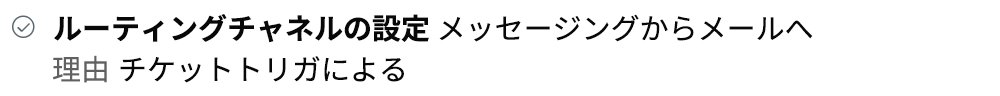
-
承認ステータス:承認リクエストのステータスが変更されたことを示します。チケットイベントで最初に発生した「承認ステータス:保留中」は、承認リクエストが作成されたことを示します。可能なステータスには、「保留中」、「承認済み」、「否認済み」、「取消済み」があります。

コミュニケーション
新規および変更されたチケットプロパティに加えて、チケット更新のバックグラウンドで発生したトリガ、自動化、ルーティング、およびメールのやりとりを確認できます。
-
メール通知:

-
トリガ:担当者を通知するトリガなど、チケットに影響を与えたトリガ

Enterpriseユーザーは、トリガのタイトルをクリックして、起動したトリガのバージョンを特定できます(「トリガの改訂履歴を表示する」を参照)。
-
ターゲットに送信されたメッセージ:Jiraなどのクラウドベースのサードパーティターゲットに送信されたメッセージ

-
オファー先:メッセージングの会話チケットをオファーされたエージェント。該当する場合は、チケットをオファーする際にオムニチャネルルーティングが考慮したスキル。チケット1枚につき最大20件のオファー先イベントを記録可能。

ユーザー情報
「すべてのイベントを表示」をクリックしたときに表示される情報の下部で、リクエストを送信したユーザーの場所、ブラウザ、IPアドレスの詳細を確認できます(チャネルでそれらの情報を収集している場合)。ブラウザレベルのセキュリティ対策や、VPN、プロキシ、カスタムWebフォームなどにより、IPアドレスや位置情報が取得できなかったり、正確でなくなる場合があります。
トリガの影響によるユーザープロフィールの更新は、チケットイベントのログには記録されません。
-
送信元チャネル:X(旧Twitter)やメールなどのWebフォーム以外のチャネルを通じてチケットが送信された場合、そのチャネルの詳細が表示されます。

-
ユーザーエージェントの文字列:ブラウザ情報や、その他システムの詳細を示す文字列です。Webチケットフォームでのみ使用可能。ただし、自分で開発したチャネルであればこれらの文字列を取得できます。

-
IPアドレス:そのチケットの更新に使用されたIPアドレスです。なお、この情報は取得できるとは限らず、取得したとしても正確であるとは限りません。

-
場所:そのチケットの更新が行われたIPの場所です。なお、ユーザーがVPNを使用している場合は特に、この情報は取得できるとは限らず、取得したとしても正確であるとは限りません。
