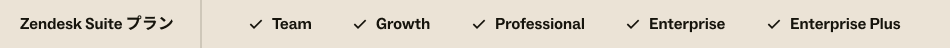

Zendeskアカウントの設定手順の一環として、エンドユーザーアクセスをどのように設定するかを決定する必要があります。提供するサポートのタイプに応じて、誰でもサポートリクエストを送信できるようにすることも、一部のユーザーに限定することもできます。Zendesk Supportの設定は、どちらのシナリオにも合わせることができます。
エンドユーザーアクセス、登録、サインインのオプションを設定する必要があります。

この記事では、次のトピックについて説明します。
エンドユーザーアクセスのオプション
内部ユーザーと外部ユーザーがいます。内部ユーザー(「チームメンバー」とも呼ばれる)とは、エージェントやその他のサポートスタッフです。エンドユーザー(「カスタマー」とも呼ばれる)とは、サポートを提供され、Zendesk Support内でチケットが管理されるユーザーです。エンドユーザーは外部ユーザーです。サポートスタッフはZendeskアカウントにサインインする必要がありますが、エンドユーザーはZendesk Supportへのアクセスの設定方法に応じて必ずしもサインインを要求されるとは限りません。
許可リストとブロックリストを使用して、Zendesk Supportインスタンスにアクセスできる外部ユーザーを制限できます。たとえば、特定のメールドメインからのエンドユーザーにのみアクセスを許可し、それ以外のユーザーからのアクセスをすべて拒否することができます。
Zendesk Supportへのアクセスは、すべてのユーザーに対して完全に公開したり、特定のグループまたはユーザーグループのみに公開を制限したり、Zendesk Supportインスタンスを非公開にしてZendeskアカウントに追加されたユーザーのみにアクセスを許可したりすることができます。
- 公開:誰でもヘルプセンターを閲覧でき、サポートリクエストを送信できます。たとえば、一般消費者向けに製品を販売し、サポートを提供する場合に、この構成を選択することになります。このオプションでは、誰でもサポートリクエストを送信することができます。そして、これまでサポートリクエストを出したことがないユーザーには、Zendeskに新しいユーザーアカウントが作成されます。
- 非公開:ヘルプセンターは一般公開されますが、サインインしてサポートリクエストを送信できるのは、管理者がZendeskアカウントに追加したユーザーのみとなります。各ユーザーアカウントは、サポートリクエストを送信する前に作成されている必要があり、サインインが求められます。これは、通常、社内のITヘルプデスク用にZendesk Supportインスタンスを設定する方法です。
- 制限付き:ヘルプセンターは一般公開されますが、サポートリクエストを送信できるのは、管理者が承認したドメインに属するメールアドレスを持つユーザーだけです。それ以外のユーザーリクエストはすべて拒否されます。この設定では、Zendesk Supportへのアクセスを制限できるだけでなく、非公開のZendesk Supportインスタンスとは異なり、ユーザーがサポートリクエストを送信する際にZendeskアカウントへのユーザー登録を必要としません。
これらの3つのオプションに応じたZendesk Supportインスタンスの設定方法については、それぞれ以下のトピックを参照してください。
エンドユーザー登録のオプション
管理者は、エンドユーザーがZendeskインスタンスとのやりとりを開始する前に、Zendeskへの登録を求めることができます。この場合、エンドユーザーは最初に氏名とメールアドレスを入力して、登録(アカウント登録)する必要があります。

- ヘルプセンターを訪問し、「リクエストを送信」をクリックする
- ヘルプセンターにアクセスし、初めて「サインイン」>「アカウント登録」をクリックする
- サポートメールアドレス宛に初めてサポートリクエストメールを送信する
登録を完了したら、エンドユーザーに登録確認メールが届き、メールアドレスの確認を行ない、Zendeskにサインインするためのパスワードを作成するよう求められます。

エンドユーザーに登録を求めることで、正規のサポートリクエストだけを受け取り、スパムの受信を防ぐことができます。登録したからといって、Zendeskアカウントにスパムが侵入しないとは限りません。しかし、侵入してしまったスパムを処理するための他のツールが提供されています。詳しくは「一時停止中のチケットとスパムの管理について」を参照してください。
- メールアドレスの入力を求められずに、ヘルプセンターからチケットを送信できる
- ヘルプセンターで自分のチケット処理状況を確認できる
- ヘルプセンターの記事にコメントを付ける、コミュニティのディスカッションに参加するなど詳しくは「ヘルプセンターをGuideで構築する方法:設定」を参照してください。
- ユーザープロフィールを更新して連絡先情報(メールアドレスやソーシャルメディアアカウント)を追加できる。こうすることで、追加したそれらの連絡先情報のアカウントからリクエストを送信した場合に、そのリクエストがZendeskユーザーアカウントに関連付けられます。
未登録ユーザーにリクエストの送信を許可する
エンドユーザーに登録やサインインを要求しなくても、エンドユーザーにサポートを提供できます。その場合は、登録によるメリットは失われますが、エージェントにとってはチケットのワークフローは同じです。多くの企業では、エンドユーザーにアカウント登録を求めずに、メールのみでサポートを提供しています。エンドユーザーにヘルプセンターを利用することを望まず、その必要もないからです。
エンドユーザーにアカウント登録を求めない場合でも、各ユーザーのユーザーアカウントはZendeskアカウント内に作成されます。これは、Zendesk(およびあなた)がエンドユーザーとメールでコミュニケーションする必要があるためです。このユーザーアカウントには、メールアドレスなどの個人データが含まれます。これらのユーザーはZendeskアカウントで確認されないままですが、アカウント登録が不要なので問題ありません。
アカウントを登録していないユーザーは、サポートリクエストを送信したあとに、リクエストがZendeskに届いたことを知らせるメール通知を受け取ります。新規ユーザーの登録確認メッセージは受け取りません。さらに、アカウント登録を求める場合と異なり、チケットはただちにZendesk Supportインスタンスに追加されます。
未登録ユーザーにZendesk Supportインスタンスの使用を許可するように設定する方法については、「エンドユーザー設定の管理」を参照してください。
エージェントによって作成されたエンドユーザーアカウント
その他の方法として、エージェントがエンドユーザーを手動で登録することができます。登録作業を管理者が行う場合は、CSVファイルを使ってユーザーを一括インポートしたり、Zendesk API経由でユーザーを追加したりすることができます。
登録が必要な場合、追加したエンドユーザーに登録完了通知メッセージを送信することができます。それには、「エージェントまたは管理者によって新規ユーザーが作成されたときにも登録完了通知メールを送信する」という管理者設定のオプションを選択します。このオプションを選択すると、エンドユーザーは自分でユーザーアカウントを作成した場合と同じように、メールアドレスを確認してパスワードを作成するように求められます。ユーザーの登録が必要ない場合は、このオプションは選択しません。
エンドユーザーサインインのオプション
Zendesk Supportへのアクセス時にエンドユーザーにサインインを求める場合には、エンドユーザーの身元を確認するための認証方法を決めます。Zendeskのユーザー認証(標準のサインインプロセス)を使用することも、Zendeskの外部でエンドユーザーのリモート認証を行った後Zendesk Supportインスタンスにシームレスにサインインさせるようにすることもできます。さらに、FacebookやGoogleなどの一般的なソーシャルメディア経由でエンドユーザーをサインインさせることも可能です。
Zendeskアカウントの外部で認証されたユーザーに関する説明には、「シングルサインオン(SSO)」、「リモート認証」などの用語が使用されます。「シングルサインオン」は、よく「リモート認証」と同じ意味で使用されます。わかりやすくいうと、「シングルサインオン」は、システムの外部からのパスワードを使用してZendesk Supportインスタンスにサインインできる機能です。これは、「リモート認証」によって実現されます。ユーザーはZendeskアカウントの外部で認証されると、Zendeskにサインインした状態になります。
エンドユーザー向けとチームメンバー(管理者とエージェント)向けに、それぞれ別の認証方法を設定できます。たとえば、重要な情報にアクセスするエージェントには、厳格なパスワード要件を指定できます。また、ユーザーのグループごとに、異なるシングルサインオンオプションを設定することもできます。
Zendeskでは、ユーザーのサインインオプションを柔軟に設定することができます。複数のサインインオプションを提供し、ユーザーにサインイン方法を選択させることも、SSOを使ってサインインするようにユーザーに要求することも可能です。
標準のZendeskサインイン
これは、Zendeskが提供するユーザー認証です。アカウント登録を求めるように設定されたZendeskでは、エンドユーザーはアカウント登録(登録)を実行し、メールアドレスの確認を行ってパスワードを作成します。そして、そのメールアドレスとパスワードを使用してヘルプセンターにアクセスします。すべてのユーザーデータはZendeskアカウント内に格納され、管理されます。
- パスワードのセキュリティレベルや有効期限のルールなどを設定する。詳しくは「パスワードのセキュリティレベルの設定」を参照してください。
- エージェント用と管理者用に2要素認証をそれぞれオンにする。いつもどおりにパスワードを入力した後で、6桁のパスコードの入力を求められます。パスコードは、テキストメッセージで、モバイルデバイス上にインストールされている2要素認証アプリによって生成されます。詳しくは「2要素認証(2FA)の管理」を参照してください。
ソーシャルSSOとビジネスSSO
Zendeskユーザーアカウントを使用したサインイン(メールアドレスとパスワード)に加えて、エンドユーザーがFacebook、GoogleおよびMicrosoftのアカウントを使用してZendesk Supportインスタンスにサインインするのを許可することができます。

これらのソーシャル/ビジネスサインインオプションは、エンドユーザーの便宜のために提供されています。エンドユーザーは、Zendeskアカウントにサインインするためのパスワードを新たに記憶しなくても済みます。
Zendeskではなく、ソーシャルメディアアカウントに、エンドユーザーの認証する権限が与えられています。たとえば、Zendeskはユーザーの身元確認をFacebookに任せています。
詳細については、「ソーシャルSSOとビジネスSSOの有効化」を参照してください。
JWT(JSON Webトークン)を使用したシングルサインオン
また、ローカルでホストされるカスタムリモート認証スクリプトを作成し、外部のユーザー管理システムに接続させることもできます。これは、JWT(JSON Webトークン)を使用して実現します。シングルサインオンは、ローカルの認証スクリプトとZendeskとの間の共有シークレットに基づいています。この共有シークレットは、ハッシュ(一方向の暗号化)を安全に生成するのに使用されます。Zendeskはこのハッシュを使用して、リモート認証を使ってZendeskアカウントにサインインしたユーザーの身元が確認済みであり、共有シークレットを暗黙的に識別することによって事前承認されていることを保証します。
JWTについて詳しくは、「JWTシングルサインオンの有効化」を参照してください。
SAMLを使用したシングルサインオン
ユーザーとユーザーによるZendeskアカウントへのサインインを管理者自身で管理する場合、OneLoginやOkta、PingIdentityといったIDプロバイダサービスを使用することもできます。これらのサービスではSAML(Secure Assertion Markup Language)を使用し、すべてのユーザーデータを保管するか、またはActive DirectoryやLDAPなどのエンタープライズユーザー管理システムに接続します。
Zendeskサインインをこのように設定するのは、たとえば、Zendesk Supportを社内ITヘルプデスクとして使用する場合などです。ユーザーを完全に管理者の管理下におくことができるうえ、Zendeskアカウントにサインインするための専用のユーザーパスワードも必要ありません。代わりに、ユーザーがZendesk Supportインスタンスを訪問してサインインしようとすると、SAMLサーバーにシームレスにリダイレクトされ認証されます。認証されると、ユーザーはZendesk Supportインスタンスにリダイレクトされ、自動的にサインイン状態になります。
Zendeskアカウントに保管されるユーザーデータは、ユーザーのメールアドレスか、ユーザーが定義した外部IDのみです。
SAML IDプロバイダを使用するZendeskアカウントの設定方法について詳しくは、「SAMLシングルサインオンの有効化」を参照してください。

36件のコメント
Jayson Goe
Email Registration - Distribution Lists, detecting Distribution List and not sending Email registration to entire list on Dist List.
Is it possible in triggers to configure a detection of recipients on an email and if its a blown out list from a Distribution List that a customer puts on an email.
I have had a scenario where a customer included a Distribution List on the TO: and had our support included.
We have the automation where any email that is not a user, will send a registration so they can access tickets.
This Distribution List had 35 or so Emails, so it sent out 35 Emails, requesting users to create a login to access Zendesk, meanwhile it was a Tech Department that just wanted to notify us on an update.
Any suggestions are welcome. Thanks!
0
Jon Lang
Is there a way to set up a “hybrid" approach for end-user access?
Typically we run a closed system and allow only a limited number of registered admins or super users from a customer's organization to have access to our support site on Zendesk. But for some organizations, we would like to support all end users. For those users we would want to allow email messages from their domain but we would not want them to have a registered account where they log into the site (i.e., email support only).
Is this type of configuration possible?
Thanks,
Jon
0
Caroline Kello
Hey Karla, as these are all employees of yours - do you want them to verify their email or do you want to verify it for them (as you know who they are and their valid email address)? If it's the latter then it is possible to verify in bulk using our Users API. The property that has to be updated is called
verified, so it has to be set totrue. To do this in bulk, you can use the Create or Update Many Users.0
Karla Lopez
Hello! Is there a way of sending in bulk welcome emails to sign up o maybe extending the time of the welcome email link? We are using Zendesk for our employees and we bulk imported them to Zendesk. We didn't know the welcome message would expire and now we have to send the sign up email to everyone again because they didn't do it on time. Having to do it one by one is too much.
0
Leo Ostigaard
Our Zendesk instance is using Zendesk's built-in authentication to validate end-users on our support site. If we choose to switch to an external JWT or SAML sign on, will our current Zendesk users be given a new profile that isn't connected to their old profile?
0
Jules Chan
Hi All, we would like to setup our help centre for end users and ask them to sign in to be able to monitor their raised tickets. But we would like to limit end user registration to our company email accounts only (will not allow external email such as gmail/yahoo/etc). Is this possible?
0
Dane
We don't have a direct way of doing that. But a workaround can be done based on How do I generate a user's last login date list?.
0
Emily Hopkins
Audrey Ann Cipriano we are trying to run the JSON query above to understand how many users have registered on our help portal, and it's not returning accurate results. For example, my personal email is registered as a user for the support portal, and it's not being returned. Is there a different query we can run to understand what email addresses have signed up for our support portal?
0
Alan Pugh
Francisco and Ali, I've been looking for an answer to this on-and-off for quite some time, and it turns out that it's working as intended, as explained here: How can I authenticate users from my website to the Help Center?
I'm adding a comment to that guide now that discusses my workaround.
0
Audrey Ann Cipriano
Hi Luis! Welcome to our Community!
You can utilize the Incremental Export API for Users and side load identities to find users with verified = true. More info here for Incremental User Export
The URL/Endpoint that you would want to use is: https://yoursubdomain.zendesk.com/api/v2/incremental/users.json?start_time=1&include=identities
You can also use our data export feature under Admin > Manage > Reports. This will include a JSON file with the same data from the incremental export and you can then filter users based on the `"verified" : true` parameter.
0
サインインしてコメントを残してください。