After you create a dashboard, you can add reports, filters, and text to it. Anything you add to your dashboard is called a component (formerly known as a widget). Components help you build unique dashboards and give your agents the flexibility to analyze data exactly how they want.
You can only add components to custom dashboards (see Creating dashboards) or cloned prebuilt dashboards (see Cloning dashboards).
For help customizing components after you've added them, see Customizing dashboards.
When you make changes to a dashboard, the changes are saved automatically, and a Saved status is displayed. You can hover over this status to see how recently the dashboard was saved.
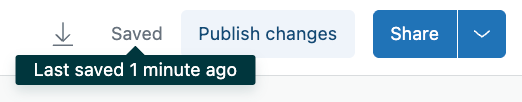
After you make changes, dashboard viewers won't see them until you click Publish changes. See Sharing and publishing dashboards.
This article contains the following topics:
Adding dashboard components
You can add three types of component: static, interactive, and live data (if you have Explore Enterprise).
- Static components, such as reports and text, don't affect report results or how users interact with your dashboard.
- Interactive components let users specify which report results to view and how to view them. Viewers can also change a report's attributes and filter results.
-
Live data components (available with Explore Enterprise) enable you to add live
data to your dashboards, which update in near real-time.
See Adding live data and live filter components to dashboards.
You can add different component types to the same dashboard, but interactive components might require additional configuration steps.
- Create a new dashboard or open an existing one and click Edit.
- In the dashboard builder, click + in the right-hand toolbar.

- In the Add to dashboard panel, click the component you want to add. The component is added to your dashboard.
Arranging dashboard components
You can arrange components by dragging and dropping them anywhere in the dashboard. You can also drag the corners of a component to change its size.
If you add several widgets to your dashboard, the following features can help you align your widgets:
- Placement grid: When you move your dashboard components, they will automatically snap to the grid to help align them.
-
Layout: From this menu, you can choose how components will be arranged on the
dashboard or select Place anywhere to organize the dashboard how you want.
Regardless of this setting, you cannot move components so that they overlap.
