Verified AI summary ◀▼
The authenticated SMTP connector lets you connect your email server to your support instance, ideal for organizations with strict data policies. Choose between two-way or outbound-only relay to control email flow. Two-way relay offers enhanced tracking and security, while outbound-only relay provides flexibility with cloud services. Ensure compliance by reviewing security requirements and customer agreements before implementation.
The authenticated SMTP connector lets you connect a non-Zendesk email server to your Zendesk Support instance. It is specifically designed for organizations that prefer to use their own email servers or cannot use third-party email servers due to internal corporate policies, data regulations, or encryption needs.
There are two different ways you can use the connector to meet the needs of your company: two-way authenticated relay or outbound-only authenticated relay. Each use case has a distinctive way of relaying email and is set up differently, so it is important to understand how you intend to use it.
Using the connector for two-way authenticated email relay
Use two-way authenticated relay to establish a secure and authenticated two-way connection between your email domain or service and Zendesk's servers. While this requires more setup and configuration, it is ideal for on-premise servers or domains with added security layers, such as Mimecast. Organizations with strict data compliance and security requirements may prefer this setup, as it keeps all email data within their controlled environment, reducing the risk of data breaches and non-compliance.
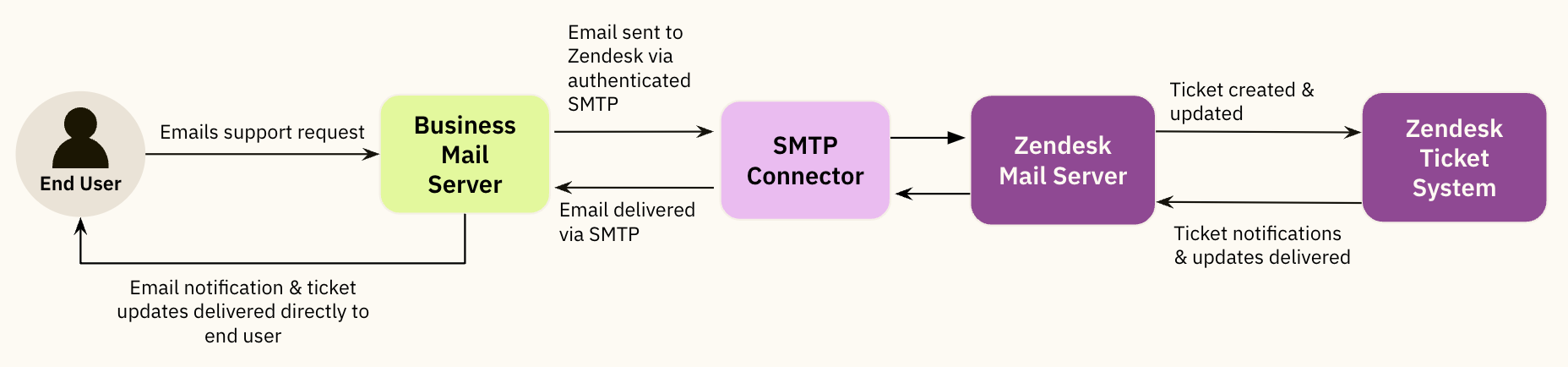
- Improved tracking and management. You can better track interactions and manage email threads. This ensures all communications are logged and organized within your support system, improving the overall customer support experience. In addition, tags are added to tickets created by unauthenticated or authenticated email, allowing you to use ticket triggers to help track unauthenticated email.
- Better control over email policies. Organizations can implement their own email policies and controls when using their email servers to send and receive emails. This allows for greater flexibility in managing spam filters, security protocols, and other email-related settings.
- Simplified troubleshooting. When both sending and receiving are handled by the same system, troubleshooting can be simplified. Email delivery or reception issues can be diagnosed more efficiently when both processes are managed within the same environment.
For more information, see Setting up the authenticated SMTP connector for two-way email relay.
Using the connector for outbound-only authenticated email relay
Use outbound-only authenticated relay to allow for standard auto-forwarding of inbound email traffic to Zendesk, but an authenticated outbound connection with your email domain or service so all outbound sending for the connected addresses occurs through your domain or email service.
Although this option uses standard auto-forwarding, it requires a different setup that can't leverage existing addresses using standard auto-forwarding. Each support address must be newly added using the authenticated workflow.
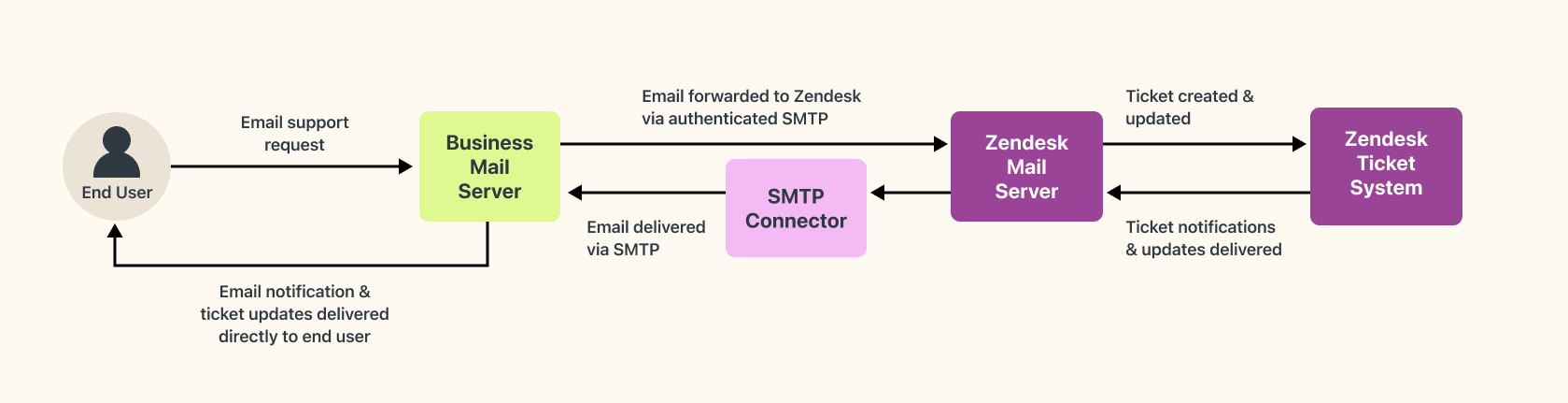
- Email service limitations. Setting up the connector this way allows for cloud-based email services that don’t offer authenticated outbound relays to other systems, like Exchange Online, Office365 Cloud, and G-Suite.
- Flexibility and scalability. Forwarding inbound email traffic allows organizations to use external email services to receive emails. This can provide greater flexibility and scalability, especially as the organization grows.
- Simplified Management. Using a third-party service for inbound emails can simplify management, as these services typically handle updates, security, and maintenance, allowing organizations to focus on other priorities.
For more information, see Setting up the authenticated SMTP connector for outbound-only email relay.