Verified AI summary ◀▼
Migrate from the legacy Jira integration to the new one before July 27, 2026, to access improved ticket views and enhanced management. Ensure you have admin access in both systems. Test in a sandbox environment first. After migration, manage settings in Admin Center, and install the updated apps. Reverting is possible but not recommended due to the upcoming deprecation.
Jira Cloud customers using the legacy Zendesk Support for Jira integration should migrate to the new integration at their earliest convenience. Zendesk strongly recommends migrating before July 27, 2026, when the legacy Jira integration will be deprecated.
The new Jira integration for Zendesk offers an enhanced Support app and improved ticket view in Jira, as described in Using the Jira integration for Zendesk. It also provides enhanced management and configuration through Admin Center. See Jira integration resources for more information.
Considerations
- The new Jira integration doesn't support Jira Data Center or Jira Server. Atlassian is planning to discontinue these platforms. See Atlassian's announcements for Jira Data Center and Jira Server.
- To run the migration, you must have admin access in both Zendesk Support and Jira. The migration doesn't transfer or impersonate any legacy users who authorized the legacy integration.
- Zendesk recommends running the migration and testing the new integration in your sandbox environment before implementing changes in production.
- If you currently use a POST function in Jira to notify Zendesk tickets, you must set this up differently using global automation, as explained in Synchronizing the status of Zendesk tickets with the status of linked issues in Jira. We recommend reviewing this information before starting the migration.
- After the migration is complete:
- All Jira integration settings are managed in Admin Center.
- Legacy apps are replaced with new ones: the Jira app for Zendesk Support and Zendesk ticket view for Jira.
- The legacy Jira integration is disconnected. You can revert to the legacy integration if necessary.
- Data created with the legacy integration migrates only when you open related tickets or issues in the new apps. There may be a short delay when loading data for the first time.
Migrating from the legacy Jira integration
The migration connects your Jira account to the new integration and retains your existing configurations.
To migrate from the legacy Jira integration
- In Admin Center, click
 Apps and integrations in the sidebar, then select Integrations >
Integrations.
Apps and integrations in the sidebar, then select Integrations >
Integrations. - On the Integrations page, click Jira.
- Select Switch to new and improved Jira integration experience.If you don't see this option:
- Verify that you're in the correct Zendesk account.
- Check that the Zendesk account is already connected using the legacy integration. (The migration applies only to existing connections.)
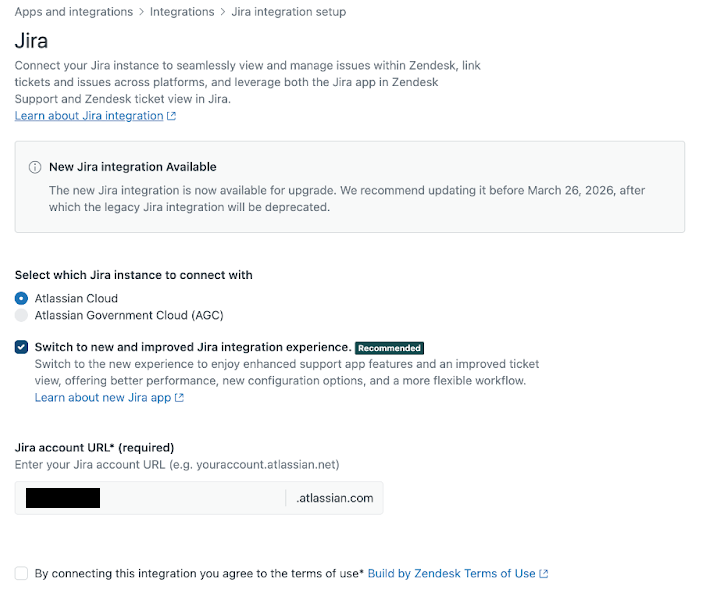
- Select the checkbox to agree to the Built by Zendesk Terms of Use, then click Connect Jira.
- Click Connect on the confirmation page.
- In the Use app on menu, select the Jira account you're
migrating.
This step grants Zendesk access to data in your Atlassian account.
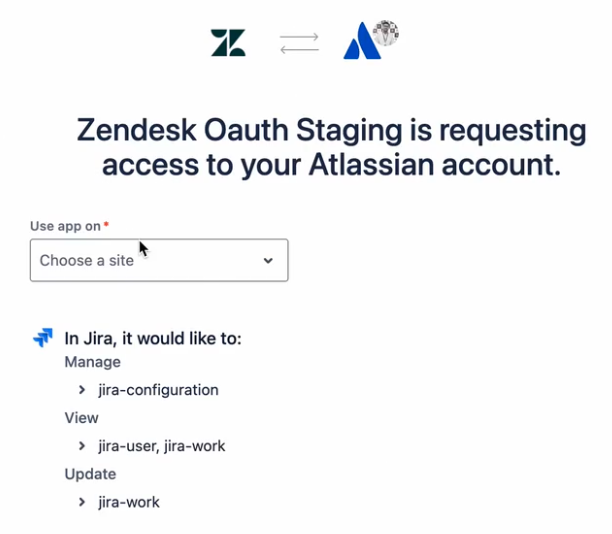
- Click Accept.
You are directed back to Admin Center. The migration is in progress. Your legacy settings and configuration are migrated automatically during this process, and configuration changes can't be made during migration. If you try to edit a connection, you'll see the message below.
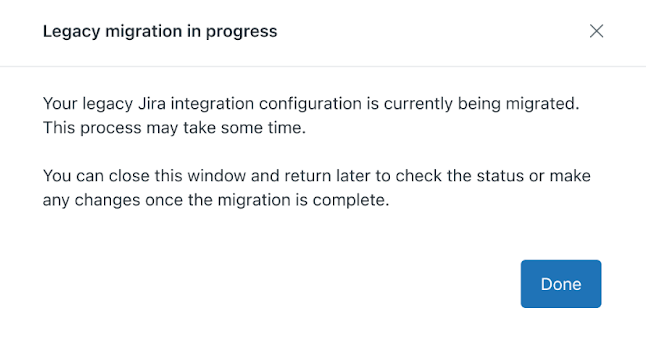
- When the migration is complete:
Reverting to the legacy Jira integration
You can revert to the legacy Jira integration, though it’s not recommended, as it will be deprecated on July 27, 2026.
To revert to the legacy Jira integration
Frequently asked questions
I don't see the migration option. Why?
The migration option only appears if your legacy integration is still connected. If the legacy integration is disconnected, use the steps in Connecting your Jira instance to Zendesk to install the new integration.
I uninstalled the Jira app, but the migration option still appears. Why?
Uninstalling the Zendesk Jira app doesn't disconnect the legacy integration. The legacy integration was set up in Jira. You must disconnect it in Jira.
I migrated and updated the integration settings. Are these settings restored if I revert to the legacy integration?
No. Settings that were stored with the new integration don't revert to the legacy integration. You may need to manually reconfigure the legacy integration if you changed settings after migration.
Can I use both the legacy and new integrations at the same time?
No. Using both at once will cause problems with data, especially links and field sync.